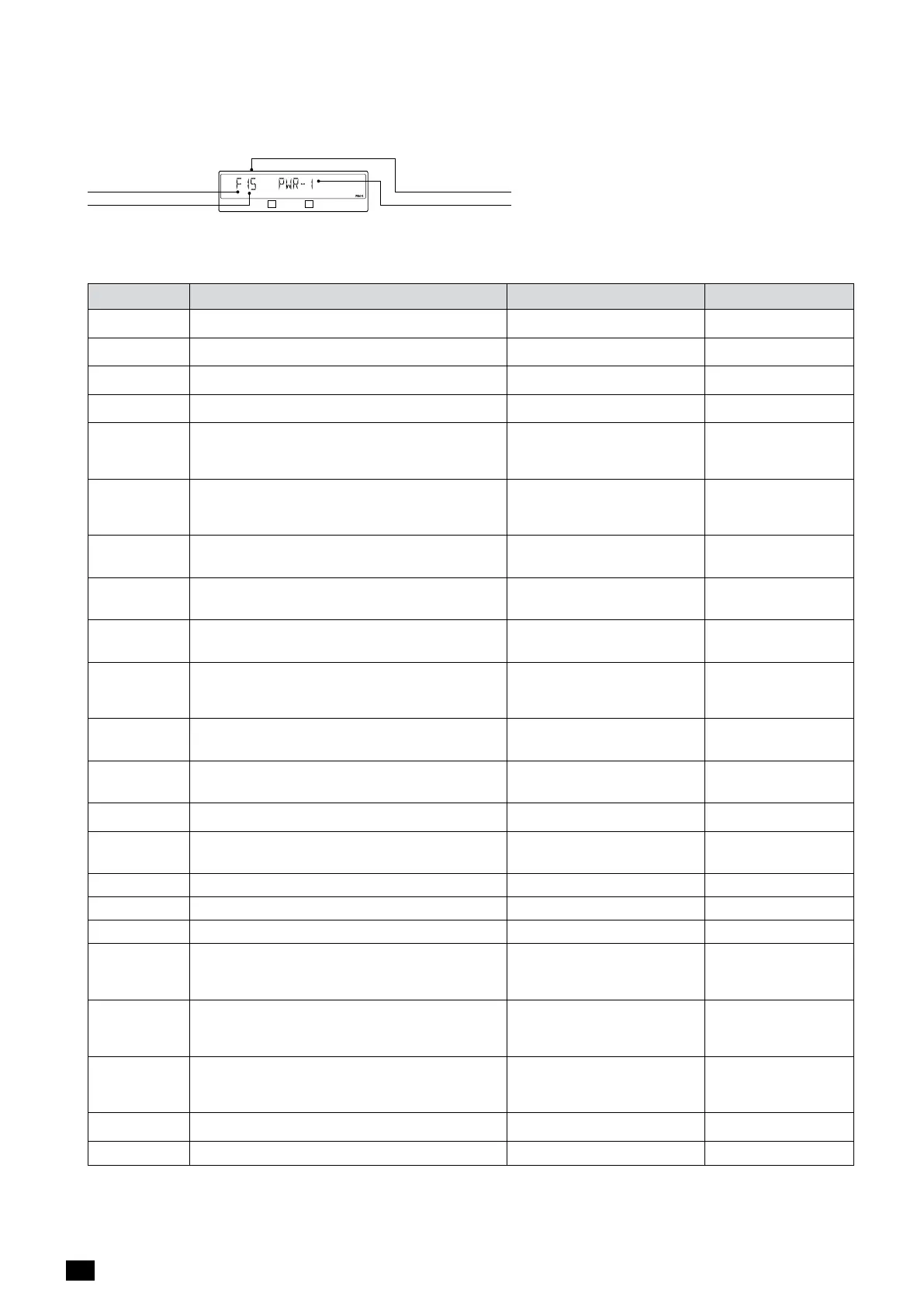72
EN
ATYSp - 542001E - SOCOMEC
18.1.Eventsdisplay
Typical example for decoding an events message on the LCD Screen.
12
Type of message:
M: Event
F: Fault
Message
identification
Source in question
0: common
1: source 1
2: Source 2
Description
MESSAGE DEFINITION ACTION RESET
FAIL START If the generating set does not start after the 2ST
delay, the message will be sent.
Check the generating set. Press the validation key
RETRANSFER? Retransfer conrmation Press the validation key if OK to
Retransfer
Automatic
STOP TON? Test off load end conrmation Press the validation key if OK to
end the TON
Automatic
F00
OPFACTOR
Duty Cycle Fault Limited number of operations in a
dened period.
Wait 1 min. for the error
message to disappear.
Automatic
F03 NEUTRAL Neutral Fault: The neutral on source 1 is not wired
on the same side as the neutral on source 2 .
Check and rewire one of the
two sources.
Change the selector
switch from AUT to
Manual and back to
AUT
F11 FLT 1 Ext fault S1 with 0 return: This fault only appears if
input FT1/FT2 (see I-O Menu). Activation of this fault
shifts the changeover switch to position 0.
Resolve the external problem
that caused activation of input
FT1/FT2
Change the selector
switch from AUT to
Manual and back to
AUT
F12 ALR 1 Ext fault S1 without 0 return: This fault only appears
if input AL1/AL2 is activated (see I-O Menu).
Resolve the external problem.
Once this is done, the error
message will disappear.
Automatic
F13 ROT 1 Phase rotation fault on source 1 The phase rotation
does not correspond to the ROT PH. Variable in the
Setup menu.
Invert two phases on source 1 /
source 2
Automatic
F16 POS 1 Position I not reached: Fault position following an
electric or automatic order, position I is not reached.
Provisional action: Switch to
manual mode and operate
manually.
Change source status.
Manual operation.
F21 FLT 2 Ext fault S2 with 0 return: This fault only appears
if input FT2 (see I-O Menu). Activation of this fault
shifts the changeover switch to position 0.
Resolve the external problem
that caused activation of input
FT2
Change the selector
switch from AUT to
Manual and back to
AUT
F22 ALR 2 Ext fault S2 without 0 return: This fault only appears
if input AL2 is activated (see I-O Menu).
Resolve the external problem.
Once this is done, the error
message will disappear.
Automatic
F23 ROT2 Phase rotation fault on source 2 The phase rotation
does not correspond to the ROT PH. Variable in the
Setup menu.
Invert two phases on source 1 /
source 2
Automatic
F26 POS 2 Position 0 not reached: Fault position following an
electric or automatic order, position 0 is not reached
Switch to manual mode and
operate manually.
Change source status.
Manual operation.
F06 POS 0 Position 0 not reached: Fault position following
an electric or automatic order, position 0 is not
reached.
Switch to manual mode and
operate manually.
Change source status.
Manual operation.
F08 MAIN FLT Main fault Contact your nearest dealer
F09 MOT FLT Motor fault Contact your nearest dealer
ATS VER 100 Product version Informative Automatic
F17 UNB 1 Source 1 unbalanced Check the sensing voltages.
Enter the values through the
Voltage Levels Menu
Change the selector
switch from AUT to
Manual and back to
AUT
F27 UNB 2 Source 2 unbalanced Check the sensing voltages.
Enter the values through the
Voltage Levels Menu
Change the selector
switch from AUT to
Manual and back to
AUT
F07
AUTOCONF
Auto - Conguration failed Check the sensing voltages.
Enter the values through the
Voltage Levels Menu.
Change the selector
switch from AUT to
Manual and back to
AUT
SAVED User backup settings
saved / settings saved
No Action Automatic
LOADED User backup settings loaded No Action Automatic
