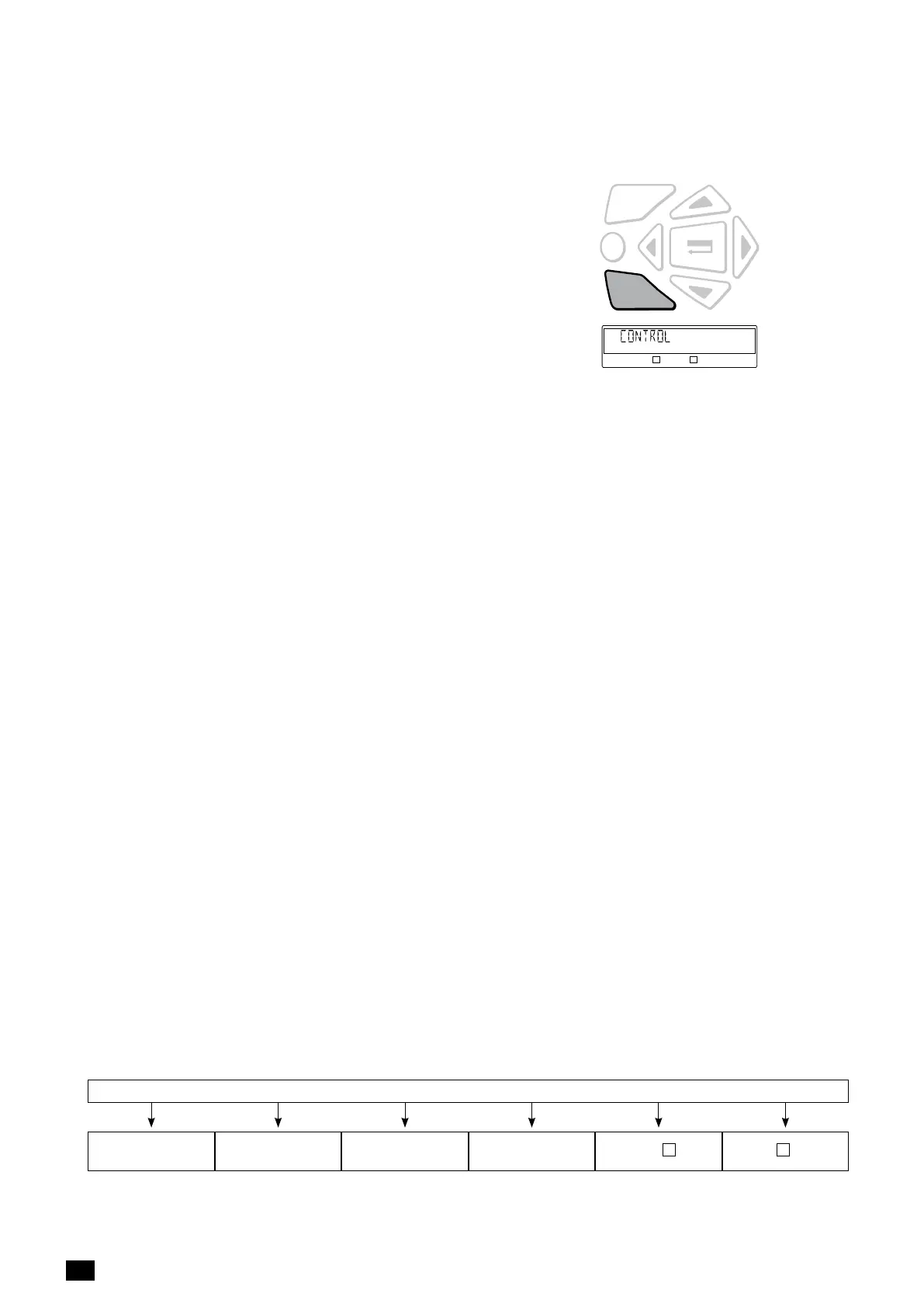EN
ATYSp - 542001E - SOCOMEC
11. Local/remotecontrol(positionsI–0–II)
Local control will allow the user to change position locally without the need for the emergency manual handle. This
function is available in AUT mode only.
Description:
• Changeover of the switch positions: PS1, PS0, PS2.
Activation:
• either on the ATySp front panel (via the Mode key).
• or via the D20 interface,
• or via the programmable input,
• or via communication. (Ethernet or MODBUS).
1 2
Steps:
• Select Local / Remote mode using the Mode key
• When Control is displayed press the validation key
• Enter the password when prompted with CODE (Default 0000)
• Press the validation key to validate the password and access the position menu
• To change from POS0 to POS1 to POS2 etc press the MODE key to select the desired position.
• YES and NO dene the actual position that the switch will be in.
Tochangeposition:example
• POS2 NO (This states that the switch is not in position II)
• To go to position II press the validation key with POS2 NO on the display
• Once position II has been reached the display will change to POS2 YES
Deactivation:
• either via the Escape key,
• or by switching the selector switch on the front of the ATySp from AUT to Manual and back to AUT.
Note:Local / Remote Control takes priority over all other operating functions.
12. Automaticmode
Set the selector switch on the front of the ATySp onto AUT.
Make sure that the product is in automatic mode with the AUT LED lit green.
Possible action when in AUT MODE
Once in automatic mode, it is possible to:
• Run an on load or off load test.
• Run a source 1 / source 2 loss sequence.
• Start a source 1 / source 2 restoration sequence.
12.1. Manual&AutomaticMode/Mainsrestorationconditions
Source
1
restored
PROGRAMMING
Visualisation Test off load Test on load
Source
1
lost
AUTOMATIC MODE
• Automatic mode returns active within 2 seconds after switching from manual to automatic mode.
• Source 1 and source 2 voltage and frequencies are checked to dene a stable availability status.