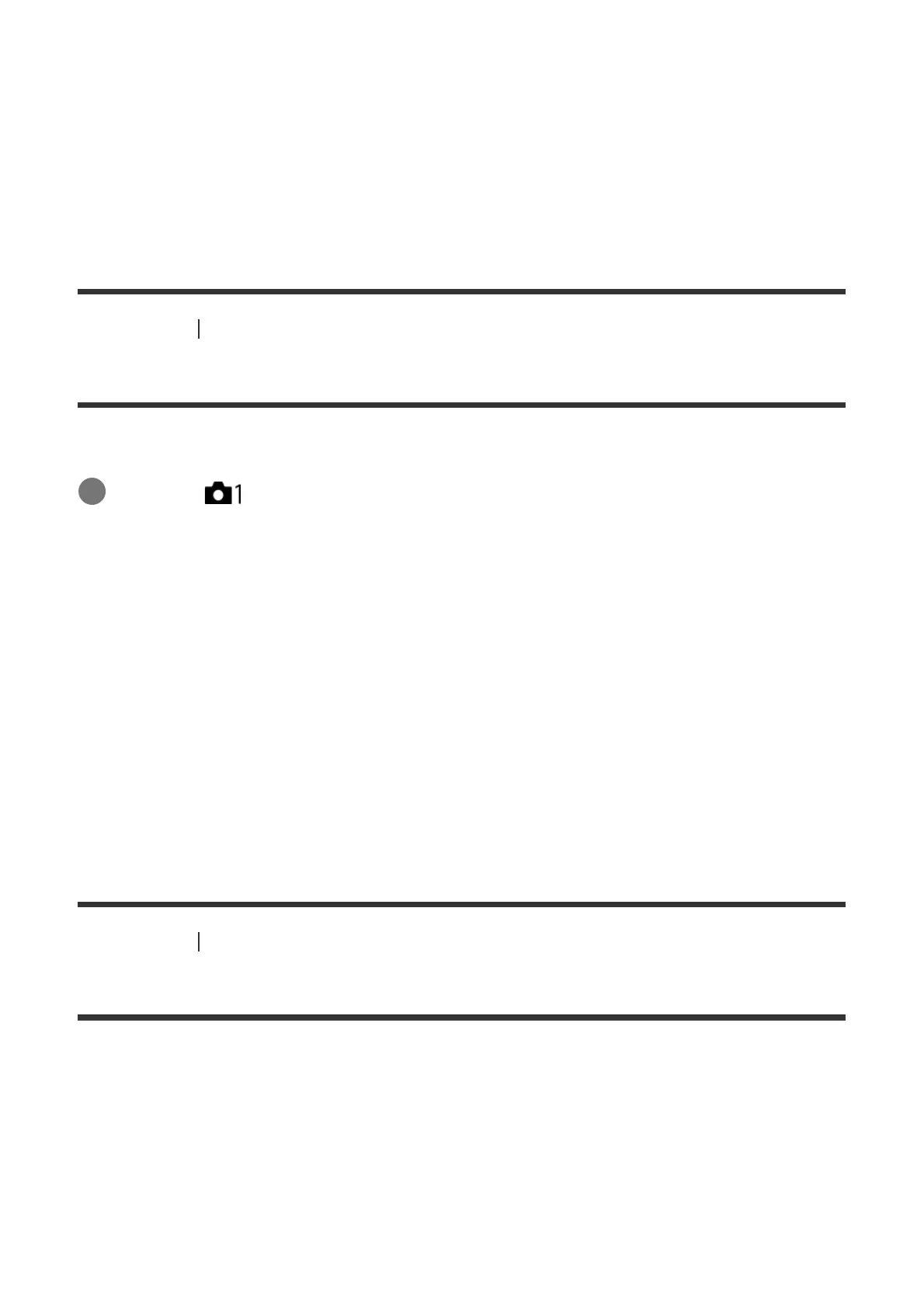When [Panorama: Direction] is set to [Left] or [Right]
Standard: 8192×1856
Wide: 12416×1856
[74] Shooting
Selecting still image size/image quality
Panorama: Direction
Sets the direction to pan the camera when shooting panoramic images.
Menu item details
Right:
Pan the camera from the left to the right.
Left:
Pan the camera from the right to the left.
Up:
Pan the camera from the bottom to the top.
Down:
Pan the camera from the top to the bottom.
[75] Shooting
Selecting a shooting mode
List of mode dial function
You can select the desired shooting mode by turning the mode dial.
MENU →
(Camera Settings1) → [Panorama: Direction] → desired setting.
1
