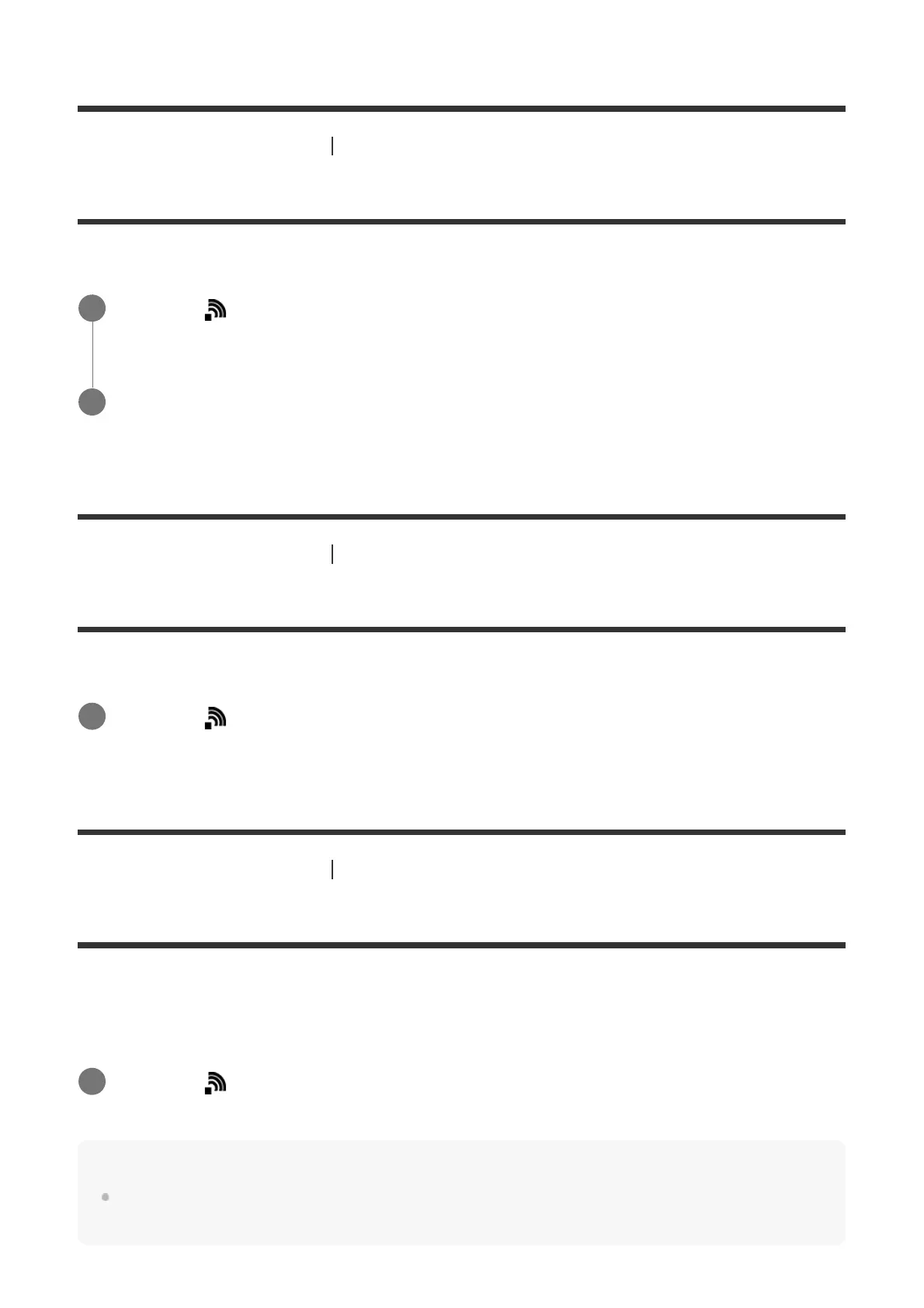[245] Using wireless functions Changing the wireless connection settings
Edit Device Name
You can change the device name for the Wi-Fi Direct or Bluetooth connection.
[246] Using wireless functions
Changing the wireless connection settings
Wi-Fi Settings: Disp MAC Address
Displays the MAC address of this product.
[247] Using wireless functions
Changing the wireless connection settings
Wi-Fi Settings: SSID/PW Reset
This product shares the connection information for [Send to Smartphone] and [Smart Remote
Embedded] with a device that has permission to connect. If you want to change the device that
is permitted to connect, reset the connection information.
Note
If you connect this product to the smartphone after resetting the connection information, you must
register the smartphone again.
MENU → (Wireless) → [Edit Device Name].
1
Select the input box, then input the device name→[OK].
2
MENU →
(Wireless) → [Wi-Fi Settings] → [Disp MAC Address].
1
MENU →
(Wireless) → [Wi-Fi Settings] → [SSID/PW Reset] → [OK].
1
