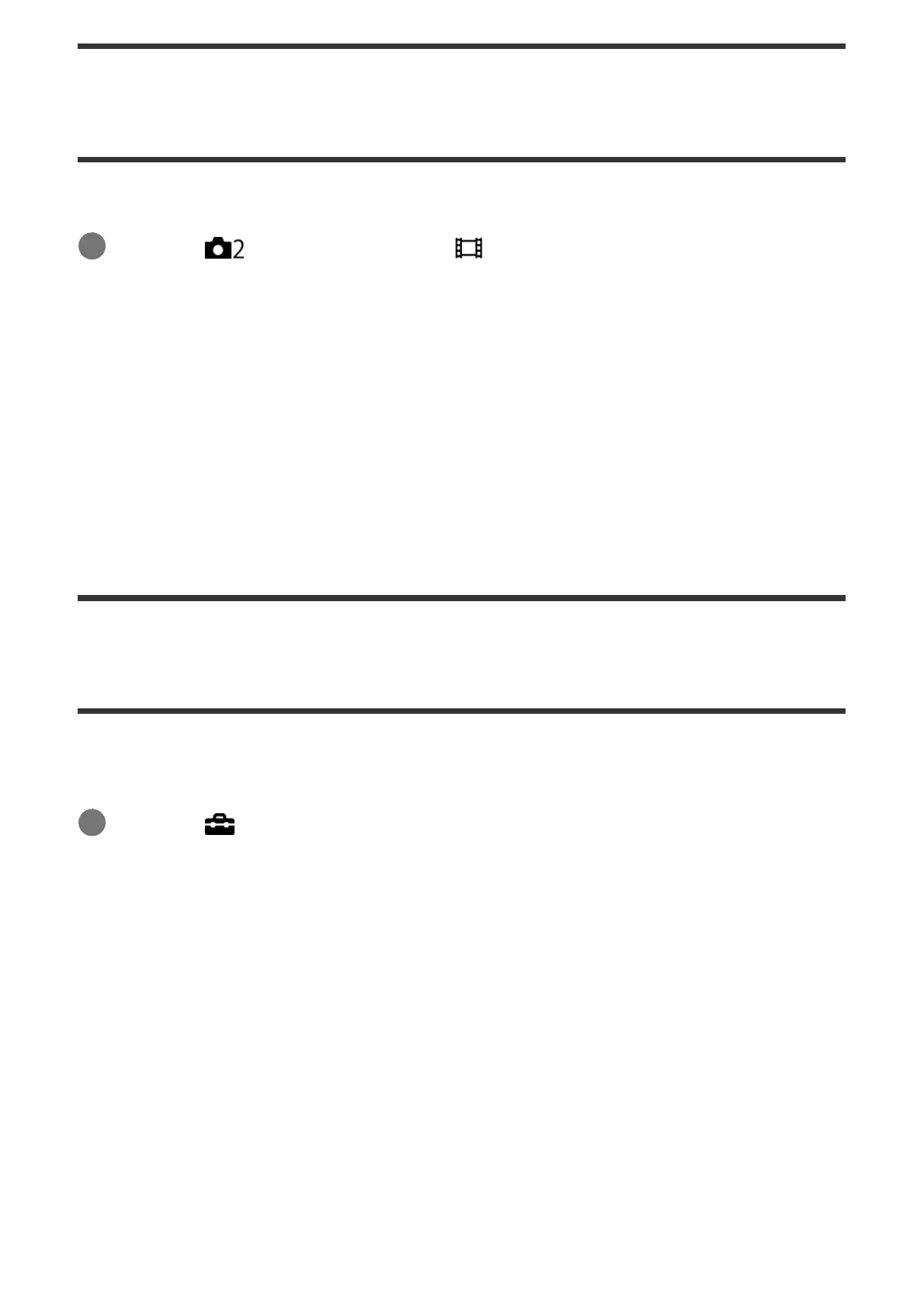[154] Recording movies
AF Track Sens (movie)
You can set the AF sensitivity in movie mode.
Menu item details
Responsive:
Sets the AF sensitivity to high. This mode is useful when recording movies in which the subject
is moving quickly.
Standard:
Sets the AF sensitivity to normal. This mode is useful when there are obstacles in front of the
subject or in crowded places.
[155] Recording movies
TC/UB Settings
The time code (TC) and the user bit (UB) information can be recorded as data attached to
movies.
Menu item details
TC/UB Disp. Setting:
Sets the display for the counter, time code, and user bit.
TC Preset:
Sets the time code.
UB Preset:
Sets the user bit.
TC Format:
Sets the recording method for the time code. (Only when [NTSC/PAL Selector] is set to NTSC.)
TC Run:
Sets the count up format for the time code.
TC Make:
Sets the recording format for the time code on the recording medium.
MENU →
(Camera Settings2) → [ AF Track Sens]→desired setting.
1
MENU →
(Setup) → [TC/UB Settings] → setting value you want to change.
1
