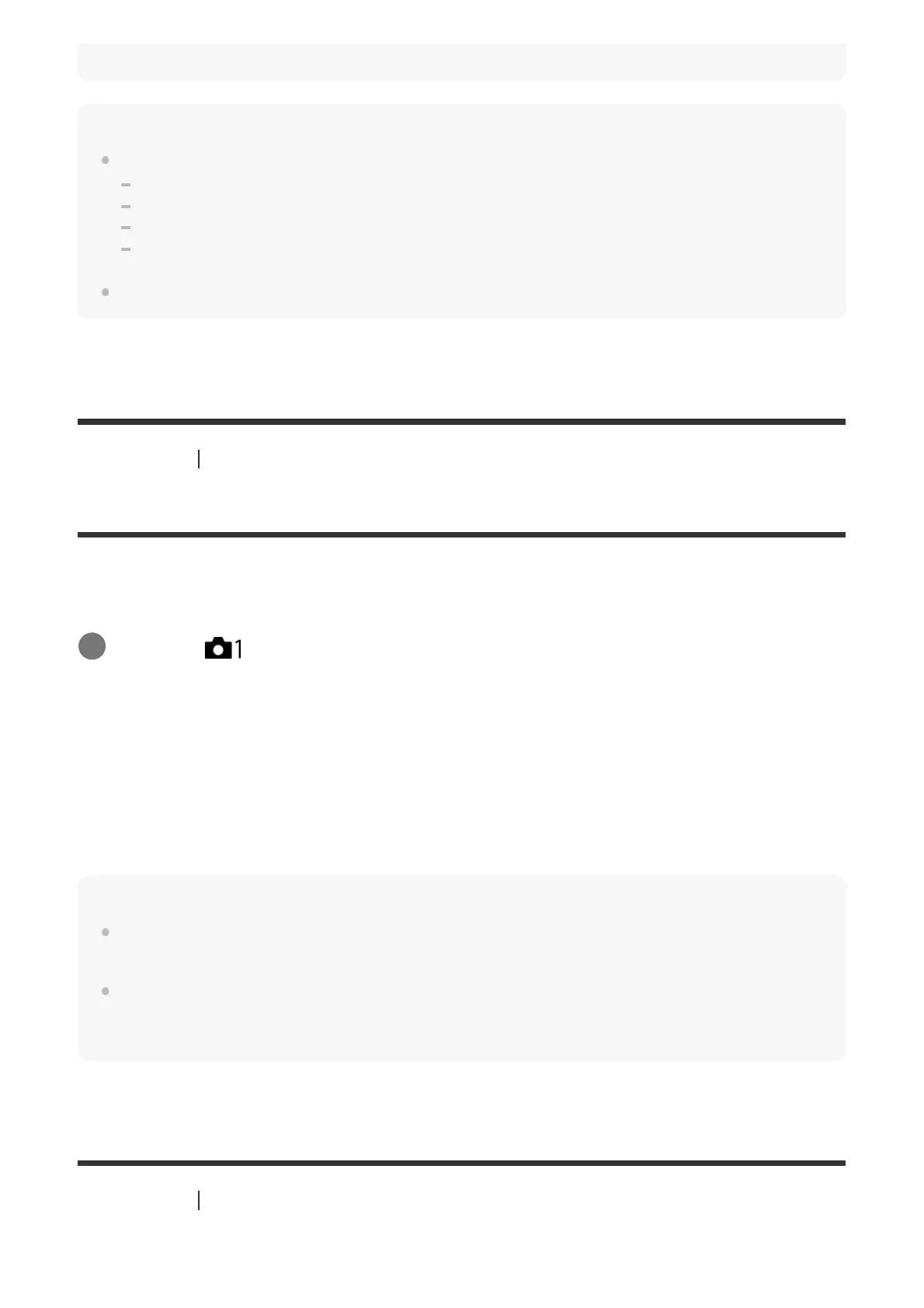Note
[Metering Mode] is locked to [Multi] in the following shooting modes:
[Intelligent Auto]
[Superior Auto]
[Scene Selection]
Other zoom functions than the optical zoom
In [Highlight] mode, the subject may be dark if a brighter part exists on the screen.
[96] Shooting Adjusting the exposure modes/metering modes
Spot Metering Point
Sets whether to coordinate the spot metering position with the focus area when [Focus Area] is
set to [Flexible Spot] or [Expand Flexible Spot].
Menu item details
Center:
The spot metering position does not coordinate with the focus area, but always meters
brightness at the center.
Focus Point Link:
The spot metering position coordinates with the focus area.
Note
When [Focus Area] is set to other than [Flexible Spot] or [Expand Flexible Spot], the spot metering
position is locked to the center.
When [Focus Area] is set to [Lock-on AF: Flexible Spot] or [Lock-on AF:Expand Flexible Spot], the
spot metering position coordinates to the Lock-on AF start position, but does not coordinate with the
tracking of the subject.
[97] Shooting Adjusting the exposure modes/metering modes
AE lock
MENU → (Camera Settings1) → [Spot Metering Point] → desired setting.
1
