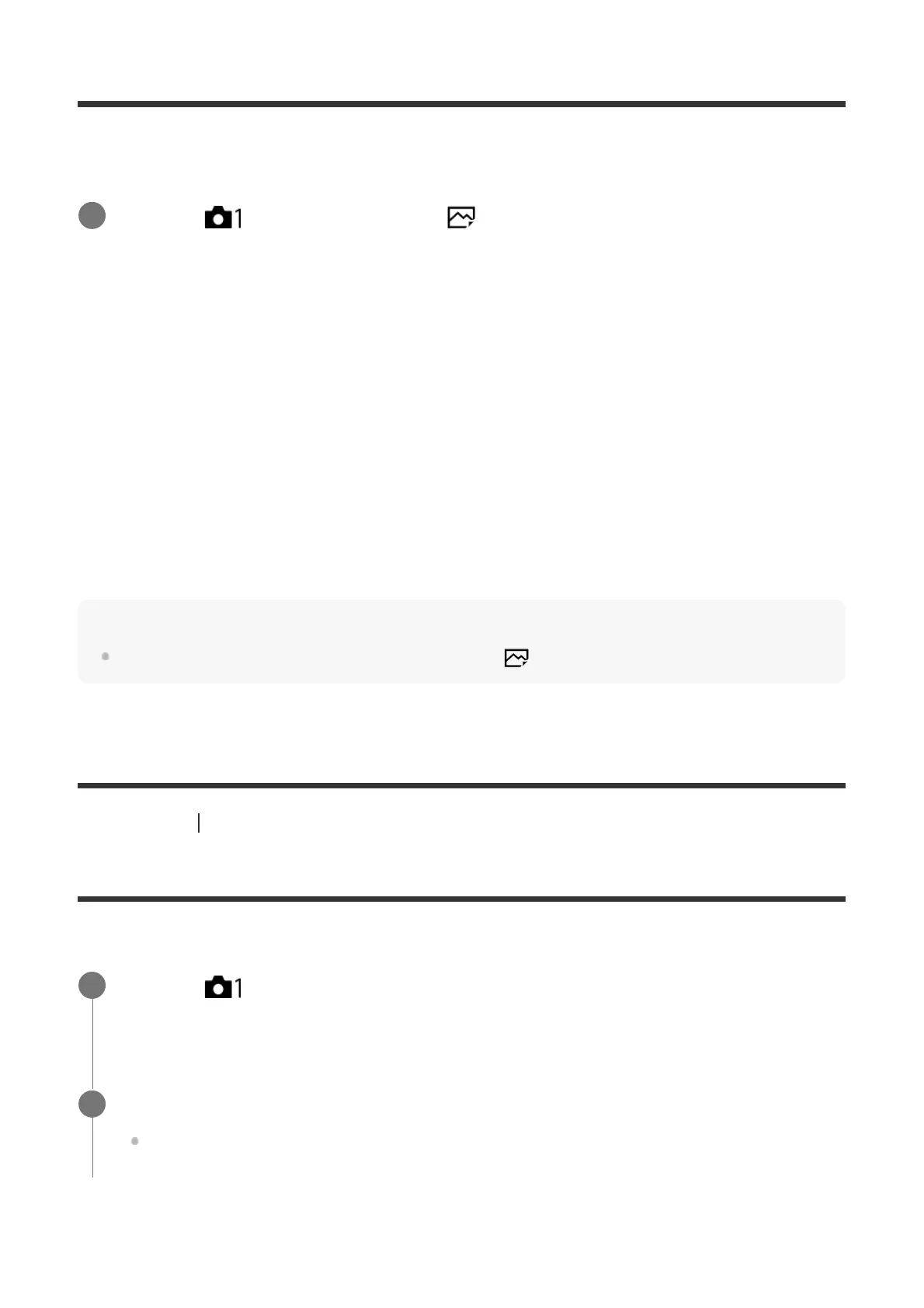AEL w/ shutter (still image)
Sets whether to fix the exposure when you press the shutter button halfway down.
Select [Off] to adjust the focus and the exposure separately.
Menu item details
Auto:
Fixes the exposure after adjusting the focus automatically when you press the shutter button
halfway down when [Focus Mode] is set to [Single-shot AF]. When [Focus Mode] is set to
[Automatic AF], and the product determines that the subject is moving, or you shoot burst
images, the fixed exposure is cancelled.
On:
Fixes the exposure when you press the shutter button halfway down.
Off:
Does not fix the exposure when you press the shutter button halfway down. Use this mode
when you want to adjust focus and exposure separately.
The product keeps adjusting the exposure while shooting in [Cont. Shooting] mode.
Note
Operation using the AEL button is prioritized over the [ AEL w/ shutter] settings.
[99] Shooting Adjusting the exposure modes/metering modes
Exposure Std. Adjust
Adjusts this camera's standard for the correct exposure value for each metering mode.
Metering Mode
MENU → (Camera Settings1) → [ AEL w/ shutter] → desired setting.
1
MENU →
(Camera Settings1) → [Exposure Std. Adjust] → desired metering
mode.
1
Select the desired value as the metering standard.
You can set a value from -1 EV to +1 EV in 1/6 EV increments.
2
