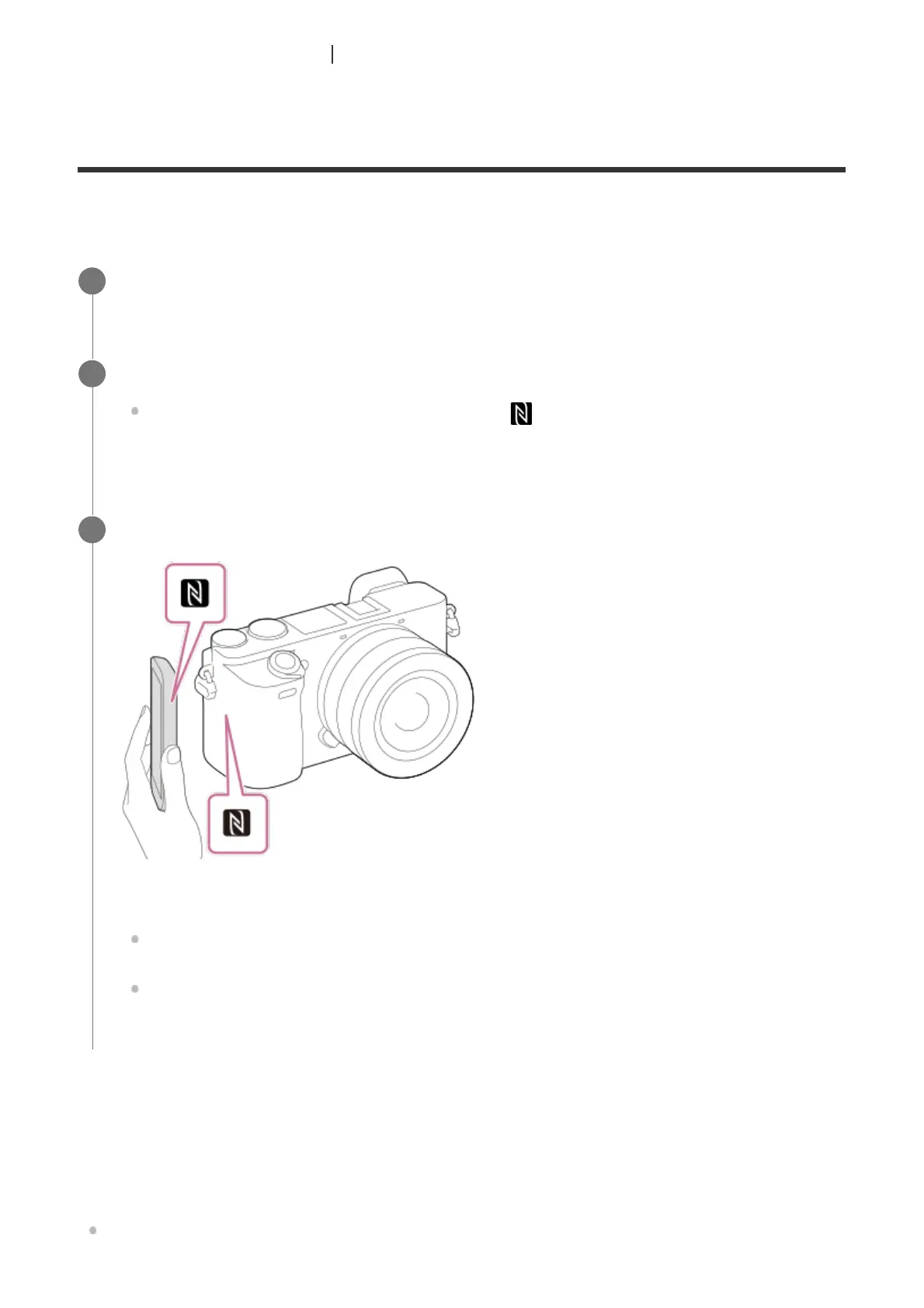[232] Using wireless functions Connecting this product and a Smartphone
Controlling the camera using an Android smartphone
(NFC One-touch remote)
You can connect this product to an NFC-enabled Android smartphone by touching them
together and then operate the product using the smartphone.
About “NFC”
NFC is a technology that enables short-range wireless communication between various
devices, such as mobile phones or IC tags, etc. NFC makes data communication simpler with
just a touch on the designated touch-point.
NFC (Near Field Communication) is an international standard of short-range wireless
communication technology.
Activate the NFC function of the smartphone.
1
Switch this product to shooting mode.
The NFC function is available only when the
(N mark) is displayed on the screen.
2
Touch the smartphone to the product.
The smartphone and the product are connected, and PlayMemories Mobile launches.
You can shoot an image by remote control while checking the composition of the
image on the smartphone screen.
Touch the smartphone to the product for 1-2 seconds until PlayMemories Mobile
launches.
3
