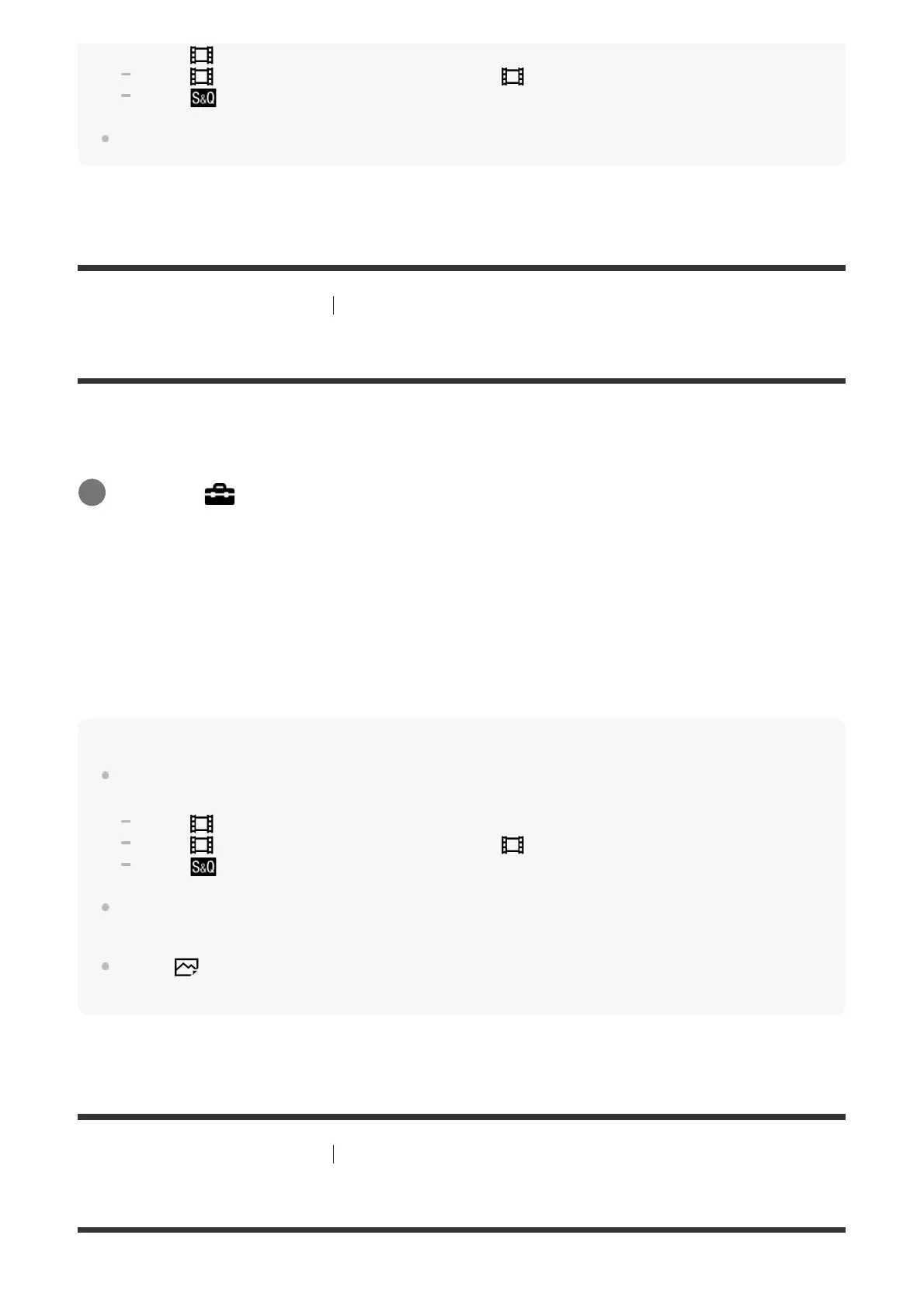When [ File Format] is set to [XAVC S 4K].
When [ File Format] is set to [XAVC S HD] and [ Record Setting] is set to [120p]/[100p].
When [
Frame Rate] is set to [120fps]/[100fps] during slow-motion/quick-motion shooting.
The monitor brightness is locked at [-2] when shooting a movie using the Wi-Fi functions.
[191] Customizing the camera Monitor/viewfinder settings
Viewfinder Bright.
When using an electronic viewfinder, this product adjusts the brightness of the electronic
viewfinder according to the surrounding environment.
Menu item details
Auto:
Adjusts the brightness automatically.
Manual:
Selects the brightness of the electronic viewfinder from the range –2 to +2.
Note
The electronic viewfinder brightness cannot be adjusted in the following situations. The maximum
brightness will be [±0].
When [
File Format] is set to [XAVC S 4K].
When [
File Format] is set to [XAVC S HD] and [ Record Setting] is set to [120p]/[100p].
When [
Frame Rate] is set to [120fps]/[100fps] during slow-motion/quick-motion shooting.
You cannot use the viewfinder while using Wi-Fi functions. The camera will switch to screen display
mode.
When [
Finder Frame Rate] is set to [120fps]/[100fps], [Viewfinder Bright.] cannot be set to [Auto].
[Viewfinder Bright.] can only be set to [Manual].
[192] Customizing the camera Monitor/viewfinder settings
Finder Color Temp.
MENU → (Setup) → [Viewfinder Bright.] → desired setting.
1
