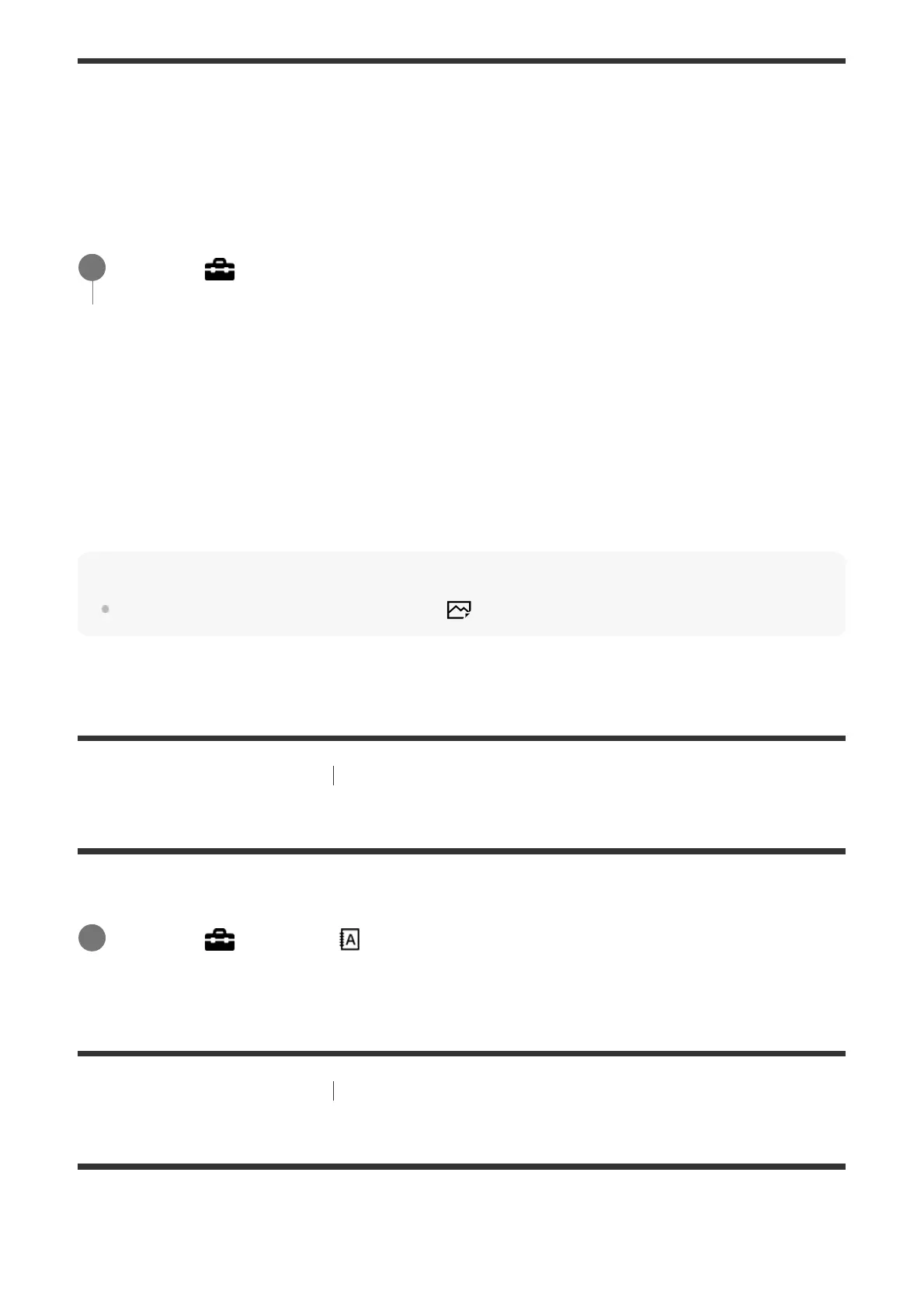Selects the file type for images to be transferred to the computer in PC Remote shooting.
When shooting still images using PC Remote, the application on the computer does not display
the image until the image has been completely transferred. When performing RAW+JPEG
shooting, you can accelerate the display processing speed by transferring only JPEG images
instead of transferring both RAW and JPEG images.
Menu item details
RAW & JPEG:
Transfers both RAW and JPEG files to the computer.
JPEG Only:
Transfers only JPEG files to the computer.
RAW Only:
Transfers only RAW files to the computer.
Note
[RAW+J PC Save Img] can be set only when [ Quality] is set to [RAW & JPEG].
[223] Customizing the camera Camera settings
Language
Selects the language to be used in the menu items, warnings and messages.
[224] Customizing the camera
Camera settings
Date/Time Setup
The Clock Set screen is displayed automatically when you turn on this product for the first time
or when the internal rechargeable backup battery has fully discharged. Select this menu when
setting the date and time after the first time.
PC Remote: Uses "Remote Camera Control" to control this product from the computer, including such functions
as shooting and storing images on the computer.
*
MENU → (Setup) → [PC Remote Settings] → [RAW+J PC Save Img] → desired
setting.
1
MENU →
(Setup) → [ Language] → desired language.
1
