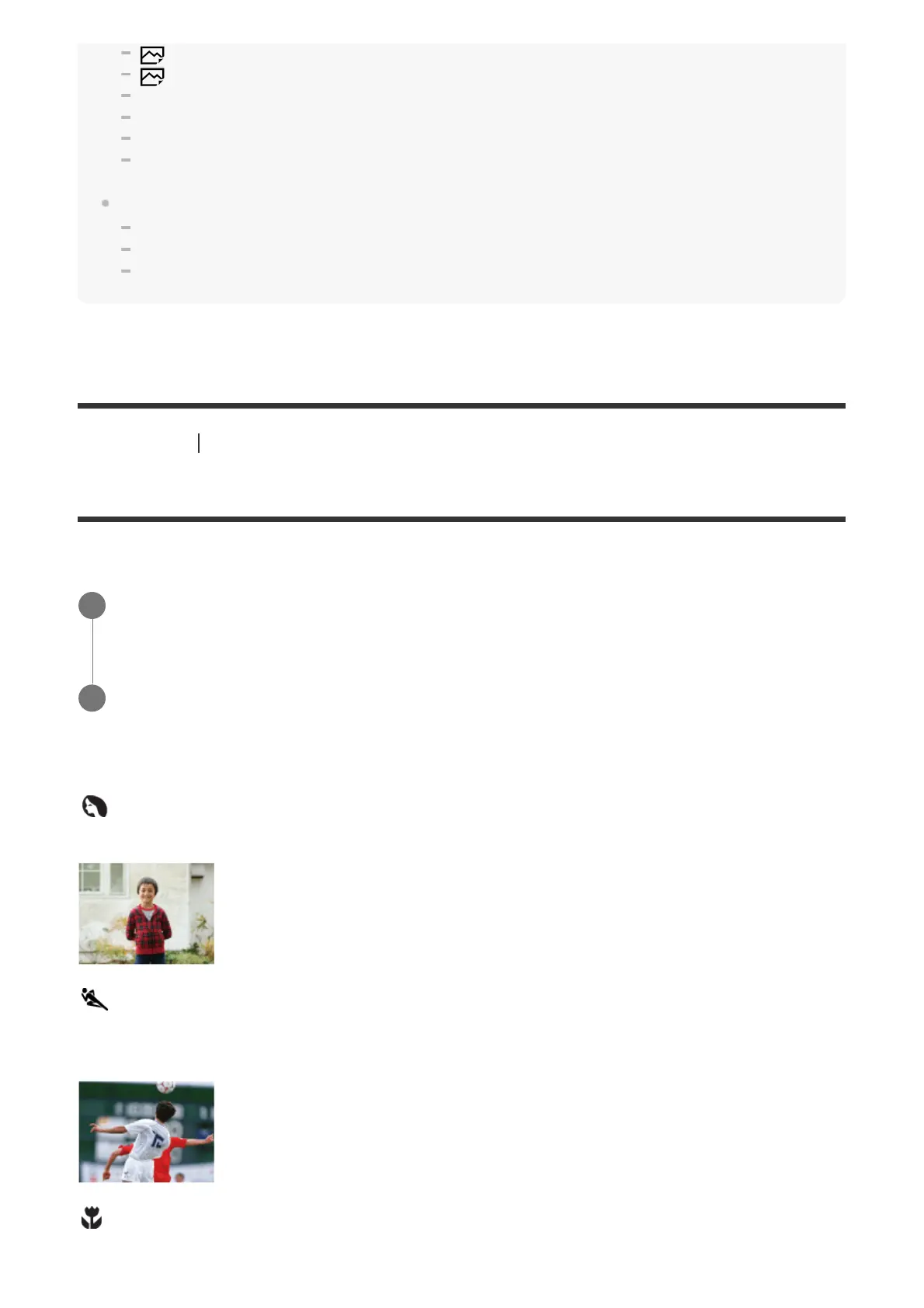High ISO NR
Lock-on AF
Other zoom functions than the optical zoom
Drive Mode
Bright Monitoring
The values of the settings for some functions are fixed with Sweep Panorama, as follows:
[ISO] is fixed to [ISO AUTO].
[Focus Area] is fixed to [Wide].
[Flash Mode] is fixed to [Flash Off].
[88] Shooting Selecting a shooting mode
Scene Selection
Allows you to shoot with preset settings according to the scene.
Menu item details
Portrait:
Blurs background and sharpens the subject. Accentuates the skin tones softly.
Sports Action:
Shoots a moving subject at a fast shutter speed so that the subject looks as if it is standing still.
The product shoots images continuously while the shutter button is pressed.
Macro:
Shoots close-ups of the subjects, such as flowers, insects, food, or small items.
Set the mode dial to SCN (Scene Selection).
1
Turn the control dial to select the desired setting.
2
