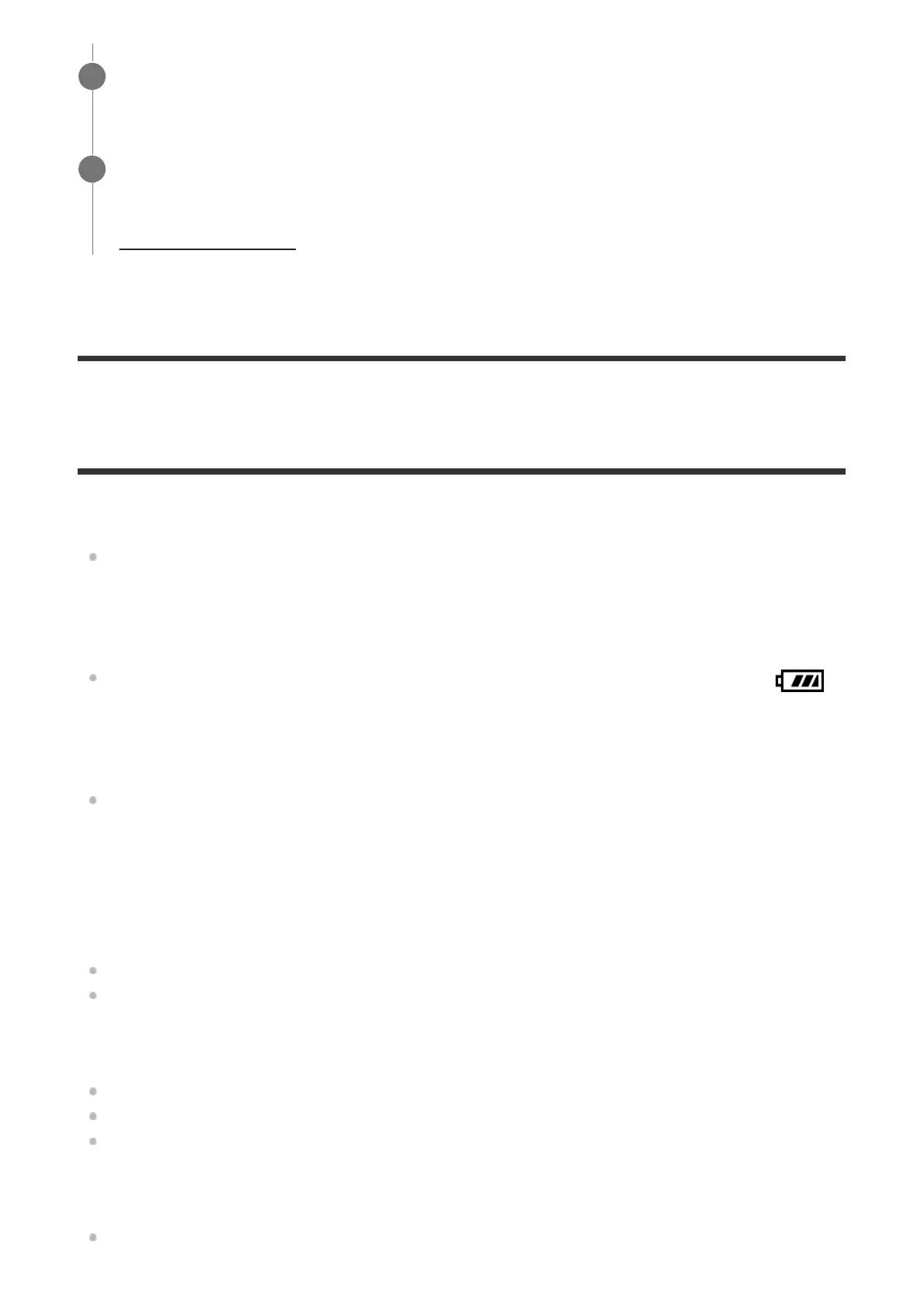[456] If you have problems
Warning messages
Set Area/Date/Time.
Set the area, date and time. If you have not used the product for a long time, charge the
internal rechargeable backup battery.
Power insufficient.
The cleaning mode will not operate when the remaining battery charge is less than
(3). We recommend using the AC Adaptor AC-PW20 when using cleaning mode.
Unable to use memory card. Format?
The memory card was formatted on a computer and the file format was modified. Select
[Enter] and then format the memory card. You can use the memory card again, however, all
previous data in the memory card is erased. It may take some time to complete the format. If
the message still appears, change the memory card.
Memory Card Error
An incompatible memory card is inserted.
Formatting has failed. Format the memory card again.
Unable to read memory card. Reinsert memory card.
An incompatible memory card is inserted.
The memory card is damaged.
The terminal section of the memory card is dirty.
Memory card locked.
You are using a memory card with a write-protect switch or a delete-protect switch with the
Initialize the settings.
2
Consult your dealer or local authorized service facility. Additional information on
this product and answers to frequently asked questions can be found at our
Customer Support Website.
http://www.sony.net/
3
