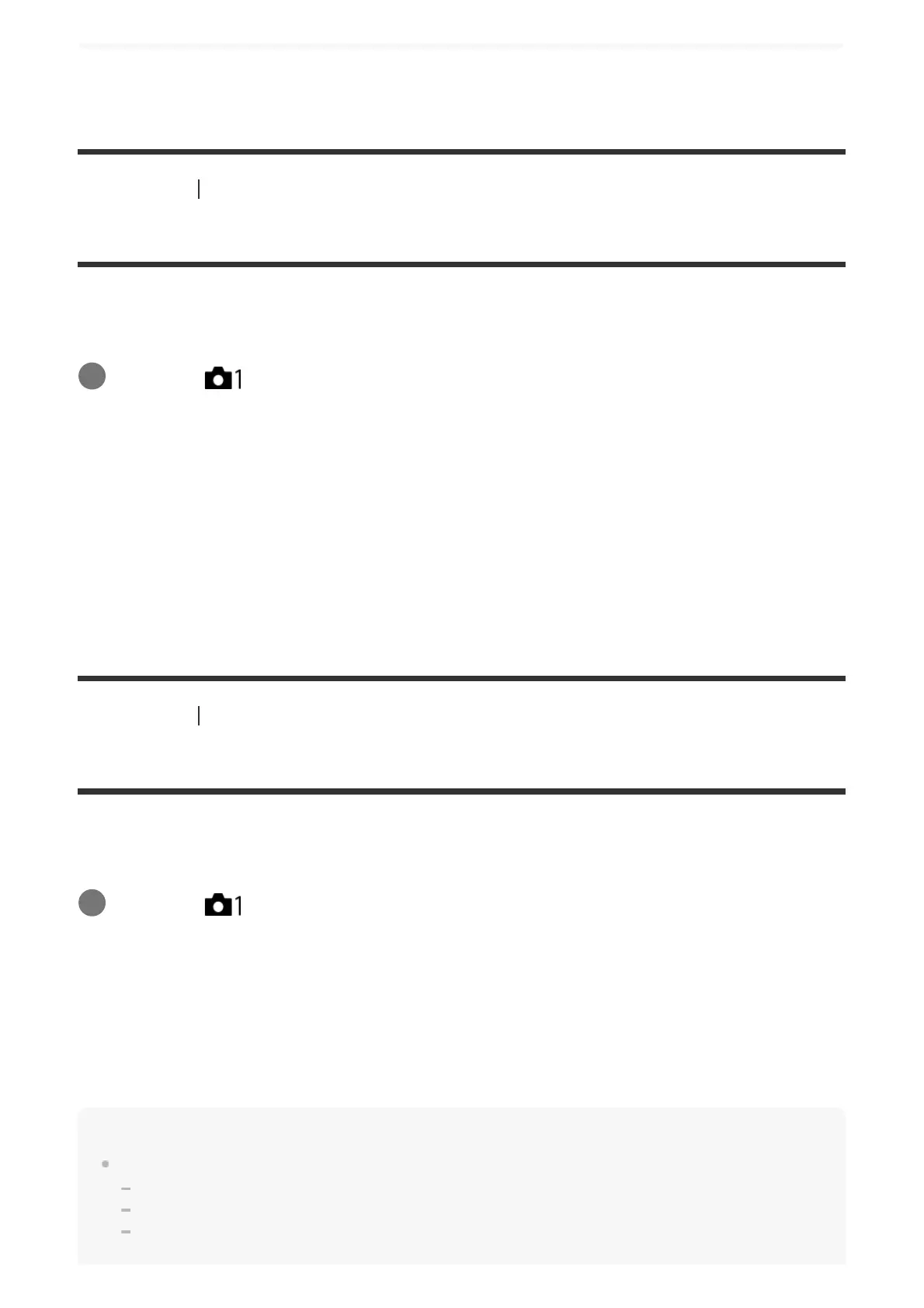[45] Shooting Auto focus
AF Area Auto Clear
Sets whether the focus area should be displayed all the time or should disappear automatically
shortly after focus is achieved.
Menu item details
On:
The focus area disappears automatically shortly after focus is achieved.
Off:
The focus area is displayed all the time.
[46] Shooting
Auto focus
Disp. cont. AF area
You can set whether or not to display the area that is in focus when [Focus Area] is set to
[Wide] or [Zone], in [Continuous AF] mode.
Menu item details
On:
Displays the focus area that is in focus.
Off:
Does not display the focus area that is in focus.
Note
When [Focus Area] is set to one of the following, the frames in the area that is in focus turn green:
[Center]
[Flexible Spot]
[Expand Flexible Spot]
MENU → (Camera Settings1) → [AF Area Auto Clear] → desired setting.
1
MENU →
(Camera Settings1) → [Disp. cont. AF area] → desired setting.
1
