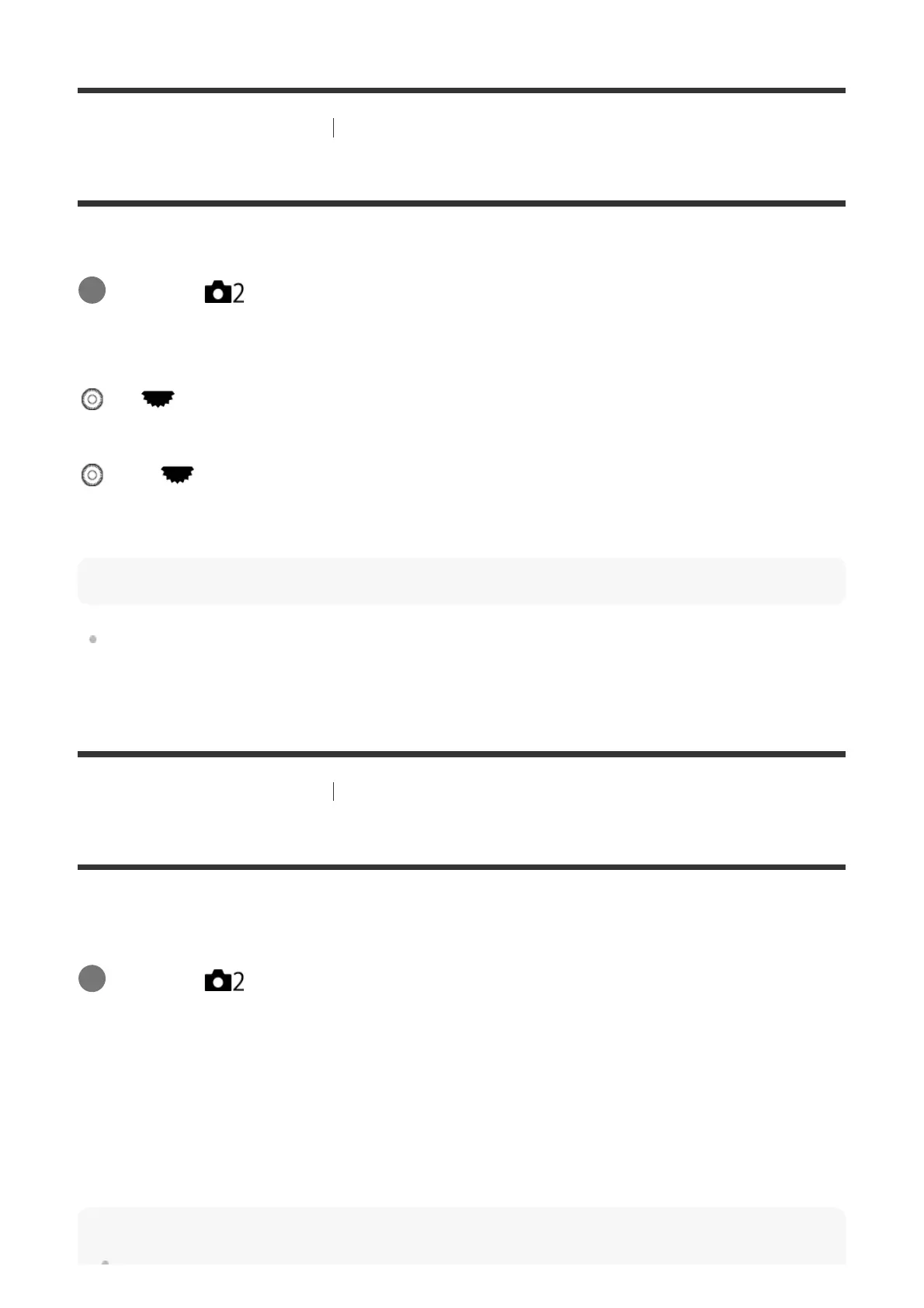[181] Customizing the camera Customizing the functions of the dial
Dial/Wheel Setup
You can switch the functions of the control dial and the control wheel.
Menu item details
SS F/no.:
You can change the shutter speed using the control wheel, and change the aperture value
using the control dial.
F/no. SS:
You can change the aperture value using the control wheel, and change the shutter speed
using the control dial.
Note
[Dial/Wheel Setup] is enabled when the shooting mode is set to “M.”
[182] Customizing the camera
Customizing the functions of the dial
Dial / Wheel Lock
You can set whether the dial and wheel will be locked by pressing and holding the Fn (Function)
button.
Menu item details
Lock:
Locks the control dial and control wheel.
Unlock:
Does not lock the control dial or control wheel even if you press and hold the Fn (Function)
button.
Hint
MENU →
(Camera Settings2) → [Dial/Wheel Setup] → desired setting.
1
MENU →
(Camera Settings2) → [Dial / Wheel Lock] → desired setting.
1
