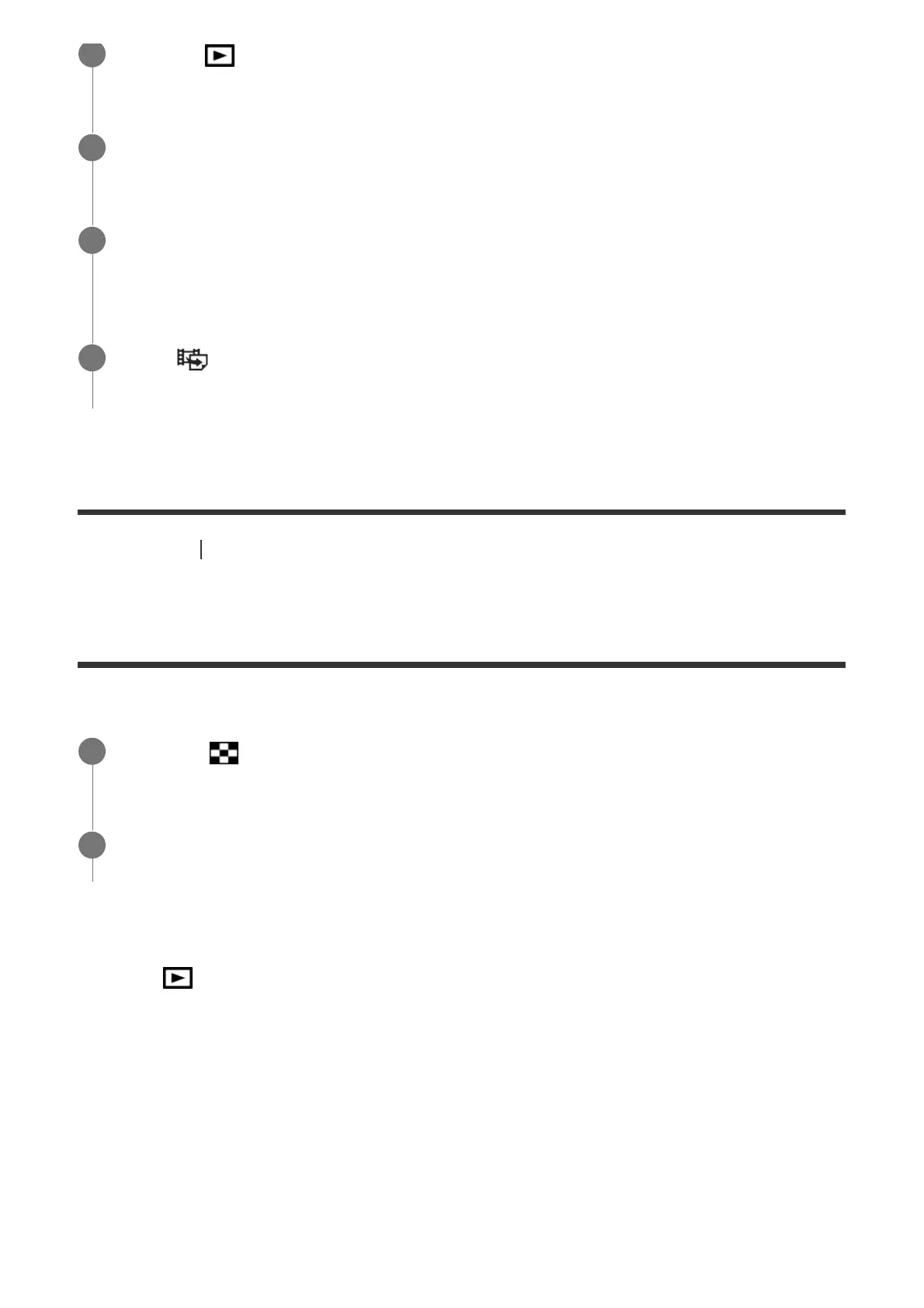[169] Viewing Viewing images
Playing back images on the image index screen
(Image Index)
You can display multiple images at the same time in playback mode.
To change the number of images to be displayed
MENU → (Playback) → [Image Index] → desired setting.
Menu item details
12 Images/30 Images
To return to single-image playback
Select the desired image and press the center of the control wheel.
To display a desired image quickly
Select the bar on the left of the image index screen using the control wheel, then press the
Play back the movie and pause it.
3
Find the desired scene using forward slow playback, reverse slow playback,
displays the next frame, and displays the previous frame, and then stop the movie.
4
Press
(Photo Capture) to capture the chosen scene.
The scene is saved as a still image.
5
Press the
(Image Index) button while the image is being played back.
1
Select the image by pressing the top/bottom/right/left sides of the control wheel or
turning the control wheel.
2
