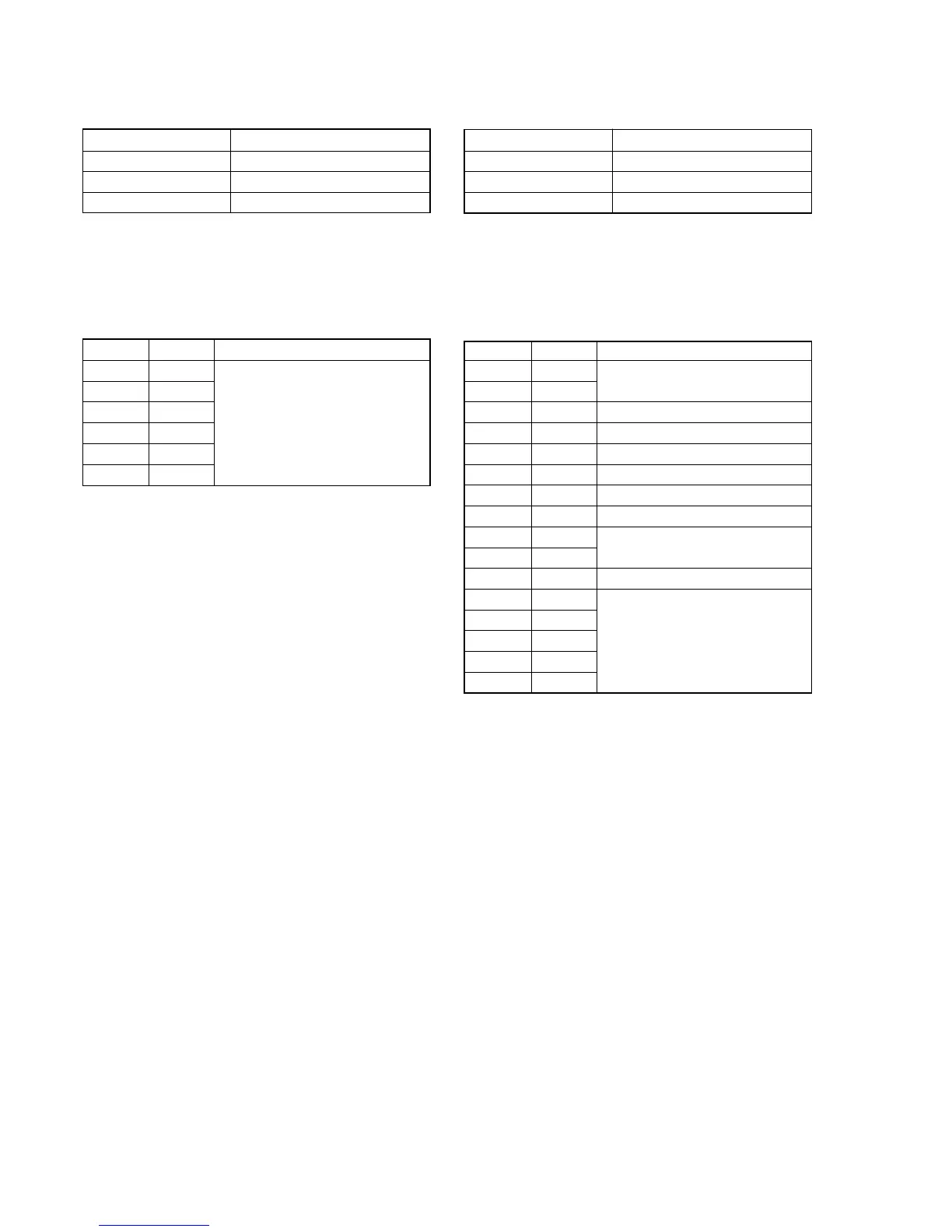5-32
DSC-F707
1. LCD Initial Data Input (1)
Mode PLAY
Signal Arbitrary
Adjustment Page B
Adjustment Address 3A to 3F
Adjusting method:
1) Select page: 0, address: 01, and set data: 01.
2) Select page: B, and enter the data given in the following table.
Note: Press the PAUSE button each time the data are set, as the
data are written to non-volatile memory (EEPROM).
Address Data Remark
3A 57
3B FE
3C 02
Fixed data
3D 5A
3E 00
3F 01
Processing after Completing Adjustments:
1) Select page: 0, address: 01, and set data: 00.
2. LCD Initial Data Input (2)
Mode PLAY
Signal Arbitrary
Adjustment Page D
Adjustment Address E0 to EF
Adjusting method:
1) Select page: 0, address: 01, and set data: 01.
2) Select page: D, and enter the data given in the following table.
Note: Press the PAUSE button each time the data are set, as the
data are written to non-volatile memory (EEPROM).
Address Data Remark
E0 E0
Fixed value
E1 3B
E2 2D VCO Adjustment (NTSC)
E3 3C VCO Adjustment (PAL)
E4 63 V-COM Adjustment
E5 56 D Range Adjustment
E6 B8 Fixed value
E7 6B V-COM Level Adjustment
E8 90
White Balance Adjustment
E9 83
EA 4A Contrast Adjustment
EB 00
Fixed value
EC 2F
ED 31
EE 80
EF 00
Processing after Completing Adjustments:
1) Select page: 0, address: 01, and set data: 00.
