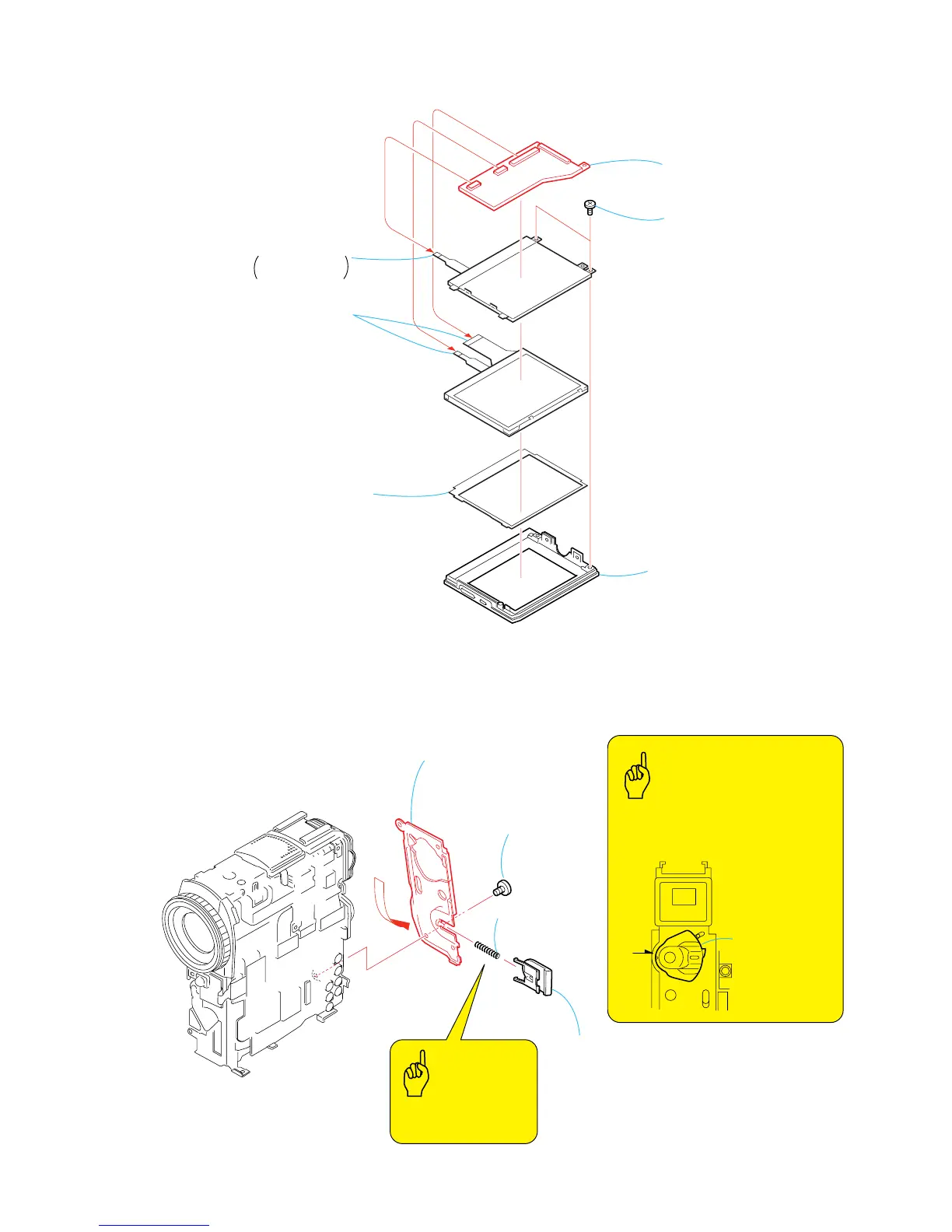3
LCD panel protection sheet
4
Liquid crystal
indicator module
5
Back light
Cold cathode
fluorescent tube
(24P)
(6P)
(6P)
1
Battery lock
A
When installing the Cabinet (Rear),
install it while aligning the switch of the
Operation Switch Block (PS4400) with
the position
A
.
Be careful not to drop
the compression coil.
Control switch block
(PS4400)
4
Remove the cabinet (rear)
in the direction of the arrow.
3
Screw
(M1.7
×
2.5),
lock ace, p2
2
Compression
spring
Caution
Caution
