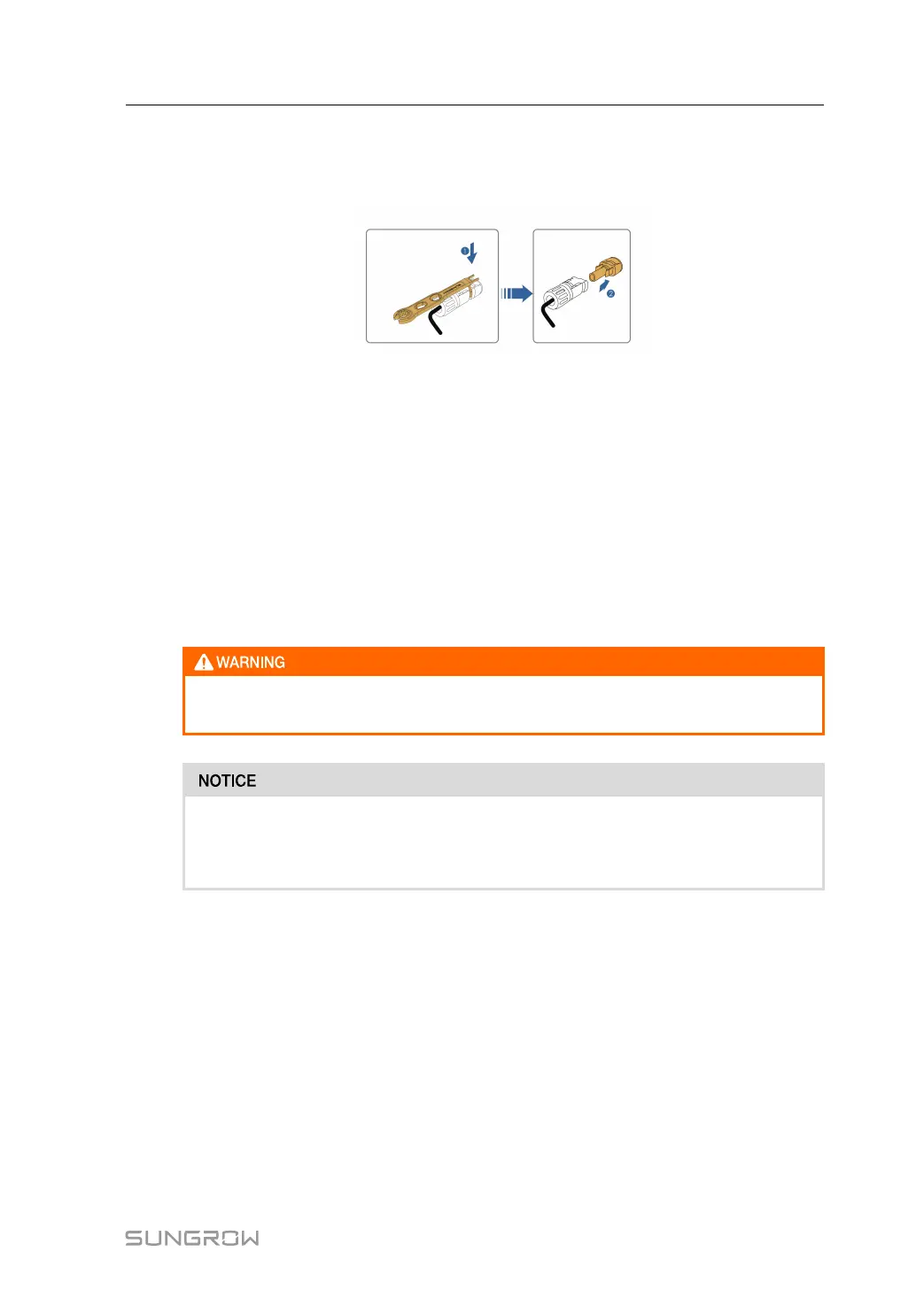95
step 1 Refer to "5 Electrical Connection", for the inverter disconnection of all cables in reverse
steps. In particular, when removing the DC connector, use an MC4 wrench to loosen the
locking parts and install waterproof plugs.
step 2 Refer to"4 Mechanical Mounting", to dismantle the inverter in reverse steps.
step 3 If necessary, remove the wall-mounting bracket from the wall.
step 4 If the inverter will be used again in the future, please refer to "3.2 Inverter Storage" for a
proper conservation.
- - End
8.3 Disposal of Inverter
Users take the responsibility for the disposal of the inverter.
Please scrap the inverter in accordance with relevant local regulations and stand-
ards to avoid property losses or casualties.
Some parts of the inverter may cause environmental pollution. Please dispose of
them in accordance with the disposal regulations for electronic waste applicable at
the installation site.
User Manual 8 System Decommissioning