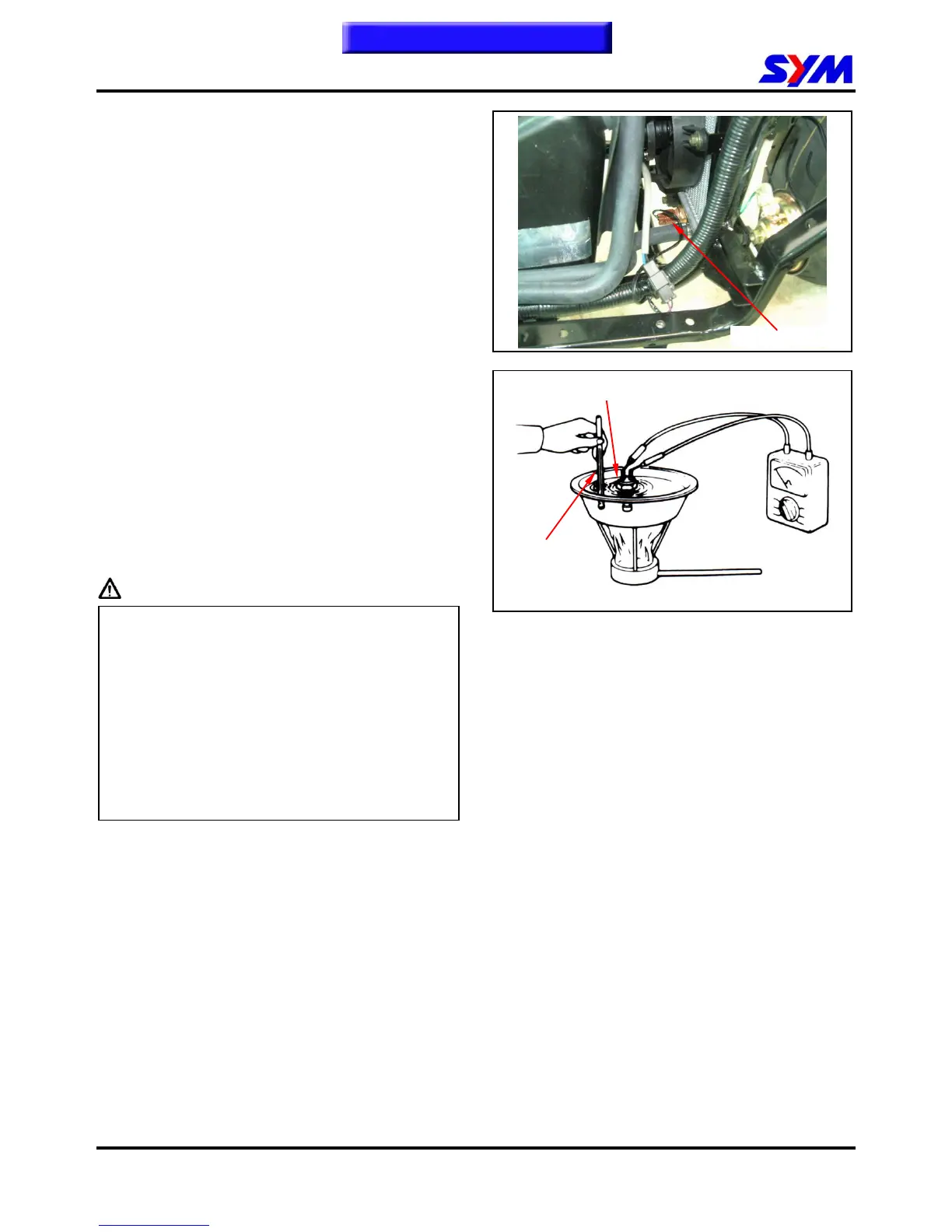17. Electrical System
17-22
Cooling Fan Thermo Switch
The thermo switch mounted on the radiator
controls the operation of the cooling fan motor.
In case that the fan motor fails to work, disconnect
the green and black/blue leads and connect jump
wires to the terminals, then, turn on the main
switch, the fan motor should operate.
If the fan motor still fails to run, measure battery
voltage between the green and black / blue leads.
If there is no voltage, check for blown fuse, loose
connection or short-circuit.
If the fan motor runs, check the thermo switch in
the manner as described below:
Hang the thermo switch on the bowl filled with
coolant to check the switch’s opening and closing
temperatures, confirm the switch is open circuited
at room temperature, increase the coolant
temperature gradually. The switch should have a
continuity at 95-101℃.
Caution
Keep the coolant at a constant temperature at
least for three minutes. Sudden increase the
coolant temperature will cause the
thermometer and the tester to indicate wrong
readings.
Never let the thermometer and the thermo
switch contact the wall of the bowl, which may
result in wrong readings.
The thermo switch shall be placed in the
coolant until the teeth are completely
submerged.