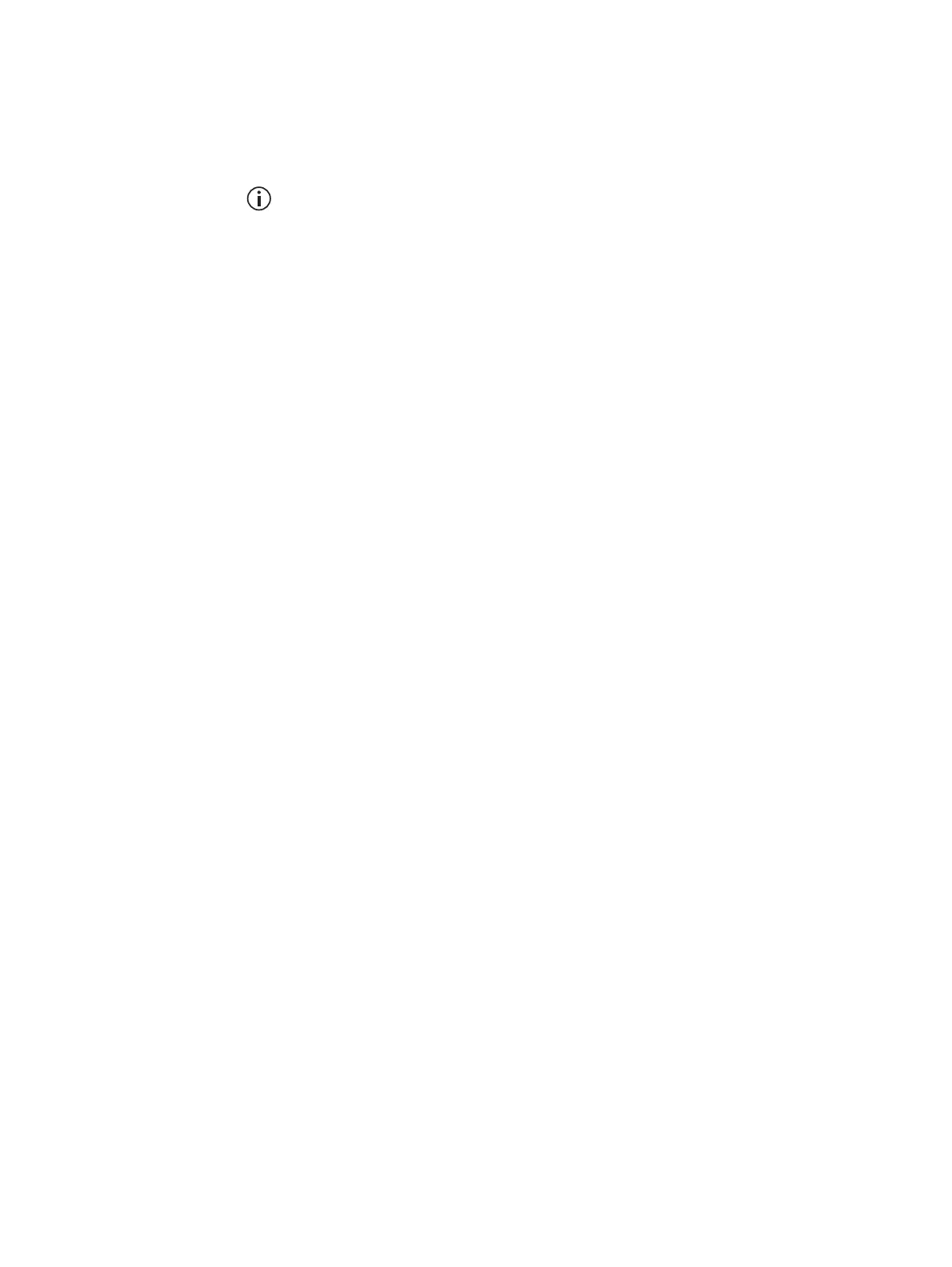136 Appendix E Testing with the TBA0STU Calibration Test Unit TB9300 Installation and Operation Manual
© Tait International Limited April 2024
Available Tests
Checking the Balanced Line Input and Output Levels
For analog mode only.
On the WebUI, go to Diagnose > Analog Line.
The headings refer to the sections on the WebUI page.
Checking Audio Input
1. Put the base station online.
2. Connect an audio generator set to -10dBm @ 1kHz (this is the
factory default line level) to the Line Input BNC connector of the
CTU.
3. The audio input measured by the reciter is displayed as the
“Measured RMS level” at the top right of the page. The configured
level is also displayed.
4. The configured line input level is the audio level for 60% system
deviation and can be set in the Configure > Analog line Audio input
section on the WebUI. Connecting a service monitor to the PA and
switching the TX Key switch to On should measure 60% system
deviation at the configured audio level.
Checking Audio Output
1. Put the base station online.
2. Connect a load to the transmitter and put the base station in online
mode.
3. Connect an on-channel RF signal of -80dBm with a 1kHz tone set to
60% of system deviation.
4. Switch the speaker audio selection to Balanced and, advancing the
volume control, you should hear the 1kHz tone.
5. The configured and measured output levels are indicated on the
WebUI in the Audio output section. Audio output is available from
the Line Output BNC connector. If the load connected to this output
is high impedance, the CTU 600 Ohm load can be switched to On to
terminate the balanced line for accurate level measurement.
