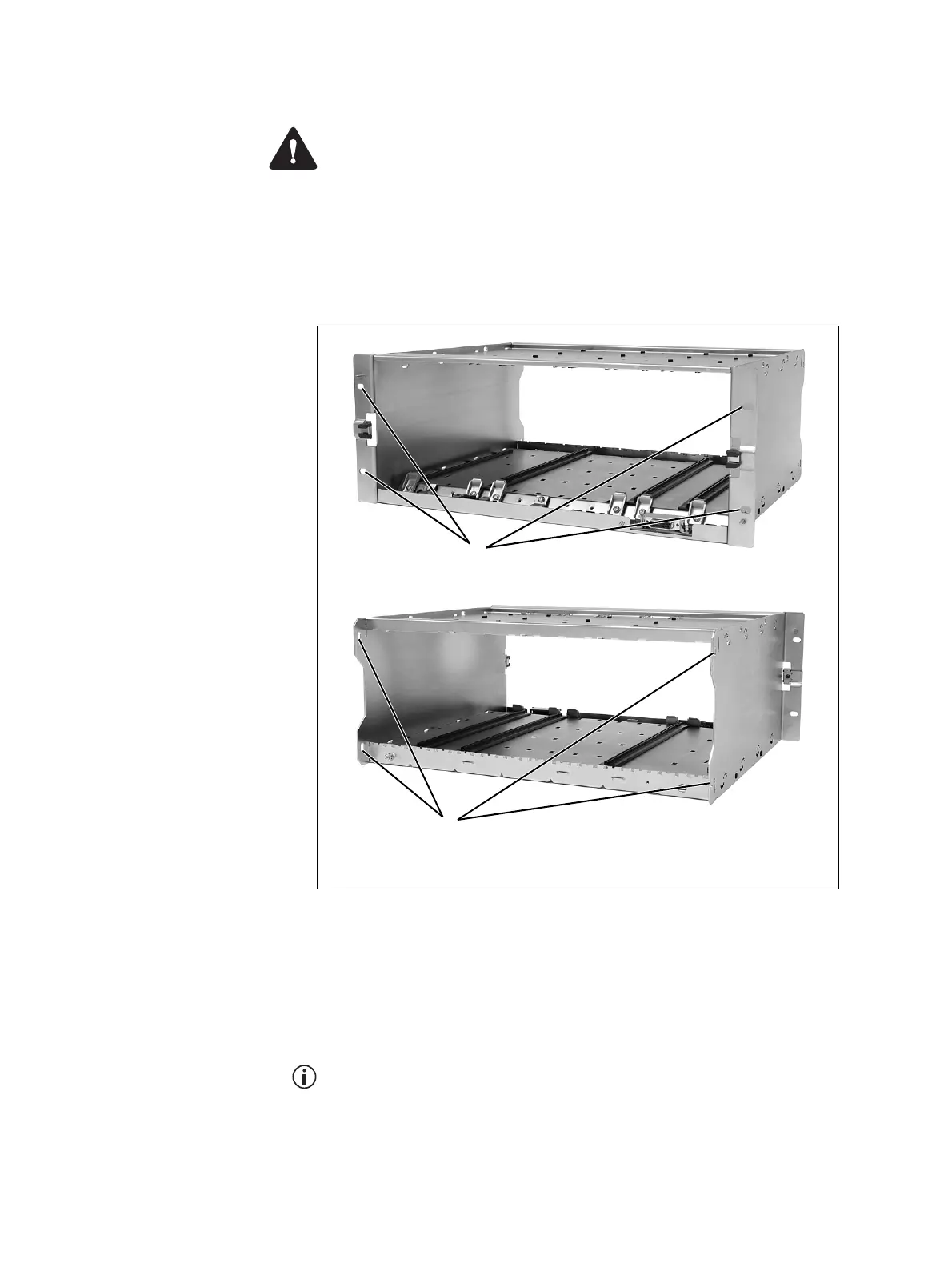TB9300 Installation and Operation Manual Installation 75
© Tait International Limited April 2024
4.5.4 Mounting the Subrack
Caution A subrack complete with modules can weigh up to 62lb
(28kg), or up to 66lb (30kg) complete with packaging. We recommend
that you have another person help you unpack and move the equipment.
The TBAA03-16 carrying handles will make it easier to move the
equipment once it has been unpacked. If necessary, remove the modules
from the subrack before moving it (refer to “Replacing Modules” on
page 113). In all cases follow safe lifting practices.
1. Remove the front panel, as described in “Preliminary Disassembly”
on page 114.
2. Fit the subrack into the cabinet or rack and secure it firmly with an
M6 (0.25in) screw, flat and spring washer in each of the four main
mounting holes b, as shown in Figure 4.5.
If you need extra mounting security, additional mounting holes
c are
provided at the rear of the subrack for auxiliary support brackets.
Figure 4.5 Subrack mounting points
b
main mounting holes - front
c
auxiliary mounting holes - rear
