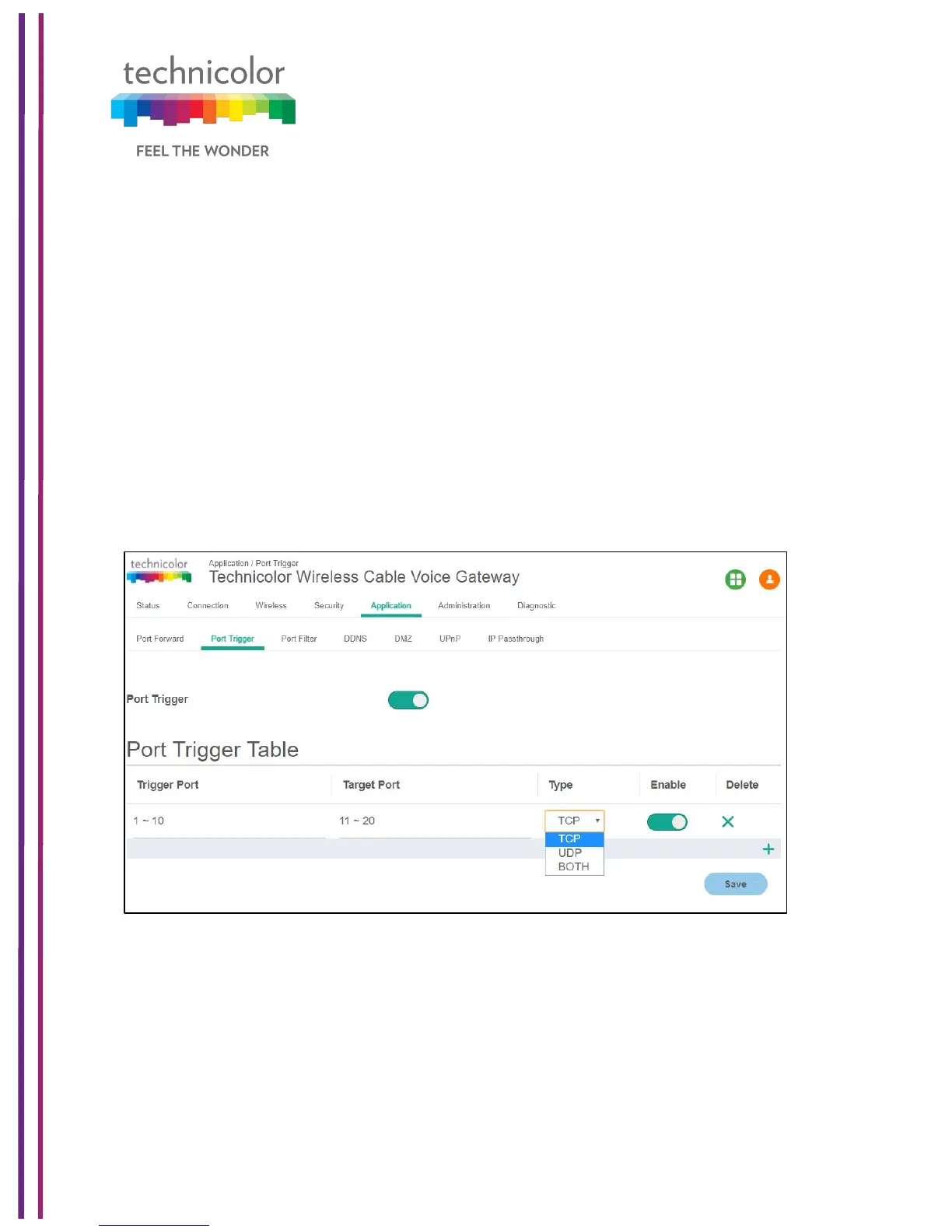3/6/2018 Proprietary and Confidential - Technicolor 98
Port Triggers are similar to Port Forwarding except that they are not static ports held open
all the time. When the CGA4131 detects outgoing data on a specific IP port number set in
the Trigger Range, the resulting ports set in the Target Range are opened for incoming (or
sometimes referred to as bi-directional ports) data. If no outgoing traffic is detected on the
Trigger Range ports for 10 minutes, the Target Range ports will close.
This is a safer method for opening specific ports for special applications (e.g. video
conferencing programs, interactive gaming, file transfer in chat programs, etc.) because they
are dynamically triggered and not held open constantly or erroneously left open via the router
administrator and exposed for potential hackers to discover.
Application Tab / Port Trigger
Click on the Application tab then click on Port Trigger settings tab. This page displays Port
Trigger setup information (Trigger Port, Target Port, Type, Enable and Delete). In this view,
the user can set/change the Port Trigger configuration
9.2.1 User provisioning for Port Triggering
The user has to select the port ranges for the Trigger ports and the port ranges for the target
ports and the type of traffic (TCP, UDP or both) for configuring this feature. Enable and
Delete buttons can be used to enable the feature and delete the configuration entry
