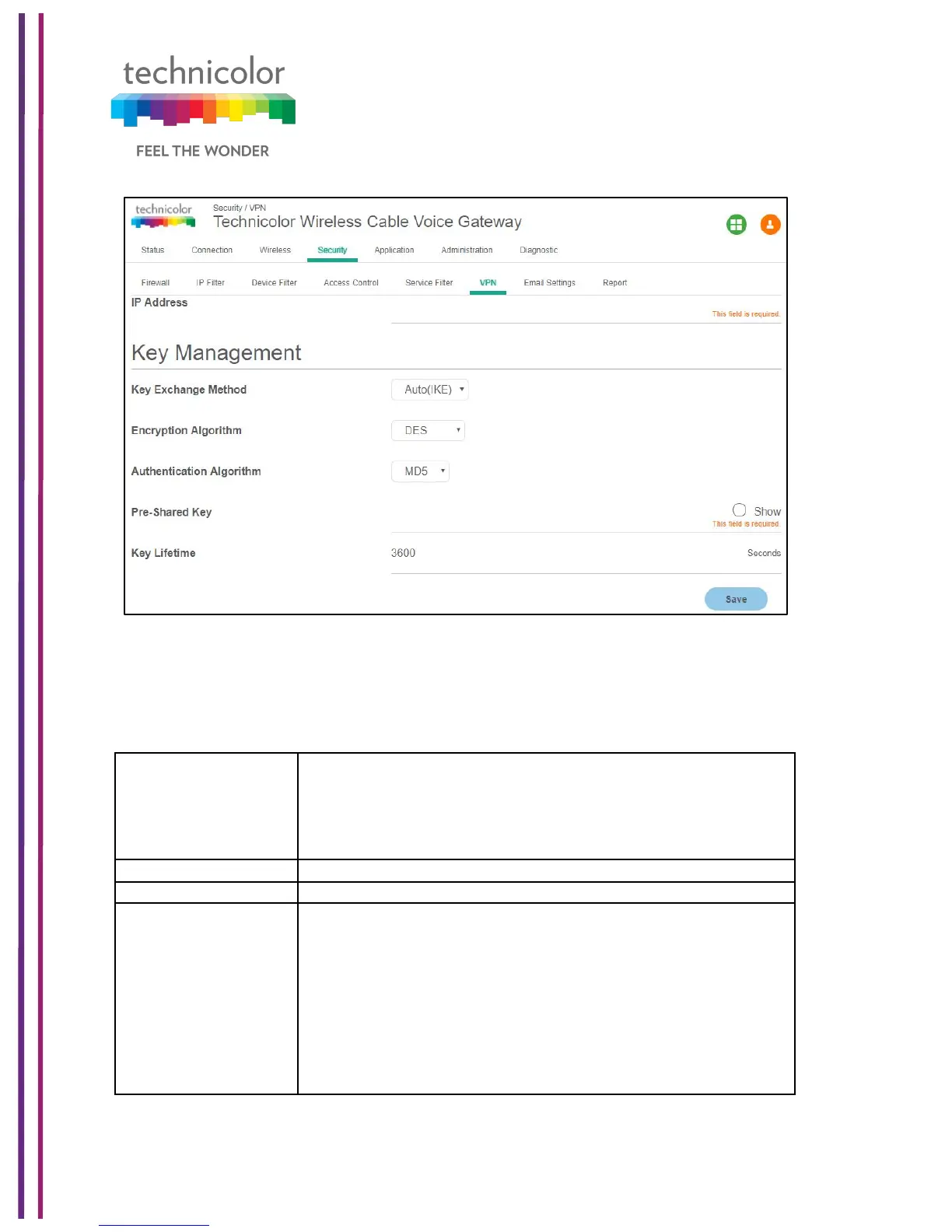3/6/2018 Proprietary and Confidential - Technicolor 91
8.6.1 User provisioning for VPN
The following table explains the various parameters and possible configurations for each of
the parameters to edit/create a VPN entry:
Select Tunnel Entry:
Select a tunnel to configure.
‘+” Button: Click this button to create a new tunnel.
‘X’ Button: Click this button to delete all settings for the selected
tunnel.
Enter a name for this tunnel, such as London Office.
Select the local LAN user(s) that can use this VPN tunnel. This
may be a single IP address or sub-network. Note that the Local
Secure Group must match the remote gateway's Remote Secure
Group.
IP Address:
Enter the IP address on the local network.
Subnet Mask:
If the Subnet option is selected, enter the mask to determine the
IP Addresses on the local network.
