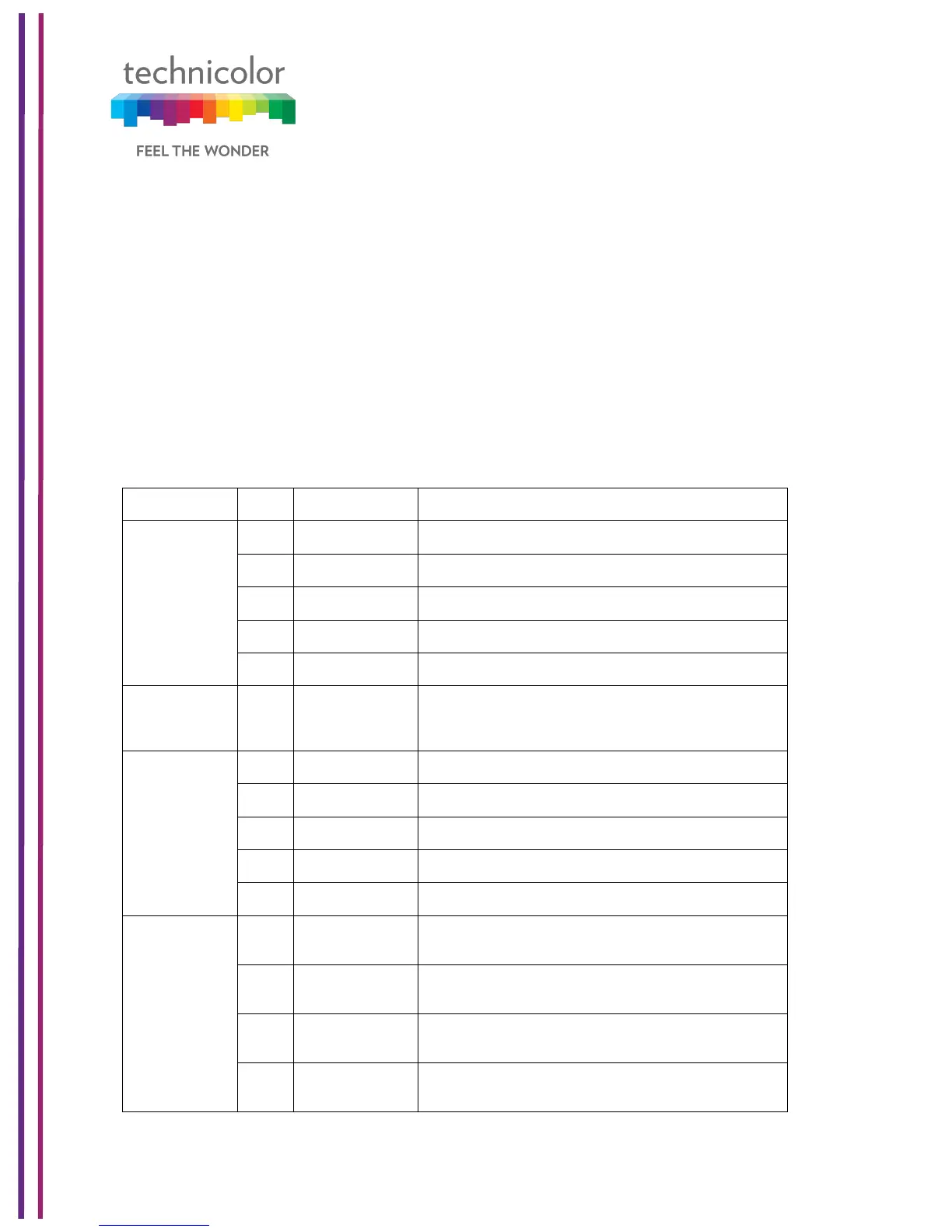3/6/2018 Proprietary and Confidential - Technicolor 10
This section explains the various access interfaces and access levels to CGA4131 Web UI.
There are 3 interfaces for the user/operator to connect to on the CGA4131 TCH2-GA-TBR:
• LAN (Default URL 192.168.0.1 on LAN side)
• Cable Modem (CM IP on the WAN side)
• eRouter (eRouter IP on the WAN side)
Apart from these 3 interfaces, there are 2 user levels – Home User and Advanced User.
The access to the various Web UI pages from various interfaces are determined by the
configuration of specific MIBs and the bit masking MIB to enable or disable a specific Web
UI page. The following table explains the Web UI pages accessible in these combinations:
essUserIfLevel.
home-user.lan
Allow Home user to login, show only System Page
Allow Home user to login, show only System Page
Allow Home user to login, show only System Page
Allow Home user to login, show only System Page
Allow Home user to login, show all pages with
bitmasking (tchCmWebAccessHomeWriteBitmask)
Home User not
permitted to login
Home User is not permitted to login with CM IP on WAN
essUserIfLevel.
home-
user.wan-rg
Allow Home user to login, show only System Page
Allow Home user to login, show only System Page
Allow Home user to login, show only System Page
Allow Home user to login, show only System Page
Allow Home user to login, show all pages with
bitmasking (tchCmWebAccessHomeWriteBitmask)
essUserIfLevel.
adv-user.lan
Advanced user is not permitted to login from LAN side
Advanced user is not permitted to login from LAN side
Advanced user is not permitted to login from LAN side
Advanced user is not permitted to login from LAN side
