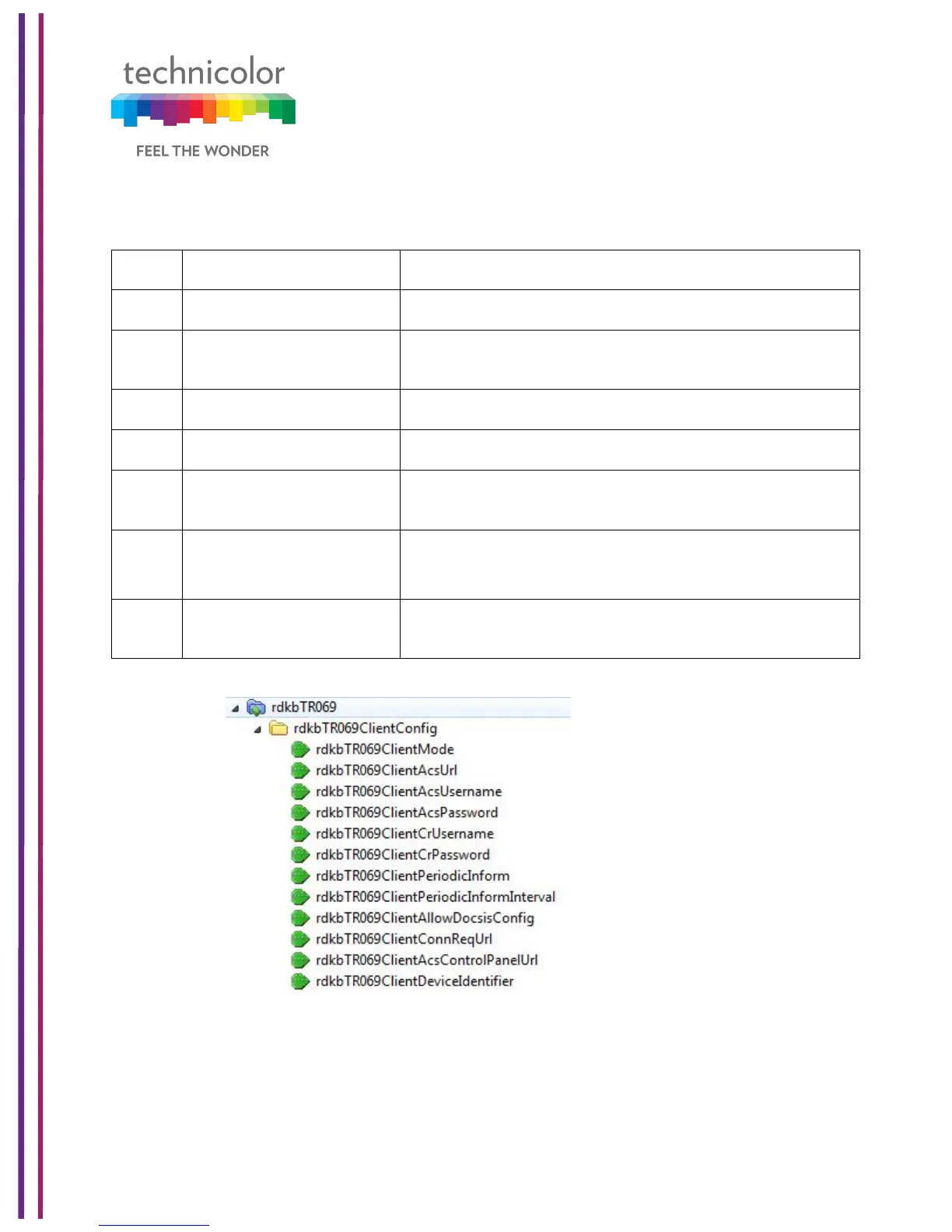3/6/2018 Proprietary and Confidential - Technicolor 132
14.2 SNMP provisioning for TR-069
rdkbTR069ClientModeshould be set to enable (1) (TR-
069 is disabled by default)
rdkbTR069ClientAcsUrlshould be set to the ACS IP
address. Should be set to enable (1) for TR-069 to be
reconfigured (this MIB is enabled by default).
rdkbTR069ClientAcsUsernameuse to set string user
name for ACS association.
rdkbTR069ClientAcsPas
sword
rdkbTR069ClientAcsPassword- set password for ACS
association.
rdkbTR069ClientPeriodi
cInform
rdkbTR069ClientPeriodicInformto enable, inform
messages to be sent back to the ACS periodically,
refreshing the device data (this MIB is enabled by default).
rdkbTR069ClientPeriodi
cInformInterval
rdkbTR069ClientPeriodicInformIntervalto set the time
interval between inform messages in seconds (3600, or
rdkbTR069ClientDeviceI
dentifier
rdkbTR069ClientDeviceIdentifierdefines the value used
to identify this device with the ACS. This value will show up
in the ACS server under the Serial Number field.
