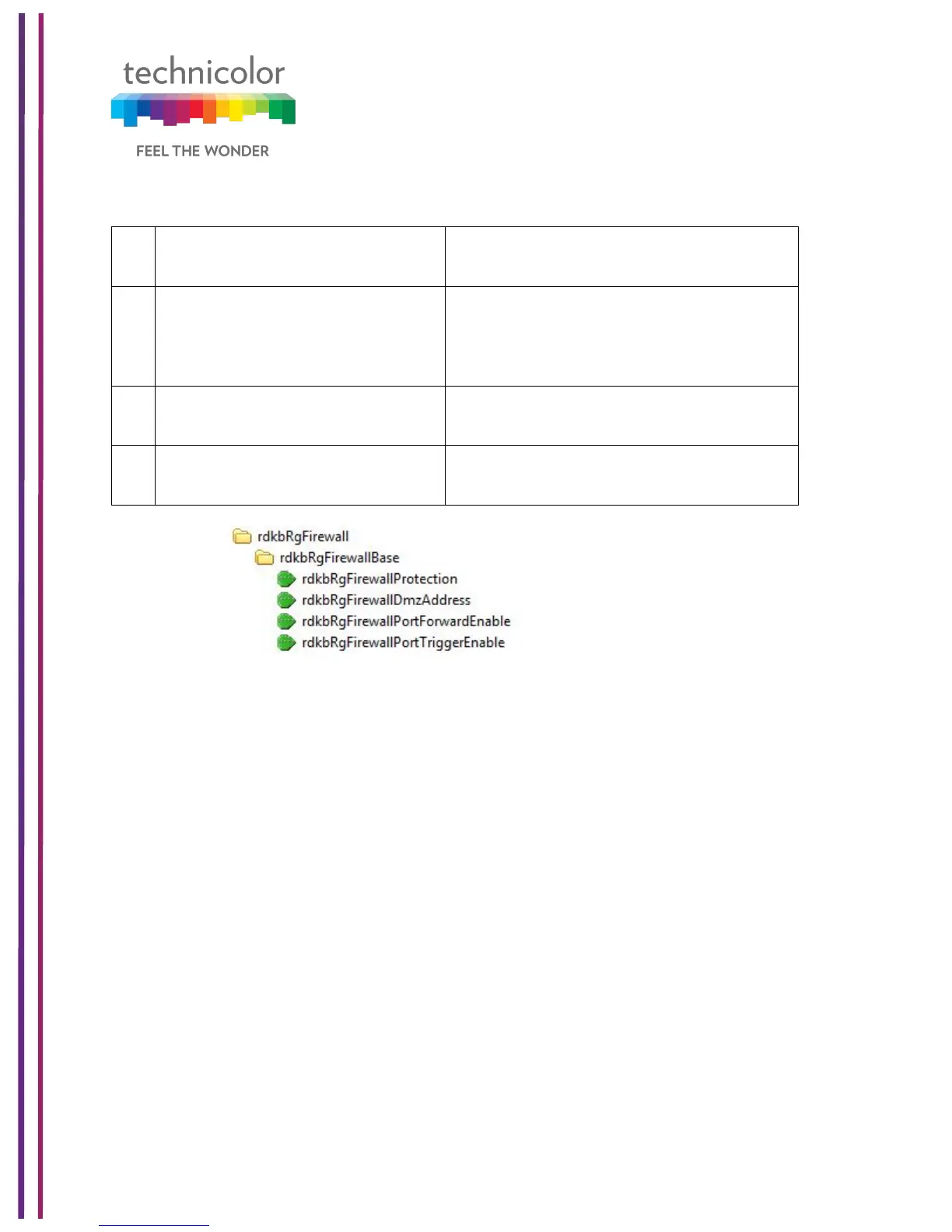3/6/2018 Proprietary and Confidential - Technicolor 99
9.2.2 SNMP provisioning for Port Forwarding and Port Triggering
rdkbRgFirewallApplySettings
For Port Forwarding and Port Range
Triggering, the following MIBs are used to
control it: For all Firewall MIBs to be
applied remember to set the
rdkbRgFirewallApplySettings to 1.
rdkbRgFirewallPortForwardEnabl
rdkbRgFirewallPortForwardEnable sets
True to enable, False to Disable. Default is
False.
rdkbRgFirewallPortTriggerEnable
rdkbRgFirewallPortTriggerEnablesetsTr
ue to enable, False to Disable. Default is
False.
The Port Filter page is used to block certain port requests coming from the LAN to WAN
devices connected through the router. User can block the range of ports to be blocked by
configuring them for a particular traffic.
Application Tab / Port Filter
Click on Application tab then click on Port Filter tab. The page displays following Port Filter
setup information, which can be viewed and modified by user:
• Delete the filter entry
