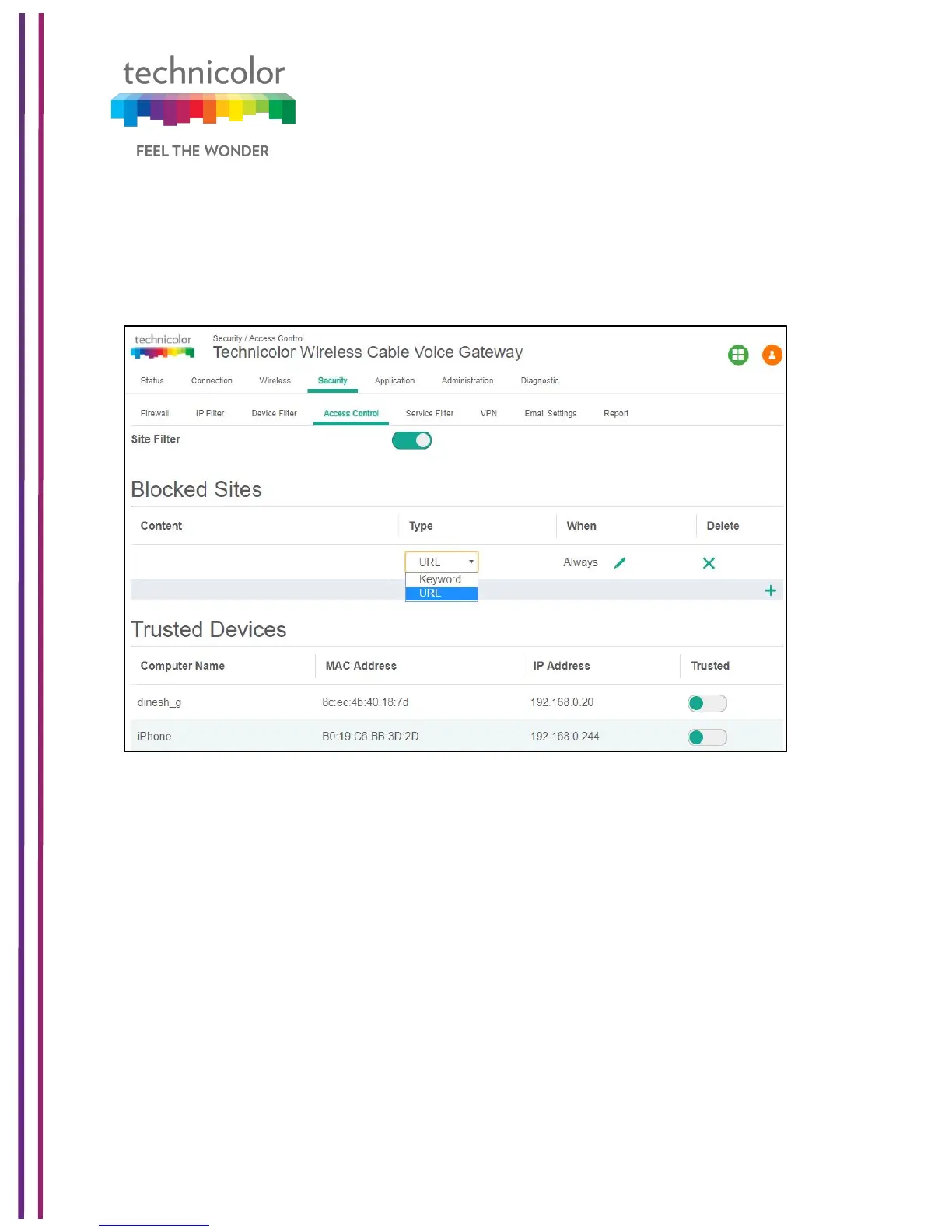3/6/2018 Proprietary and Confidential - Technicolor 86
This page displays following Site Filter setup information which can be viewed and set by
• Site Filter Status: (Enabled / Disabled)
• List of Blocked Sites: (with Content, Type, When, Delete information)
• Trusted Devices: List of devices auto leant in the gateway.(with Computer Name,
MAC Address, IP Address, Trusted information)
8.4.1 User provisioning for Access Control
User provisioning involves enabling or disabling the Access control feature using Site Filter
The user needs to create the Blocked Sites by adding the URL details, type, and time of the
day for the filter to be enabled to the list. There is an option to delete the URLs from the
The user can override this feature for specific devices. They need to be added in the Trusted
Devices list with Trusted button enabled.
