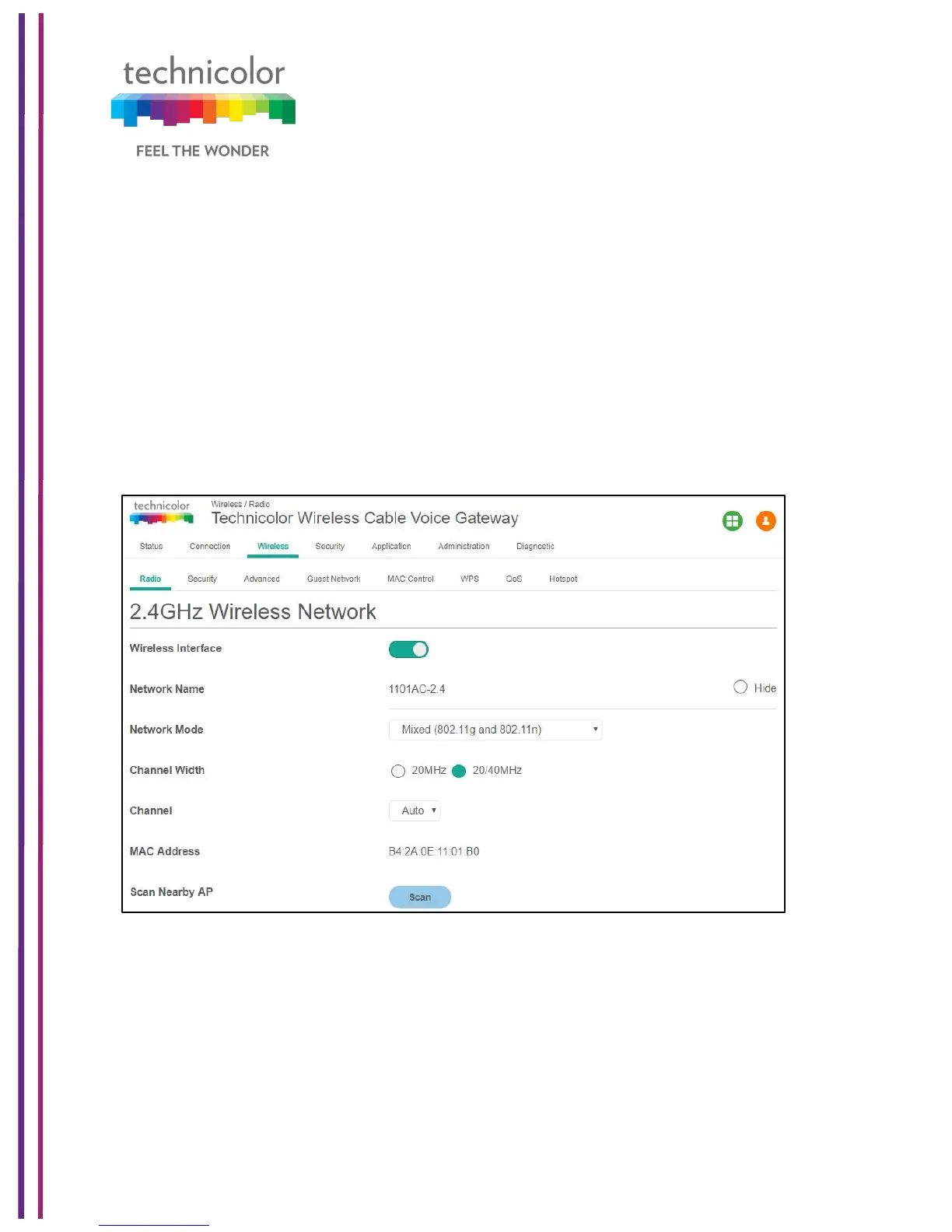3/6/2018 Proprietary and Confidential - Technicolor 49
The CGA4131 TCH2-GA-TBRalso serves as an 802.11 wireless access point (AP).A
complete set of the wireless configuration pages described below is presented under the
Wireless tab in the Web UI. This section contains the essential configuration items for a
Click on the Wireless tab then click on the Radio tab. The page displays Radio setup
information at 2.4GHz and 5GHz. Here a user can set and display Wireless Network
(2.4GHz and 5GHz) information as for Wireless Interface, Network Name, Network Mode,
Channel Width, Channel, MAC Address, Scan Nearby AP.
