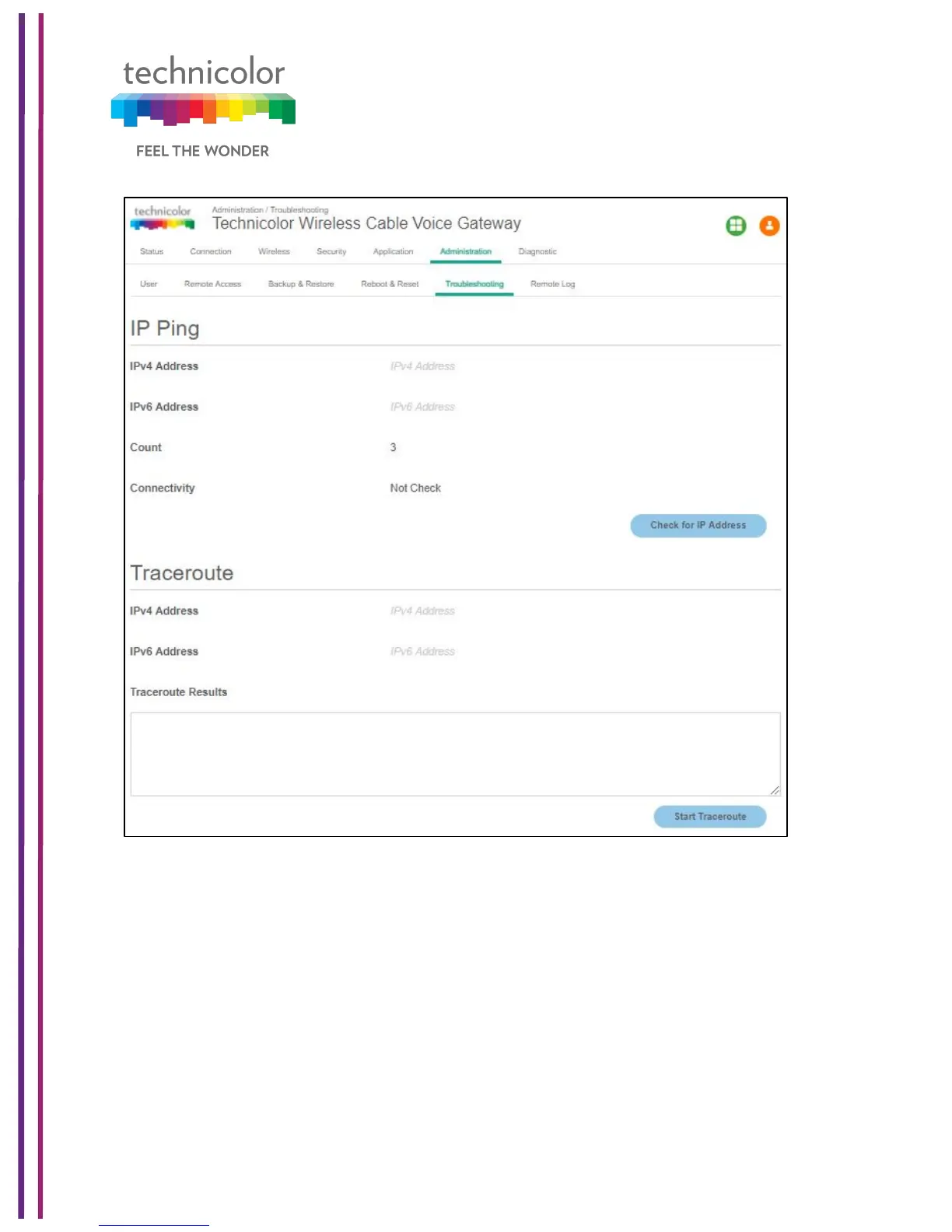3/6/2018 Proprietary and Confidential - Technicolor 114
Remote Log view provides an option to add a log server and specify the kind of logs
(including log levels) needed for any particular troubleshooting.
Administration / Remote Log
Click on the Administration tab then click on the Remote Log tab. The current logging
configurations – module & log levels – would be displayed.
The User can modify the modules (System, Event, and Firewall) for logging and the log
levels (Critical, Major, Minor, Warning and Inform) to be logged and save the configuration
for future logging. The logging server details also need to be entered.
