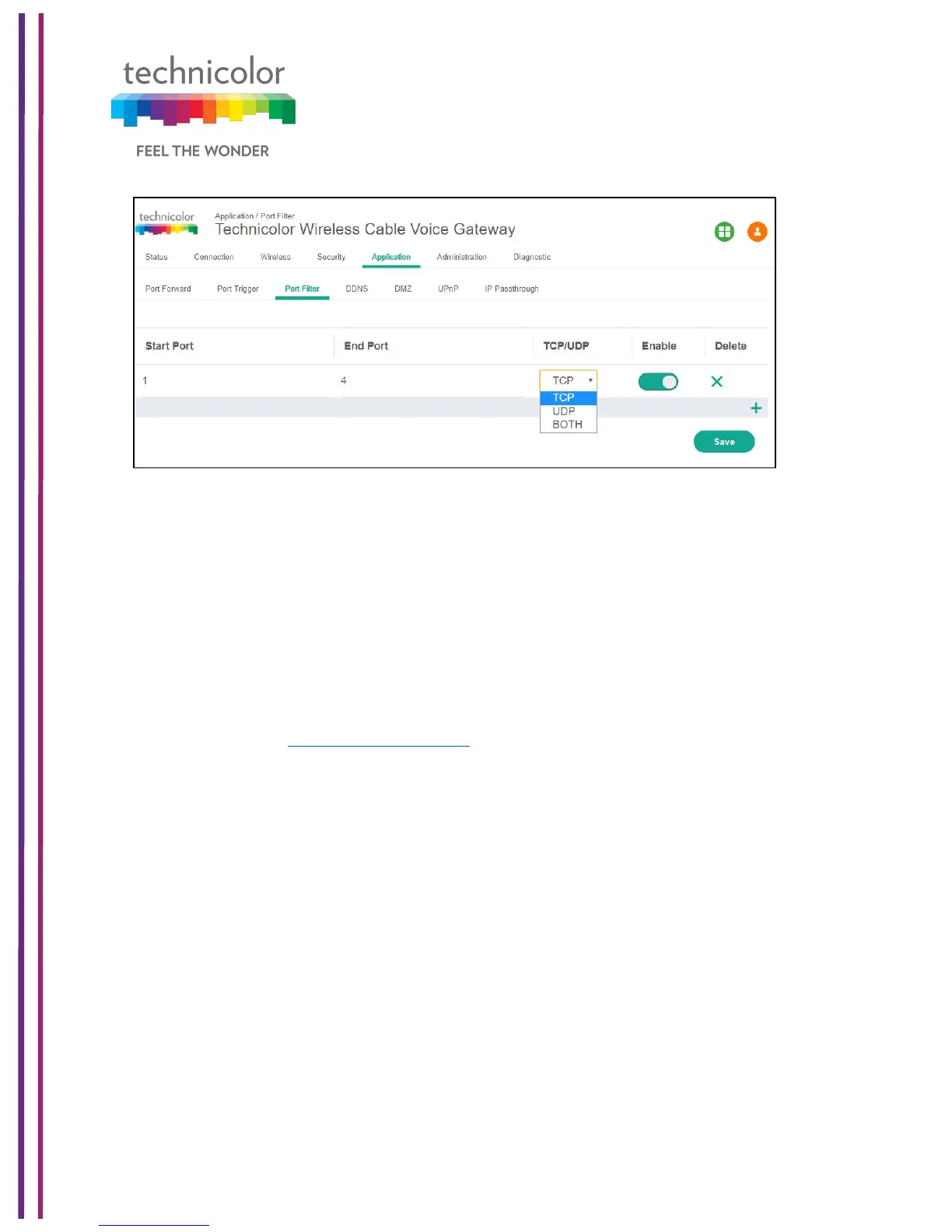3/6/2018 Proprietary and Confidential - Technicolor 100
9.3.1 User provisioning for Port Filter
The user has to select the port ranges for Port Filter feature and the type of traffic (TCP,
UDP or both) for configuring this feature. Enable and Delete buttons can be used to enable
the feature and delete the configuration entry respectively.
Dynamic DNS (DDNS) allows a dynamic IP address to be aliased to a static, predefined
host name so that the host can be easily contacted by other hosts on the internet even if its
IP address changes. TheCGA4131 supports a dynamic DNS client compatible with the
Dynamic DNS service (http://www.dyndns.com/).
Click on the Application tab then click on DDNS tab. This page displays DDNS setup
information. Here, user can set and display DDNS (Disable, DynDns.org, TZO.com,
Changeip.com, and Freedns.afraid.org), Username, Password and Hostname.
