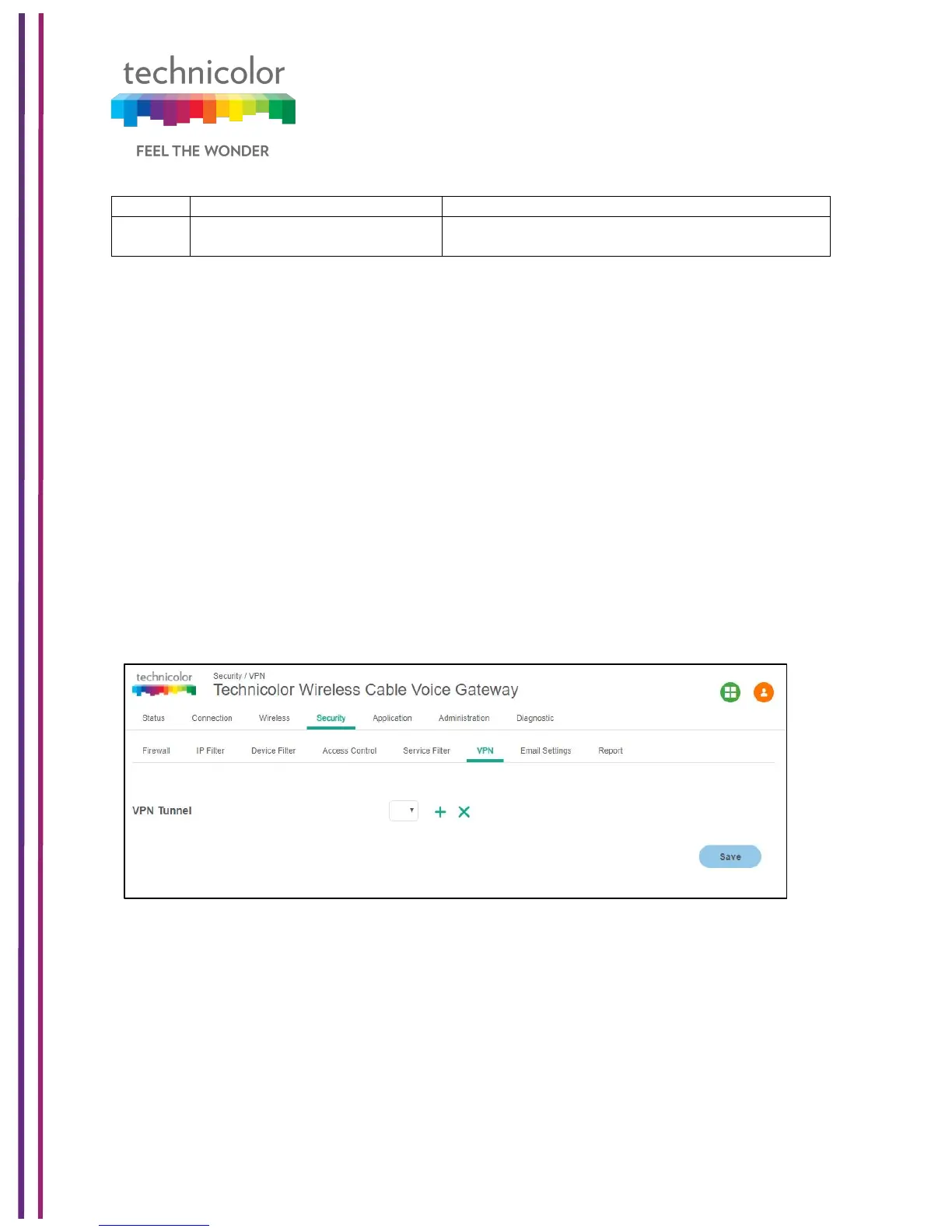3/6/2018 Proprietary and Confidential - Technicolor 89
rdkbRgFirewallPortFilterEna
ble
True = Enable the Port filtering feature.
False = Disable.
This feature is used in cases where the gateway acts as the VPN endpoint and the user
needs to make all the machines connected to the LAN side to be part of the enterprise
private network. This is mainly used in B2B (Business-2-Business) applications.
For the CGA4131 TCH2-GA-TBRto act as a VPN endpoint, configurations can be done from
Enter the details of the local subnet and the remote subnet including the VPN gateway and
security parameters for IPSEC (Key Exchange Method, Encryption, Authentication, Pre--
shared key. etc.). Obtain these details from the network administrator (of the enterprise
connecting to) before setting up the VPN tunnel.
Click on Security tab then click on VPN tab. The page displays VPN setup information. Here
the user can set and display VPN information.
The user can configure the VPN Tunnel details by clicking on ‘+’ symbol corresponding to
the VPN Tunnel option. The page will show the following information:
• Enable (Option to enable VPN),
• Tunnel Name (Name of the tunnel to be created between endpoints)
• Local Secure Group: - (IP Address, Subnet Mask)
• Remote Secure Group: - (IP Address, Subnet Mask)
• Remote Secure Gateway: - (IP Address)
• Key Management: - (Key Exchange Method, Encryption Algorithm, Authentication
