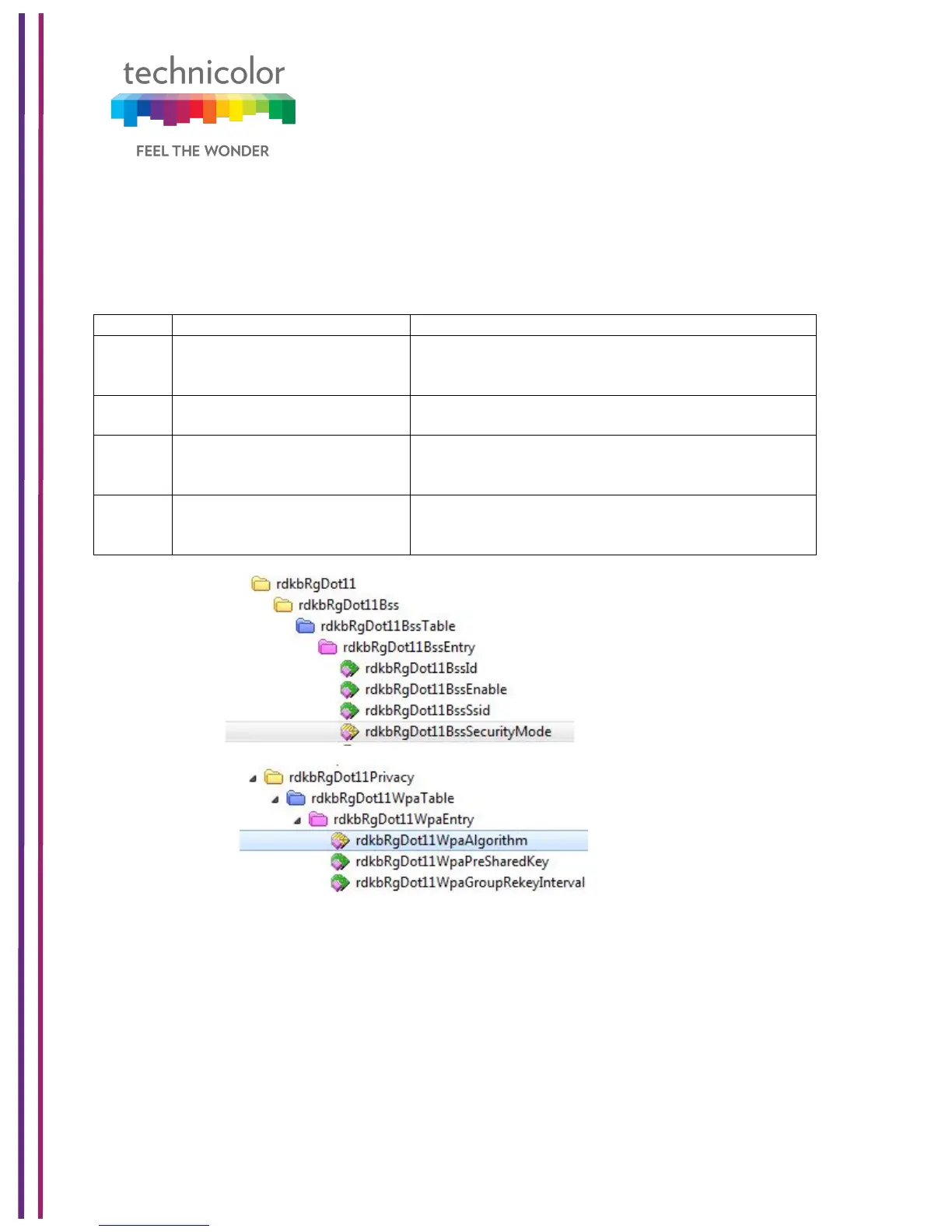3/6/2018 Proprietary and Confidential - Technicolor 56
The default is 3600 seconds.
Note: Do not forget to hit Save tab at bottom of page after making any changes.
7.2.2 SNMP provisioning for Security
rdkbRgDot11BssSecurityMode sets the security
mode for the selected SSID. This is a read-write
rdkbRgDot11WpaAlgorithmsets the encryption
for WPA. This is a read-write object.
rdkbRgDot11WpaPreShare
dKey
rdkbRgDot11WpaPreSharedKeysets the
passphrase or PSK for WPA. This is a read-write
rdkbRgDot11WpaGroupRekeyInterval sets the
rekeying interval for WPA. This is a read-write
7.3 Advanced Wireless Settings
The page displays Advanced setup information of the 2.4GHz and 5GHz wireless networks
including Beacon Interval, Fragment Threshold, RTS Threshold, Wi-Fi Multimedia (WMM),
WMM Power Save and Band Steering Settings: - Band Steering Status, Band Steering
RSSIThreshold 2.4GHz, and Band Steering RSSIThreshold 5GHz.
Click on the Wireless tab then click on the Advanced tab.
