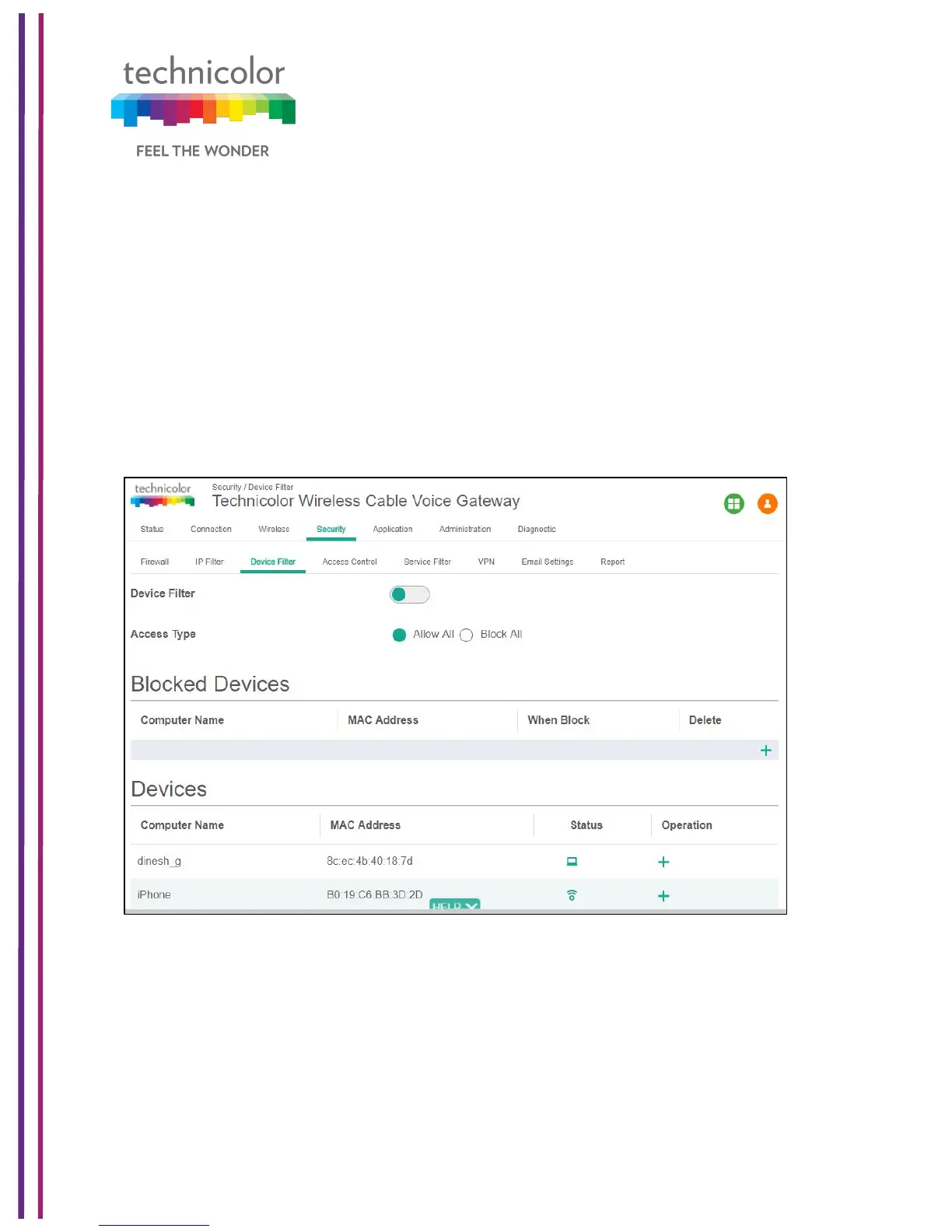3/6/2018 Proprietary and Confidential - Technicolor 84
address, which is added in the allowed devices list in this page. User can add devices
through auto learnt devices under the device list or add a device manually under the Allowed
Security Tab / Device Filter
Click on the Security tab then click on Device Filter tab. The page displays following Device
Filter setup information:
• Device Filter Status - (Enabled / Disabled)
• Access Type - (Allow All / Block All)
• Blocked Devices List - (Computer Name, MAC Address, When Block, and Delete)
• Devices List–List of auto learnt devices (Computer Name, MAC Address, Status, and
8.3.1 User provisioning of Device Filter
User provisioning involves enabling or disabling the feature (using Device Filter option),
selecting the filter type (Allow all or Deny All) and adding the devices into the Blocked List.
Device Filter can be enabled with Access type either Block All devices or Allow All devices
status. Filter can be enabled by clicking on the corresponding button.
