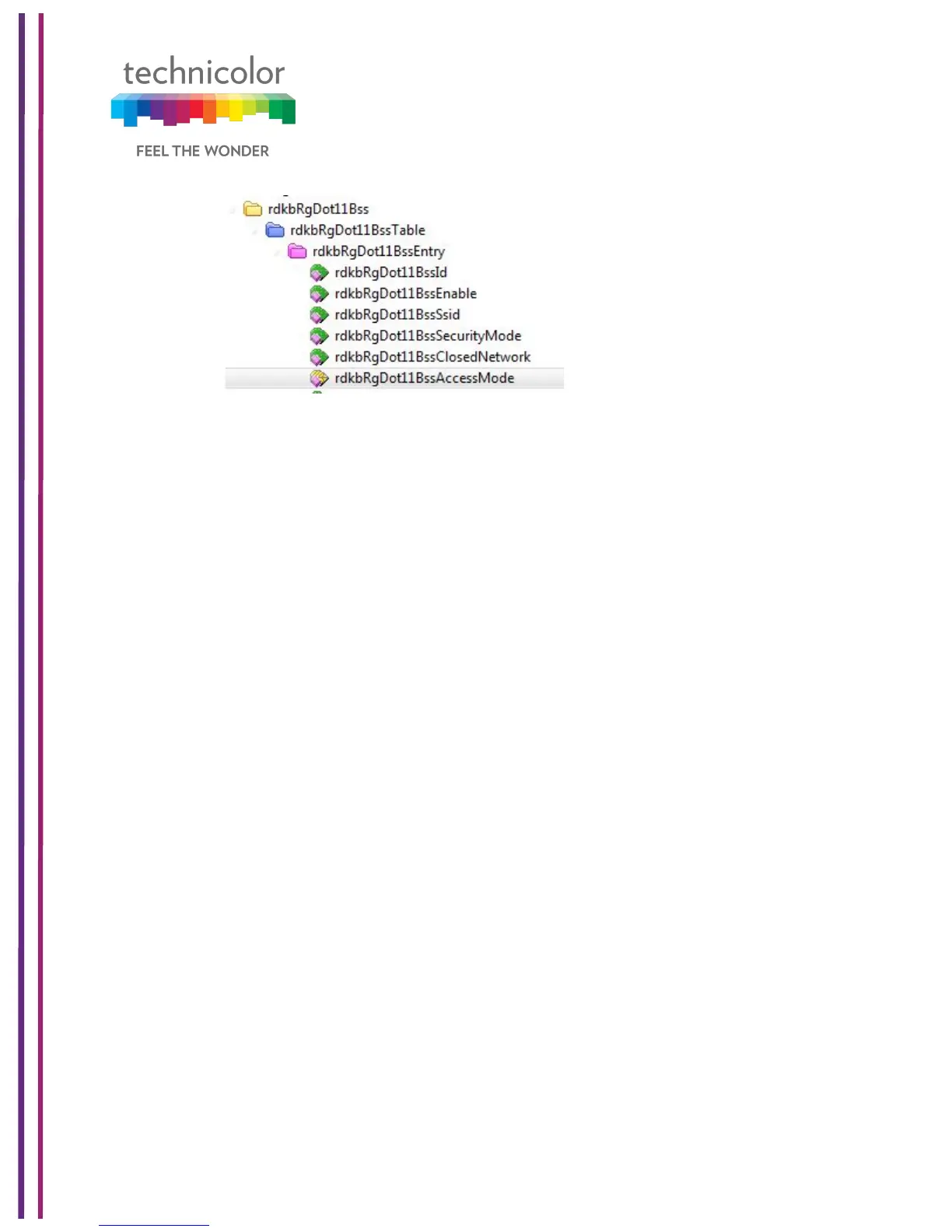3/6/2018 Proprietary and Confidential - Technicolor 70
Wi-Fi Protected Setup (previously called Wi-Fi Simple Config) is an optional certification
program developed by the Wi-Fi Alliance designed to ease set up of security-enabled Wi-Fi
networks at home and small office environments. Wi-Fi Protected Setup supports simple
methods (by either pushing a button or entering a PIN into a wizard-type application) to pair
The main aim of this protocol is to make gateway and client device connectivity easy for
users who have very little knowledge of setting Wi-Fi security parameters, are tired of
entering existing long passphrases and browser-less gaming clients where there is no option
Wi-Fi Protected Setup (WPS) facilities users to easily connect to the wireless network by
simply pushing a button or entering a PIN code. WPS permits home users to easily connect
to a secure network without any complex configuration and eliminates the need to remember
or store their security information in an unsafe way.
There are 3 ways to use WPS:
1. Push-Button Configuration (PBC) method:
In this, the user has to push a button, either an actual or a virtual one, on both the access
point and the new wireless client device. Support of this mode is mandatory for access points
and optional for connecting devices. The Wi-Fi Direct specification supersedes this
requirement by stating that all devices must support the push button.
The Technicolor CGA4131 TCH2-GA-TBRprovides two WPS PBC buttons;
(1) HW button on the front panel
(2) SW button on the WebUI, as shown right.
Pressing either HW or SW PBC button will flash the WPS LED and perform the WPS PBC
operation. Then, press the SW PBC button in the client device software (or a HW button in
some devices). These buttons must be pushed within 60 seconds of each other.
