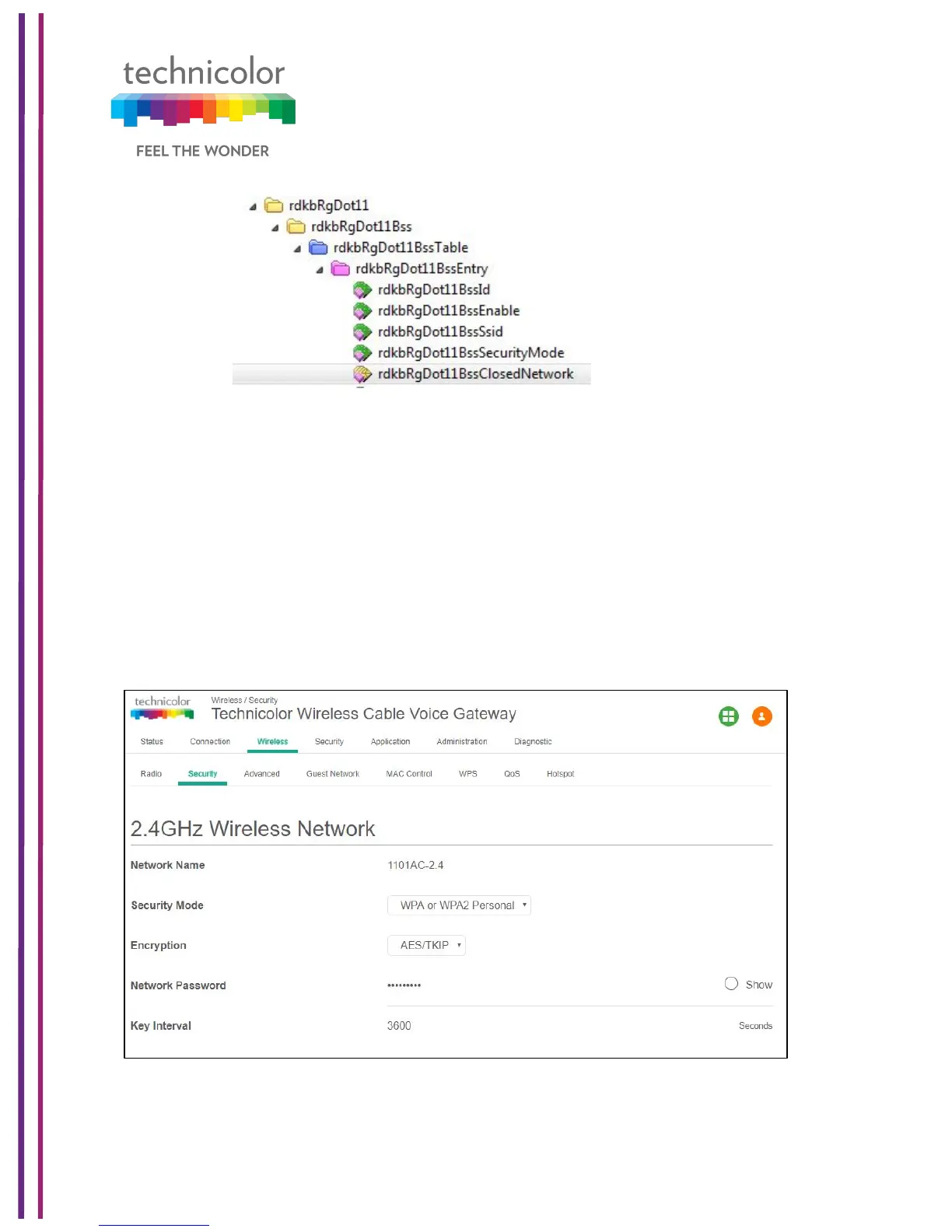3/6/2018 Proprietary and Confidential - Technicolor 54
7.1.3 Procedure to set SNMP Wireless Settings
Step 1: Set the MIBS that are specific to wirelessRgDot11 (2.4GHz only) or rdkbRgDot11Ext
(10001-10008 for 2.4GHz, 10101-10108 for 5GHz) listed in the SNMP reference guide.
Step 2: Set the MIB rdkbRgDot11ApplySettings to 1
The page displays radio setup information at 2.4GHz and 5GHz.Click on the Wireless tab
then click on Security tab. Here, the user can set and display Wireless Network (2.4GHz and
5GHz) information including the Network Name, Security Mode, Encryption, Network
Password, and Key Interval.
