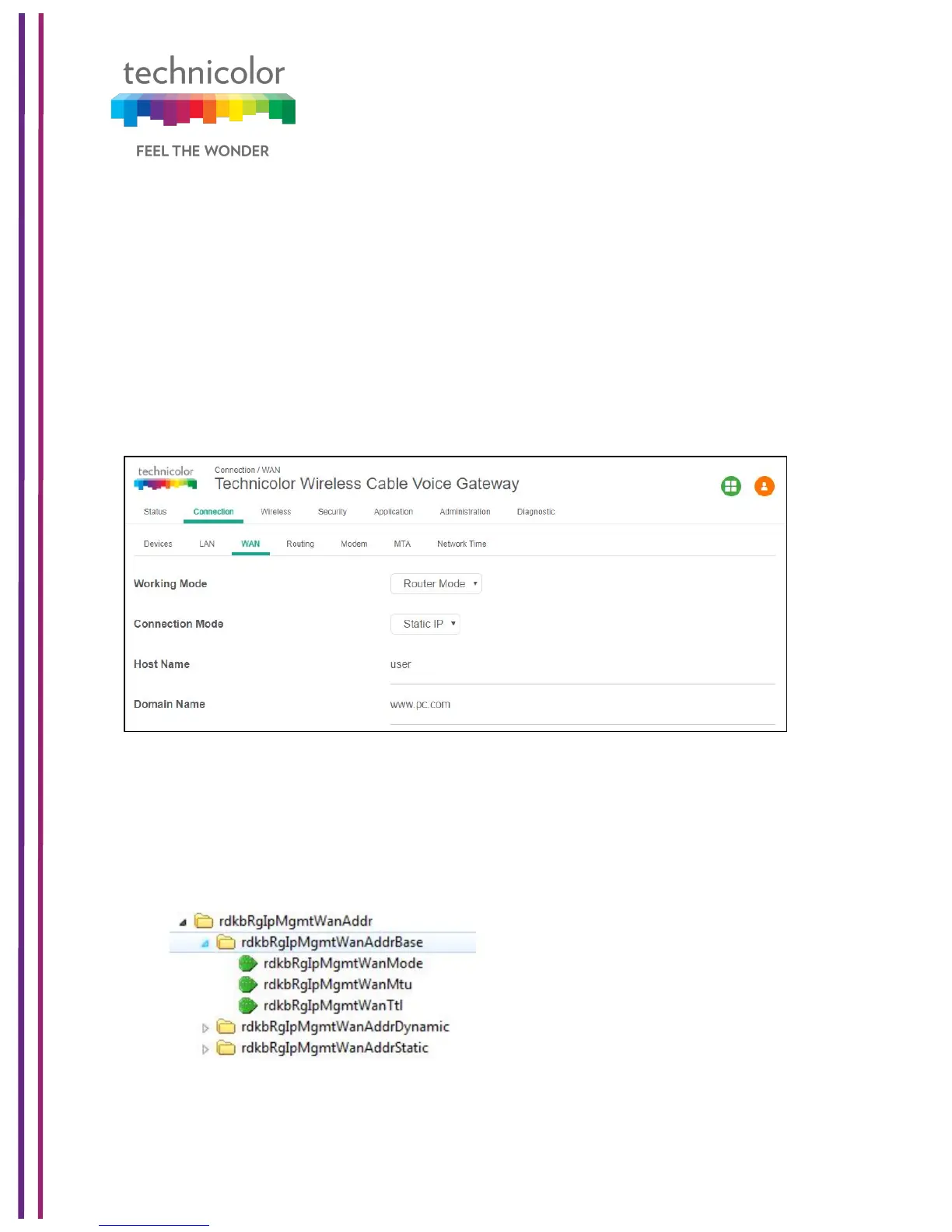3/6/2018 Proprietary and Confidential - Technicolor 40
The IP address of the service provider's server
Primary DNS (Required) and Secondary DNS (Optional)
Primary and Secondary DNS (Domain Name System) server IP addresses provided by the
service provider. At least one is required.
The Host Name field is optional but may be required by some Internet Service Providers.
The default host name is the model number of the device.
Enter the local domain name for the Network.
Setting the values of different parameters (Working mode, Connection Mode, Host name,
• Click on the corresponding drop down menu and select the required values.
6.3.2 SNMP provisioning for WAN
