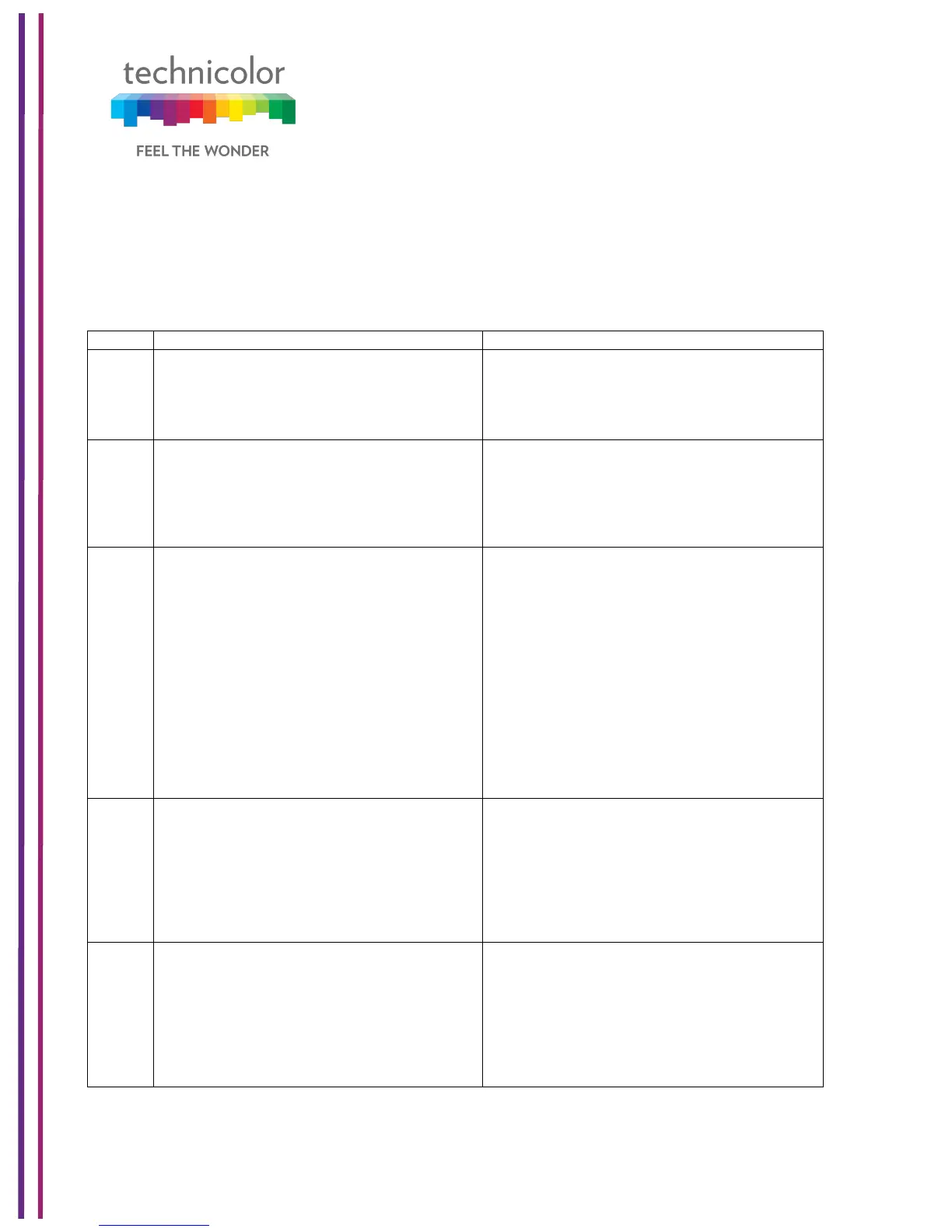3/6/2018 Proprietary and Confidential - Technicolor 140
17 Appendix 2: Sample bitmask
The following MIBs provide read/write access rights per section in the Web UI:
This MIB specifies the read access rights for
every section of the Web UI for all users. The
value of (1) means read-only, the value of (0)
means no-access. If a write access to a web
page is enabled, read access is also enabled.
This MIB specifies the write access rights for
every section of the Web UI for all users.The
value of (1) means read-write; the value of (0)
means read-onlyor no access. If a write access
to a web page is enabled, read access is also
tchCmWebAccessHomeReadBitmask
If this MIB is placed in the CM config file it
allows the MSO to disable the Home user read
access rights for certain sections of the Web UI
that otherwise would be enabled for all users by
tchCmWebAccessReadPages.0. So this MIB
acts as an override to disable read access to
sections of the Web UI specifically for the
Home user. Each Bit in the MIB corresponds to
a bit in the tchCmWebAccessReadPages MIB.
An AND function compares each bit of
tchCmWebAccessHomeReadBitmask with
tchCmWebAccessReadPages to determine
which Web UI Section will have read access
rights disabled.
tchCmWebAccessHomeWriteBitmask
If this MIB is placed in the CM config file it
allows the MSO to disable the Home user write
access rights for certain sections of the Web UI
that otherwise would be enabled for all users by
tchCmWebAccessWritePages.0. So this MIB
acts as an override to disable write access to
sections of the Web UI specifically for the
tchCmWebAccessAdvancedReadBitmask
If this MIB is placed in the CM config file it
allows the MSO to disable the Advanced user
read access rights for certain sections of the
Web UI that otherwise would be enabled for all
users by tchCmWebAccessReadPages.0. So
this MIB acts as an override to disable read
access to sections of the Web UI specifically for
