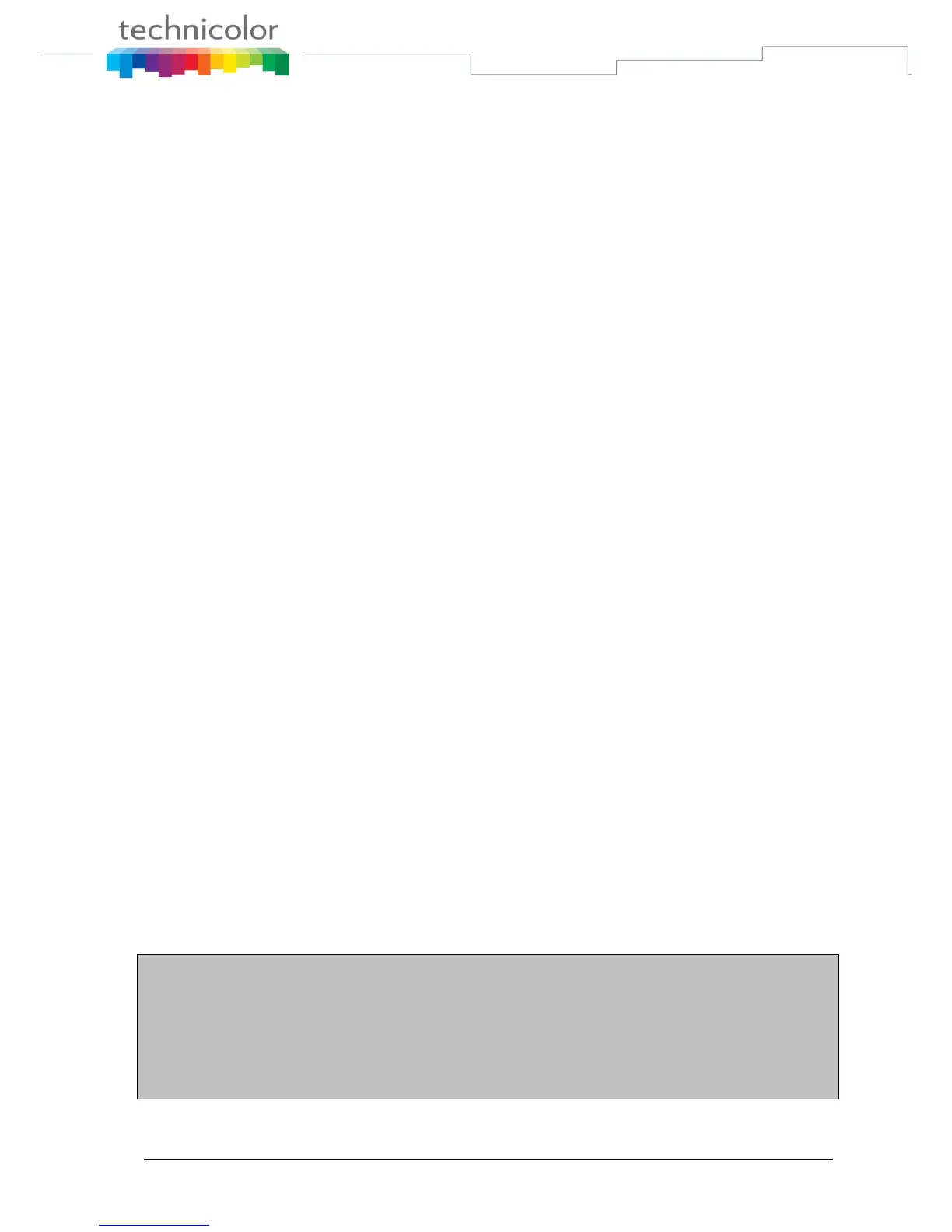TB30s SIP Administrator Guide v1.3 Page 95 of 259
</local><remote><identity>sip:22052@lan.net</identity><target +
uri="sip:22052@lan.net"/></remote></dialog></dialog-info> +
--------------------------------------------------------------------------------
.... The UA 2200@lan should send the 200 OK to the NOTIFY above ....
--------------------------------------------------------------------------------
--------------------------------------------------------------------------------
Received from udp:10.0.0.5:5060 at 19/10/2005 12:36:04:050 (580 bytes):
Page 7 de 9
#This turns the led BACK OFF
NOTIFY sip:2200@10.0.0.1:2051;line=xjqldyhz SIP/2.0
Via: SIP/2.0/UDP 10.0.0.5:5060;branch=z9hG4bK-05f4e06451c0349ccf9fb79c55280932
From: <sip:2205@lan.net;user=phone>tag=6sam28oefu
To: <sip:2200@lan.net>tag=gumvap0ha0
Call-ID: 3c2675eaad57-2fjnztudzq25@TB30
CSeq: 21 NOTIFY
Max-Forwards: 70
Event: dialog
Subscription-State: active
Content-Type: application/dialog-info+xml
Content-Length: 150
<?xml version="1.0"?>
<dialog-info xmlns="urn:ietf:params:xml:ns:dialog-info" version="21" state="full"
entity="sip:2205@lan.net"></dialog-info>
--------------------------------------------------------------------------------
.... The UA 2200@lan should send the 200 OK to the NOTIFY above ....
--------------------------------------------------------------------------------
List-oriented BLF
The purpose of this feature is to supervise other phones as is the case of
standard BLF (from now on, referred to as User-Based BLF). This feature is
taylored to Broadworks environments.
The main difference from administrator point of view is the dynamic
provisioning via NOTIFY of all the supervised parties contained in an URI-
List-versus static provisioning for User-Based BLF
To benefit from them, some changes have been done due to improvements
in Broadsoft implementation (R14).
LED state:
If [in a monitoring NOTIFY] for the same <resource uri> you get several
<state> tags (different dialogs):
LED blinking - if any of the state tags for that resource uri is "Proceeding"
and direction=recipient, a global Proceeding state will be signaled
<?xml version="1.0" encoding="UTF-8"?><dialog-info
xmlns="urn:ietf:params:xml:ns:dialog-info" version="6" state="full"
entity="thomson2@as.iop1.broadworks.net"><dialog id="bG9jYWxIb3N0NDU5NDY5OjA="
direction="recipient"><state>proceeding</state>
<local><identity display="Broadsoft
SIP2">sip:thomson2@as.iop1.broadworks.net</identity><identity display="Broadsoft
SIP2">tel:+12408881412;ext=1412</identity></local>
<remote><identity display="BroadSoft
