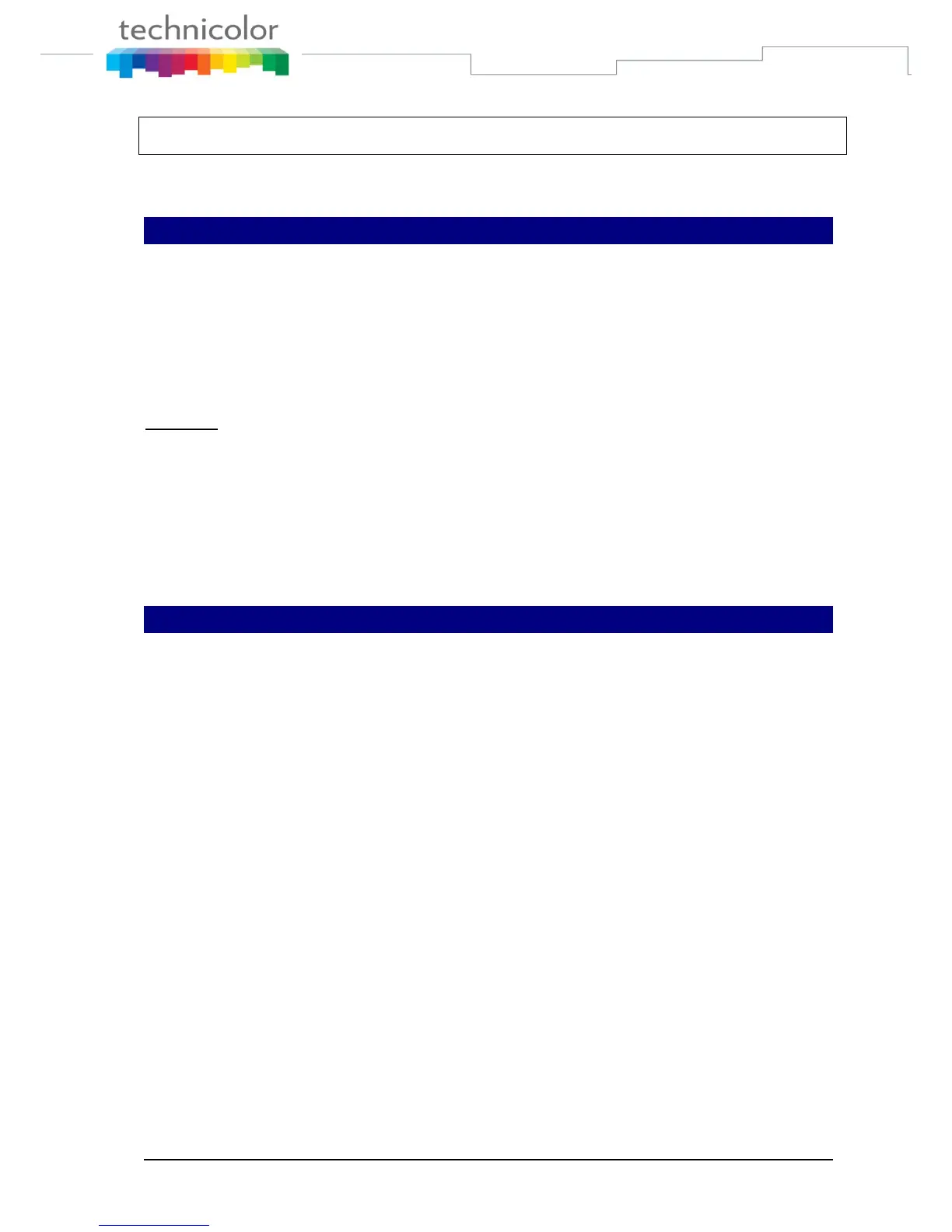TB30s SIP Administrator Guide v1.3 Page 225 of 259
Part 11 - Remote Phonebook Specification
1. Description of the service
The aim of this service is to provide an easy access to the company's phonebook through the
TB30 Phone. The final user enters the name of the person he wishes to call on the telephone,
using the DTMF keys. The telephone then consults an external server (using HTTP/XML), and
displays the entries that matches the name entered. The user can then select one of them, and
initiate a call. The user can consult the phonebook when the telephone is idle, but also when he is
engaged in a conversation.
Example:
1. The User enters “Dup” as a search string
2. The phone displays 2 results “Dupond” and “Dupont”
3. The user selects Dupont
4. The phone displays the telephone number of Dupont
5. The user chooses to call Dupont
6. The phone places the call
2. Server specifications
2.1 General structure
The phone sends the search string to the HTTP server by sending a HTTP “Get”‟ request. The
server identifies the phone, and then searches in a database all the matches to this query, in the
companies in which the telephone is. The server then sends back a XML page to the telephone,
which will contain the results of the query.
