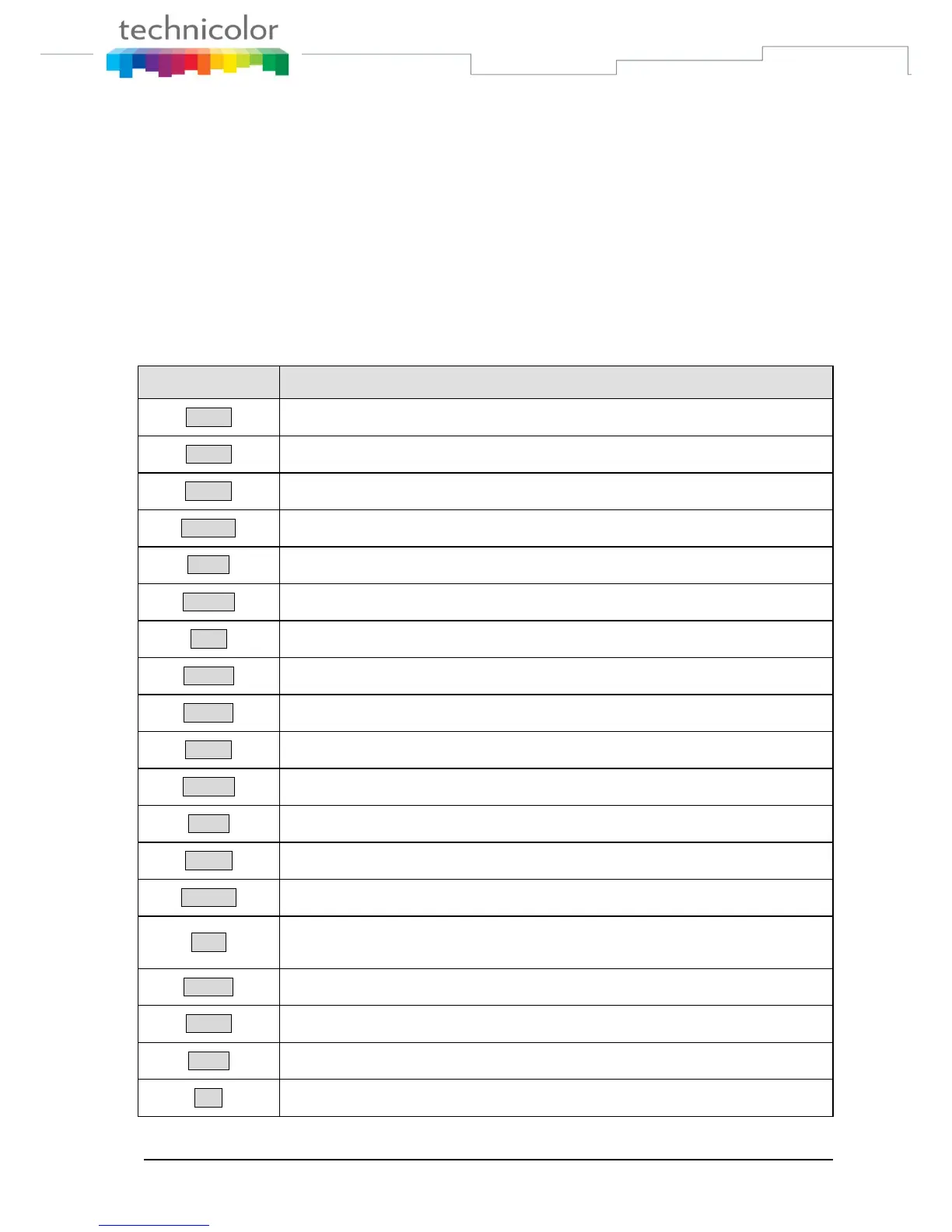TB30s SIP Administrator Guide v1.3 Page 15 of 259
Display
The product has a full dot matrix LCD screen with a resolution of 240 x 120 pixels. Its screen is
monochrome and with backlighted.
The viewing area of the screen is 75 x 40 mm (active area: 72 x 36 mm).
Definitions of Soft Keys
The table 2 describes the main functions of each soft keys you can use on the SIP phone.
Input mode switch in edit state
Enter to administration sub-menu
Shortcut to “Auto Answer”
Cancel an action or exit to previous menu without applying changes
Perform Callback function
Shortcut to “call forwarding”
Shortcut to “Number Display”
Create a conference call. During a call/conference and another call is coming,
press the soft key will join a conference
Delete character in edit mode
Show detailed information
Dial an entered phone number
