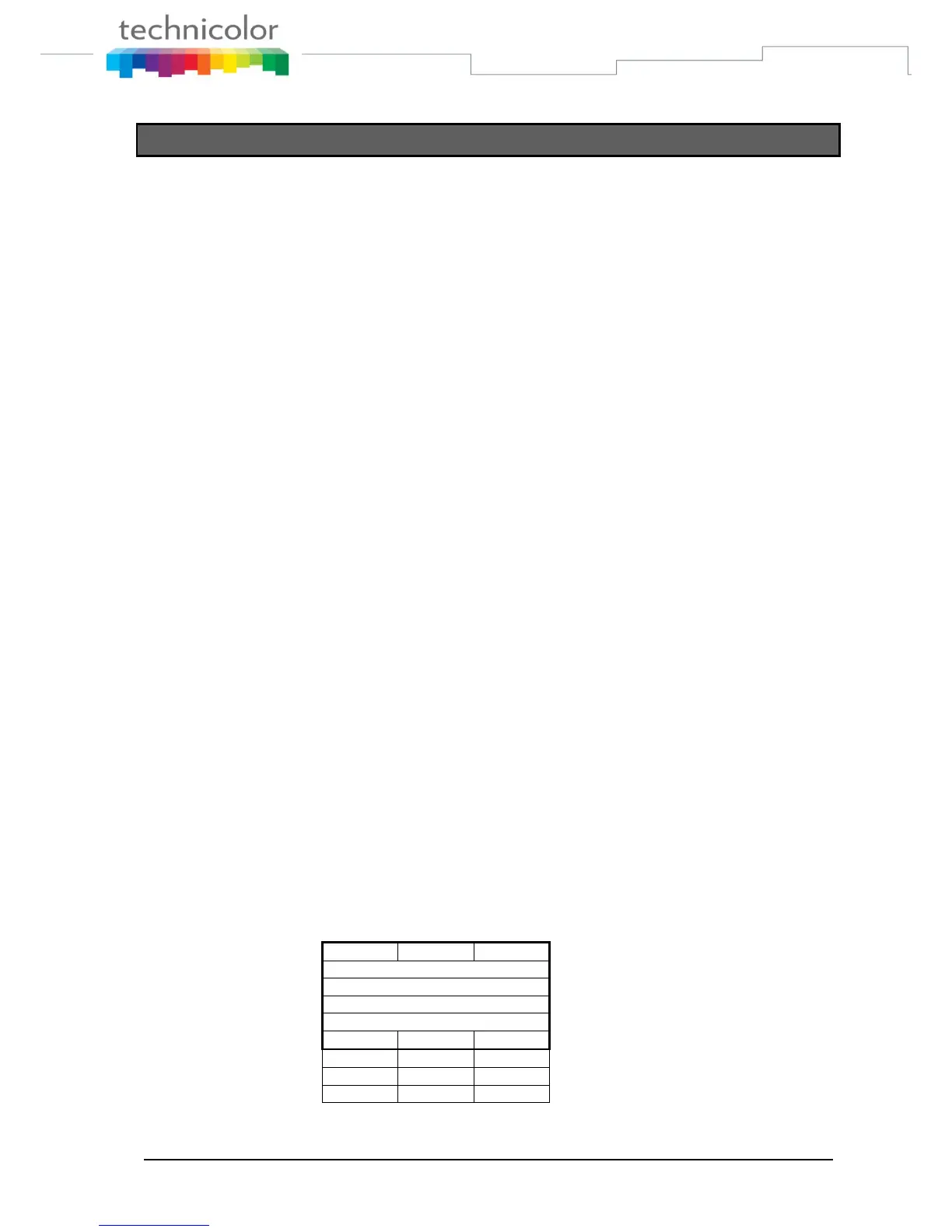TB30s SIP Administrator Guide v1.3 Page 203 of 259
Soft keys reordering
Up to now, the soft keys position was fixed. If you removed a soft key (by
web GUI or APS), its position remained empty. So you could have 2 soft
keys on the first page, another one on the second…
In order to avoid this situation, soft key reordering is possible since this
version.
Also it could be interesting to put on the first page the most useful soft keys.
Feature Activation
The reordering of the soft keys only can be configured using APS. The soft
keys order is indicated in section [sys] of common or MAC config files. Each
function or service is associated to a soft key. It is the administrator
responsibility to ensure a function is not used twice or is missing.
The function names syntax is independent from the language table. In case
the function name is modified in any language, the above syntax must
remain unchanged.
Following the country language selected, the corresponding wording will be
displayed.
The following list has to be added to common or MAC file to determine the
order:
[sys]
...
softkey01=TrVoiceMail
softkey02=CallLog
softkey03=PickUp
softkey04=LockPhone
softkey05=VoiceMail
softkey06=RetrievePark
softkey07=DNDstate
softkey08=ShortCut1
softkey09=ShortCut2
softkey10=ACDCheckIn
softkey11=ACDAvailable
softkey12=Login
...
Defined soft keys location is displayed on MMI screen as follow:
