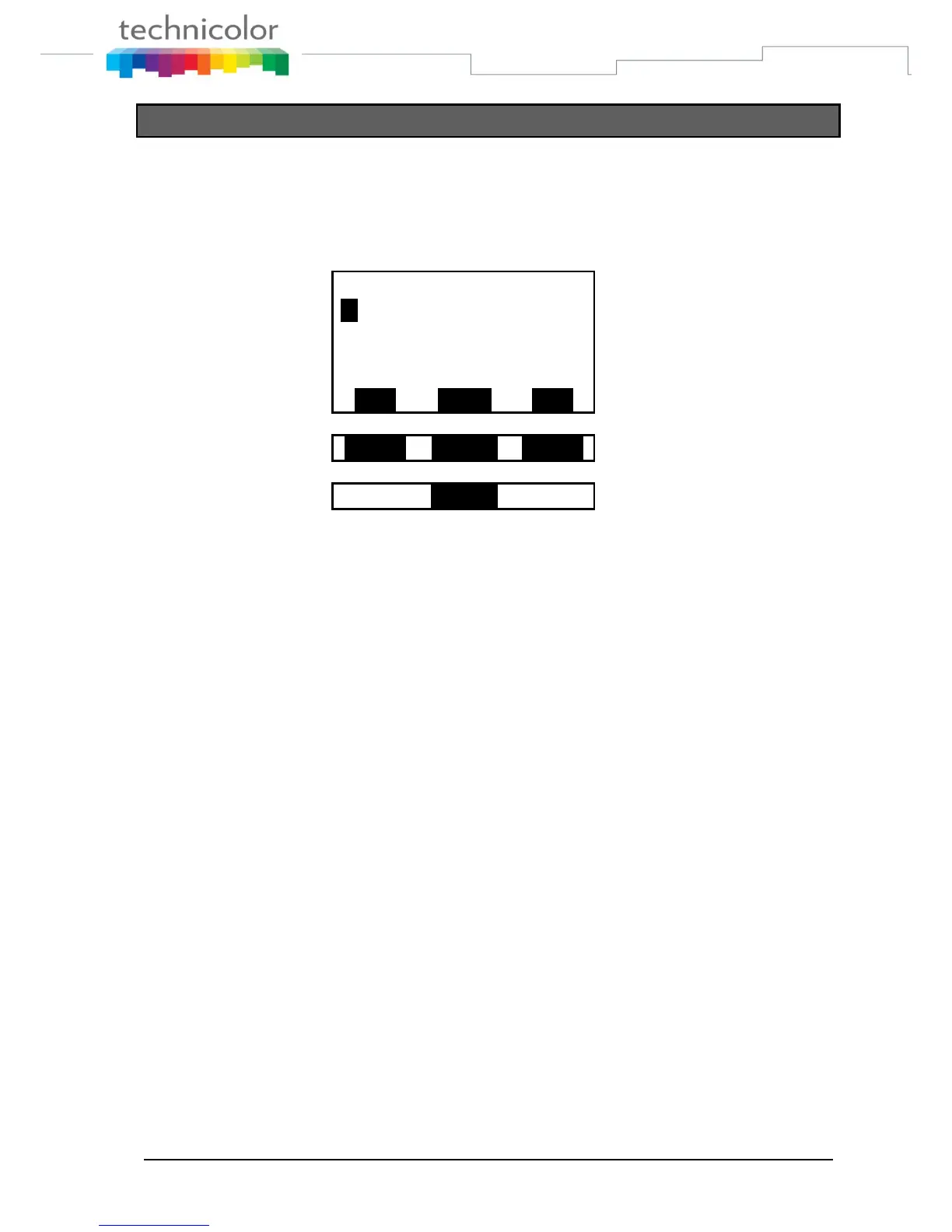TB30s SIP Administrator Guide v1.3 Page 144 of 259
Softkey left scrolling in talking mode
In order to improve the MMI and have the same behaviour between idle
mode and talking mode, the navigation thru the soft keys has to be changed
Add left arrow on Page1 allowing direct jump to Page3
Add right arrow on Page3 allowing direct jump to Page1
