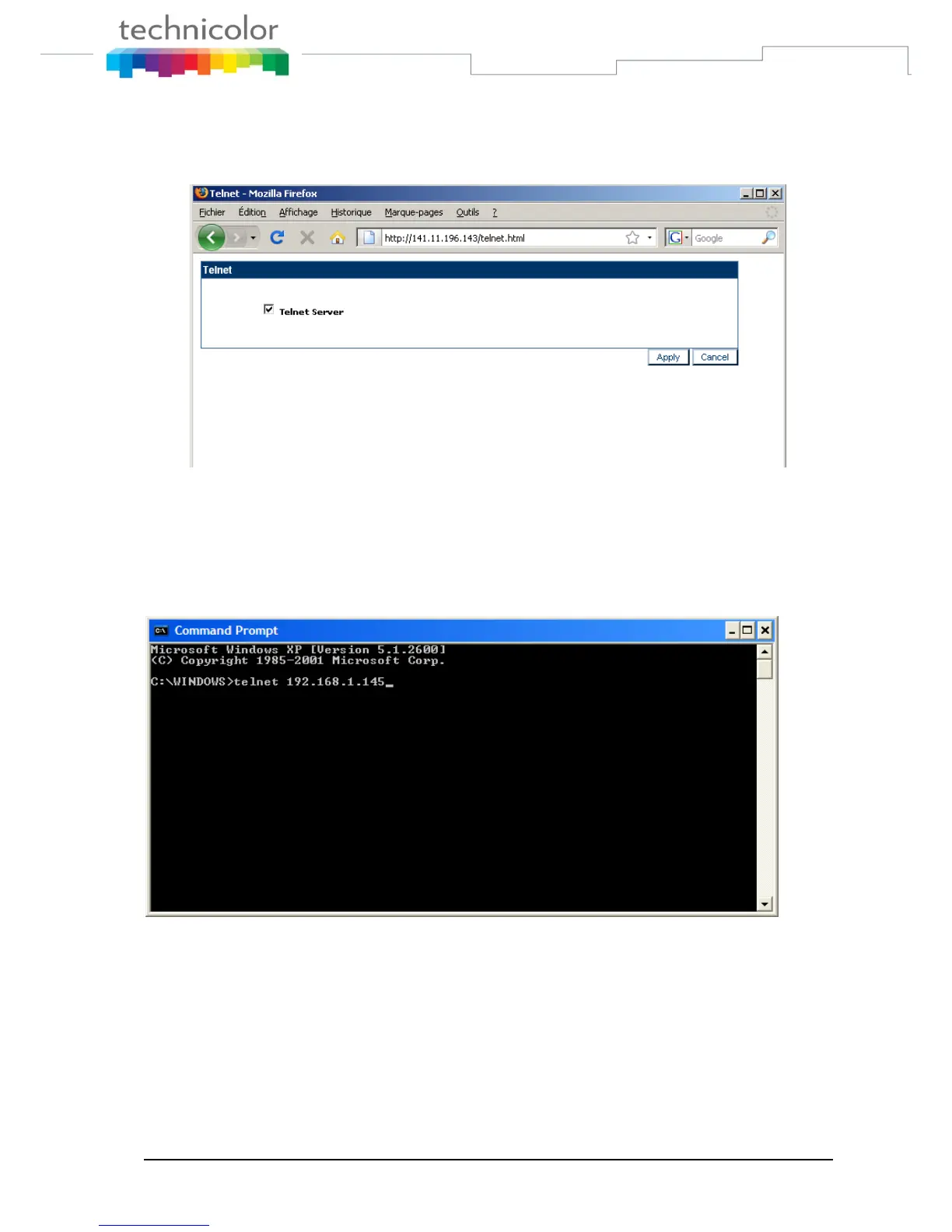TB30s SIP Administrator Guide v1.3 Page 234 of 259
Then check the Telnet Server to activate it or uncheck the Telnet Server to disable it.
Press Apply button to confirm the change.
Open a Telnet session
In Windows OS: Click on “Start” , select “Execute”, type “cmd” then press “Enter”
In the CMD window, type “telnet <ip address>”
Enter the usename and password:
Login (default): administrator
Password (default): 789234
