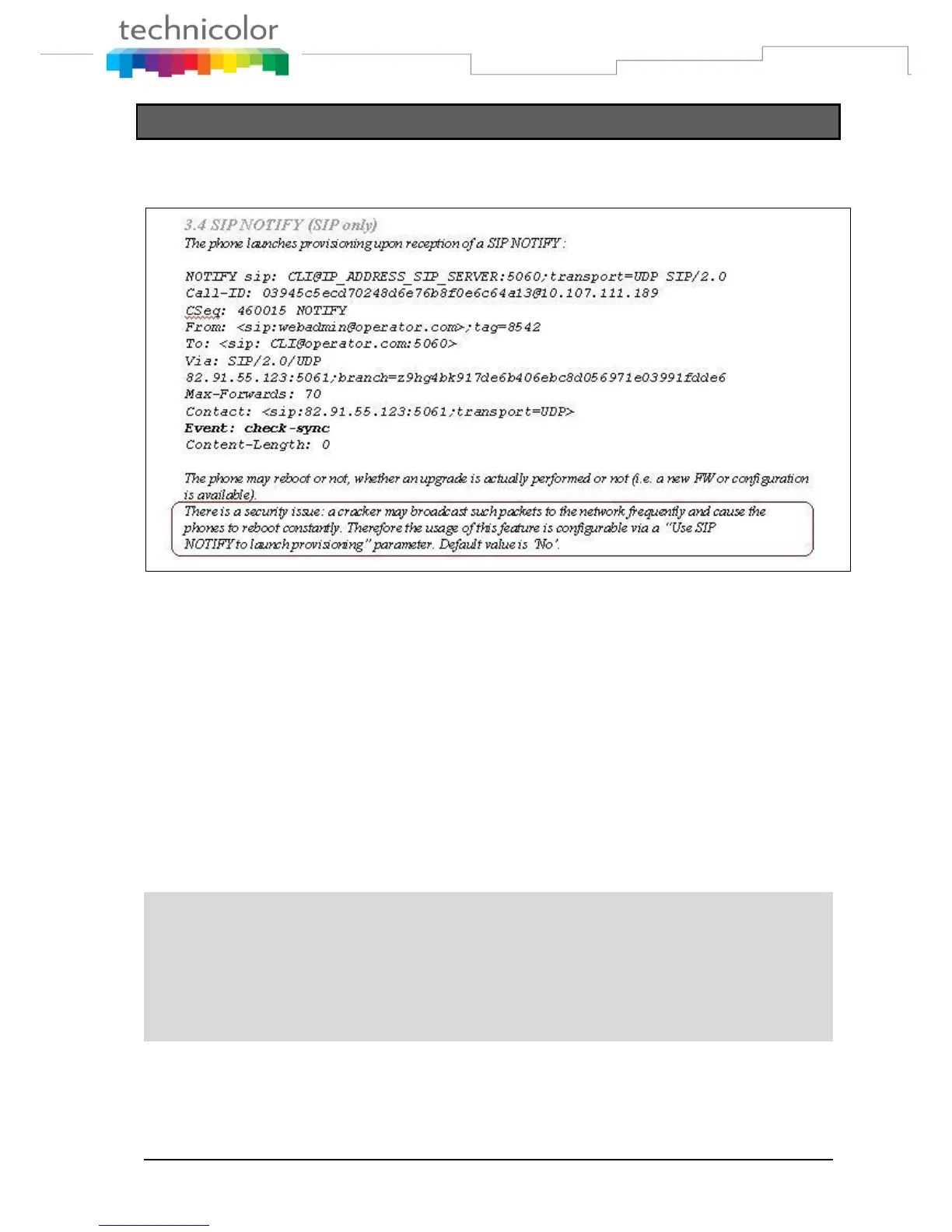TB30s SIP Administrator Guide v1.3 Page 183 of 259
Trusted IP for Notify “check-sync”
Up to now it was possible to send a SIP NOTIFY message to the phone, to
launch remotely the automatic provisioning.
To avoid attacks once the feature is enabled (as mentioned above), an
additional parameter has been created to contain the authorized server from
which the Notify is going to be allowed.
NOTIFY messages with event=check-sync, coming from other servers are
ignored.
To minimize the impact of such attacks, the phone will not send any
response.
The default value will be 0.0.0.0, which means the phone will accept all
NOTIFY (check-sync) messages coming from everywhere.
This parameter shall be either an IP address or a domain name.
Remember that the proper APS pre-configuration should be:
[sip]
sw_notify_autoprovision=1
AuthNotifyCheckSync=10.0.0.1
[autoprovision]
AutoprovisionFlag=1
AutoprovisionTFTPServer=10.0.0.1
AutoprovisionConfigname=TB30S.inf
An example Call Flow:
