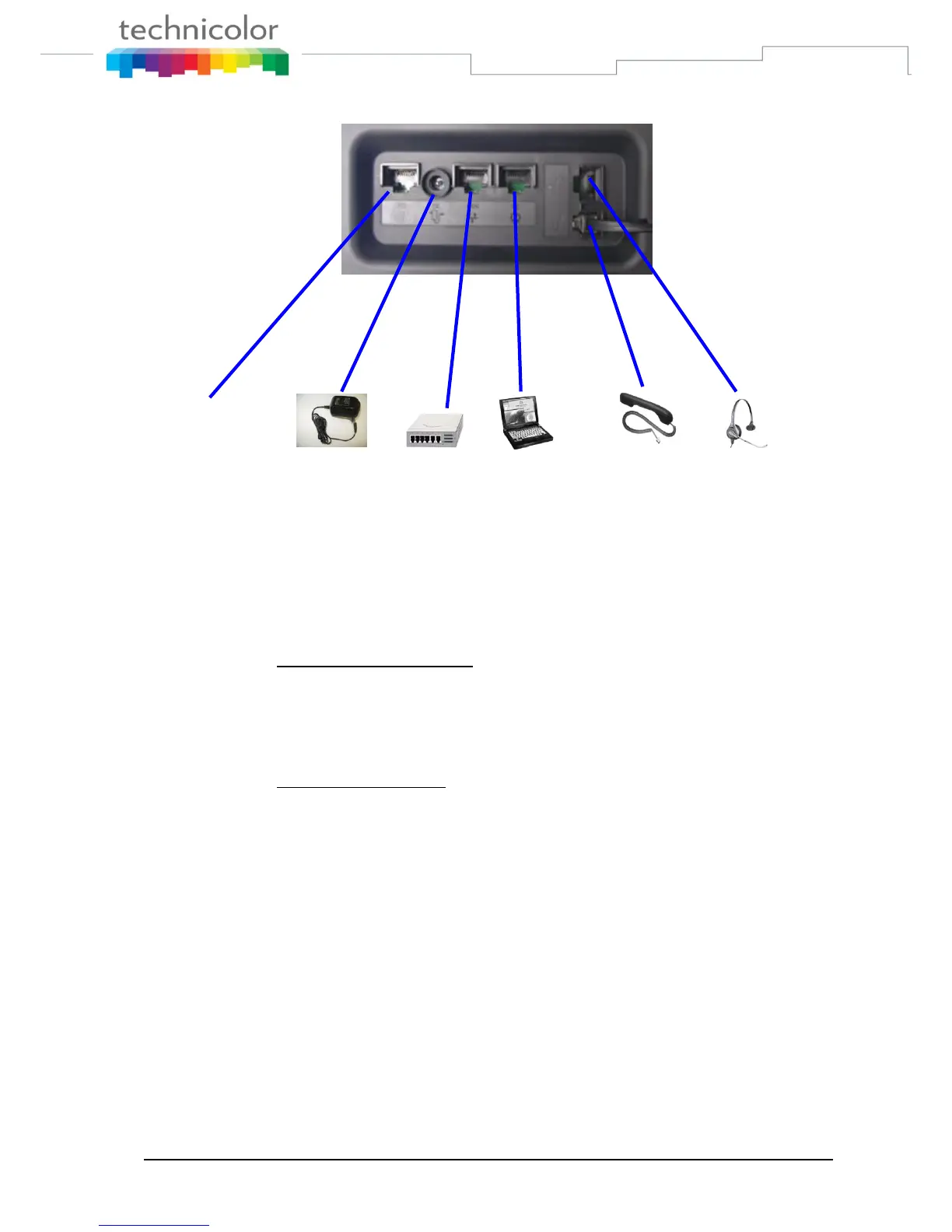(a)Extension Module (b)Adapter (b) LAN (c) PC (d) Handset (e)Headset
Figure 1 IP Phone Cable Connections
Connecting to the Network and the PC
The SIP Phone has 2 RJ-45 ports that each support 10/100 Mbps full duplex Ethernet connection
to external devices- Network port and access port (one for PC and one for LAN).
Network Port (10/100LAN)
Use the Ethernet cable to connect the LAN port to an Internet equipment, such as a hub, switch.
Or directly to the Network. In Power over Ethernet (PoE) office environment, the IP phone can
be powered from a switch via Ethernet cable, in which case the external power adaptor is not
needed.
Access port (10/100PC)
Use the Ethernet cable to connect a network device, such as a computer to the PC port on the
back of your phone.
