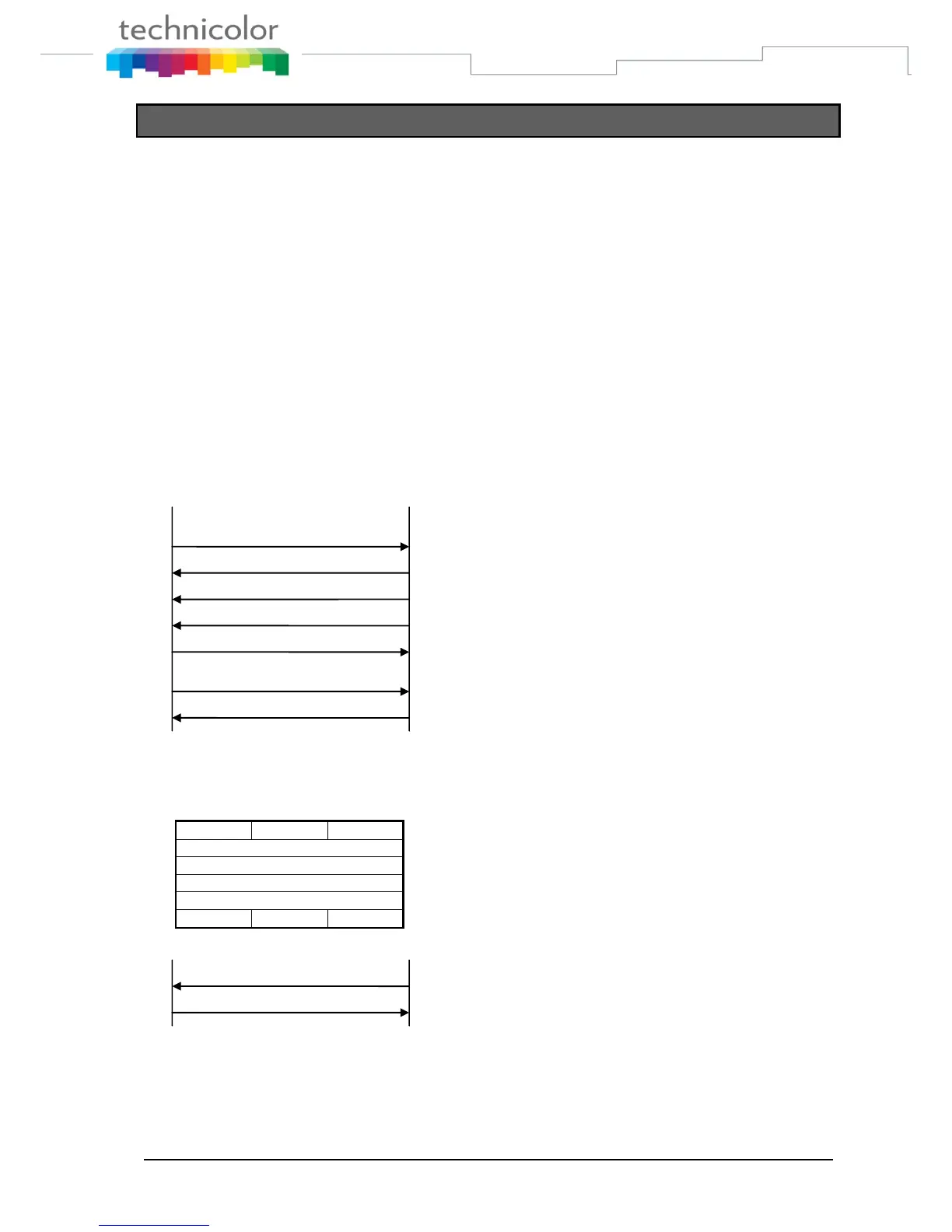TB30s SIP Administrator Guide v1.3 Page 86 of 259
Cirpack MGC & Hua Wei SoftSwitch
TB30 have implement Softswitch (Hua Wei SoftX3000 V300R006) PSTN call
handling including call waiting and switching. It is also support Cirpack MGC
service
A parameter is used to set Hua Wei SoftSwitch & Cirpack MGC Service. This parameter is
configurable in common config file and telnet.
For the flag for this feature
MGC_service = 0/1/2 // 0: disable (default)
// 1: HW_pstn
// 2: Cirpack MGC service
Hua Wei SoftSwitch (MGC_service = 1)
Flow descriptions:
Below is to list out a flow which shows PSTN 1 call to IP phone B in conversation, then PSTN 2
call to IP phone B.
[Answer] and [Reject] softkey displays on the screen.
TB30s (Phone B)
Remark: Go back to previous screen when [Reject] is pressed.
PSTN1 and phone B are in conversation
INFO: tone-type, duration, gap, times
Phone will play the beep sound
