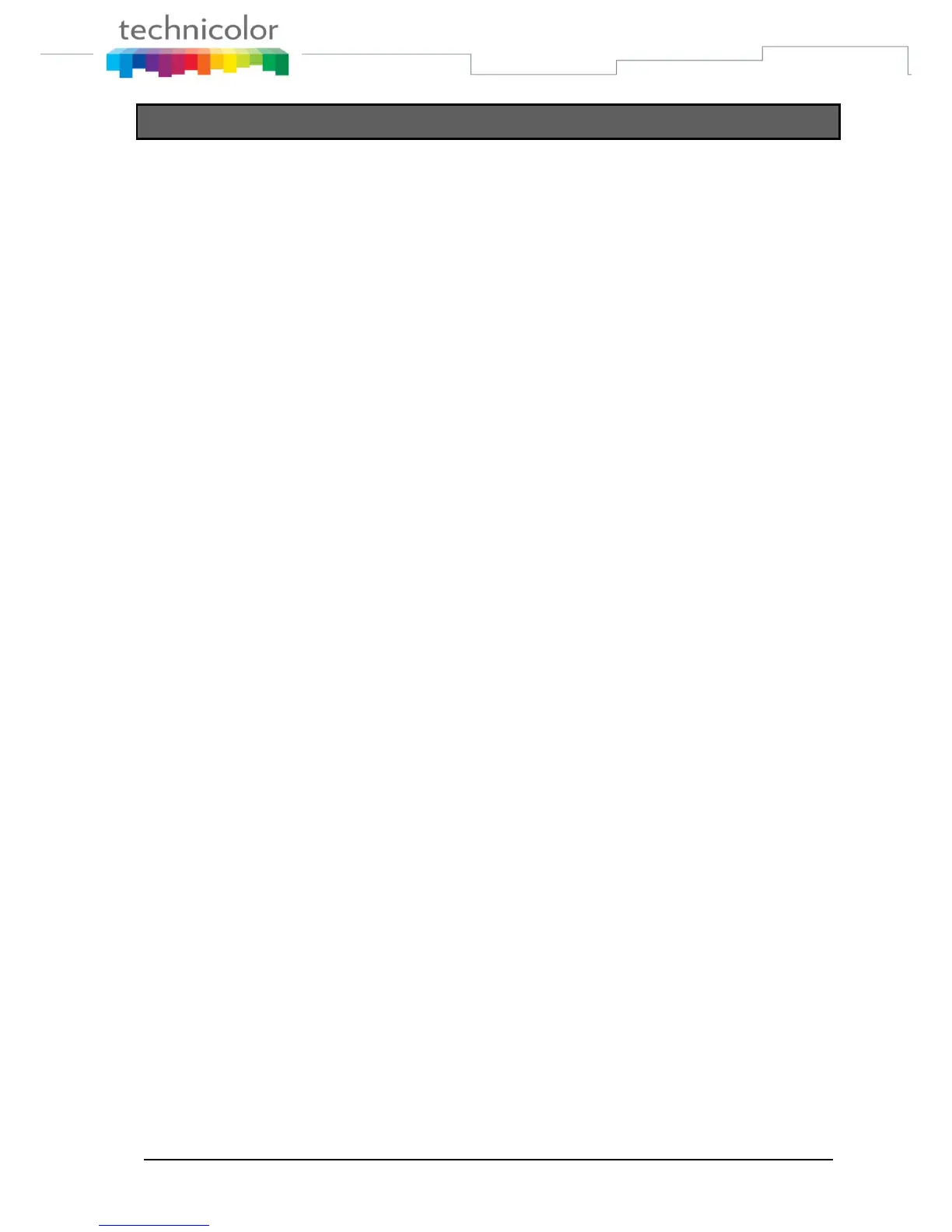TB30s SIP Administrator Guide v1.3 Page 152 of 259
Improved Shared Call Appearance (SCA)
TB30 supports SCA according to Broadsoft R14 specification. However, due
to its single line architecture, which only allows 1 SIP account active at a
time.
This section addresses the improvements had be done in TB30 to enhance
its support for this feature and its application developed for Broadworks R14
only.
Improvements
1. The phone supports "multi-lines" so that each line will register with the Broadsoft
server with different credential and extension number. Registrar will see several
registrations. Main line will be the master, and will determine most of the available
services.
2. Multiple phones in the shared appearance group will be provisioned with the same
"multi-lines" configured on each, and the only difference between the phones is that
each phone will have a different extension number configured as its primary line (line 1
for example).
The primary extension number of any phone will be configured as a "secondary"
extension in all other phones. Phone provisioning system allows doing so, but admin
has to decide how many lines and how many appearances per line to provide, and
generate the appropriate configuration data. Function Key 1 will always correspond to
the main line. Available overall number of SCA‟s is Multiline-1.
3. Each phone should be able to display the status of all other lines as in standard BLF. It
is important to make clear we are talking about SCA in this document, and not about
BLF. BLF in Broadsoft is only supported in R13 and beyond, and its implementation and
behaviour is different from Asterisk BLF.
However, SCA framework does include subscriber notification status for each shared
call appearance via Call-Info: idle, seized, progressing, alerting, active, held,
held=private, bridge-active, bridge-held in R14.
4. Incoming call alerting in idle state:
When a call comes in to the primary line of a phone, Broadworks sends INVITE to ALL
SHARED CALL APPEAREANCES. Hence, all phones sharing the same line will ring when
a call is received in idle state. Phones will indicate the incoming call also in the Function
Key‟s LED which corresponds to that appearance.
5. Behavior when an incoming call is received and another one is active:
In the event that additional call arrives when the user is already engaged in a call, the
phone should provide call waiting indicator. Calls to other lines (than primary line)
should be indicated with on-screen display and Function Keys LEDs, with the same
approach as above: function key led which corresponds to that appearance is the one
to be used.
6. Main Line can be share or private:
- Phone can have on main private line with Second line: Private Main line is not Share
with any others phones.
