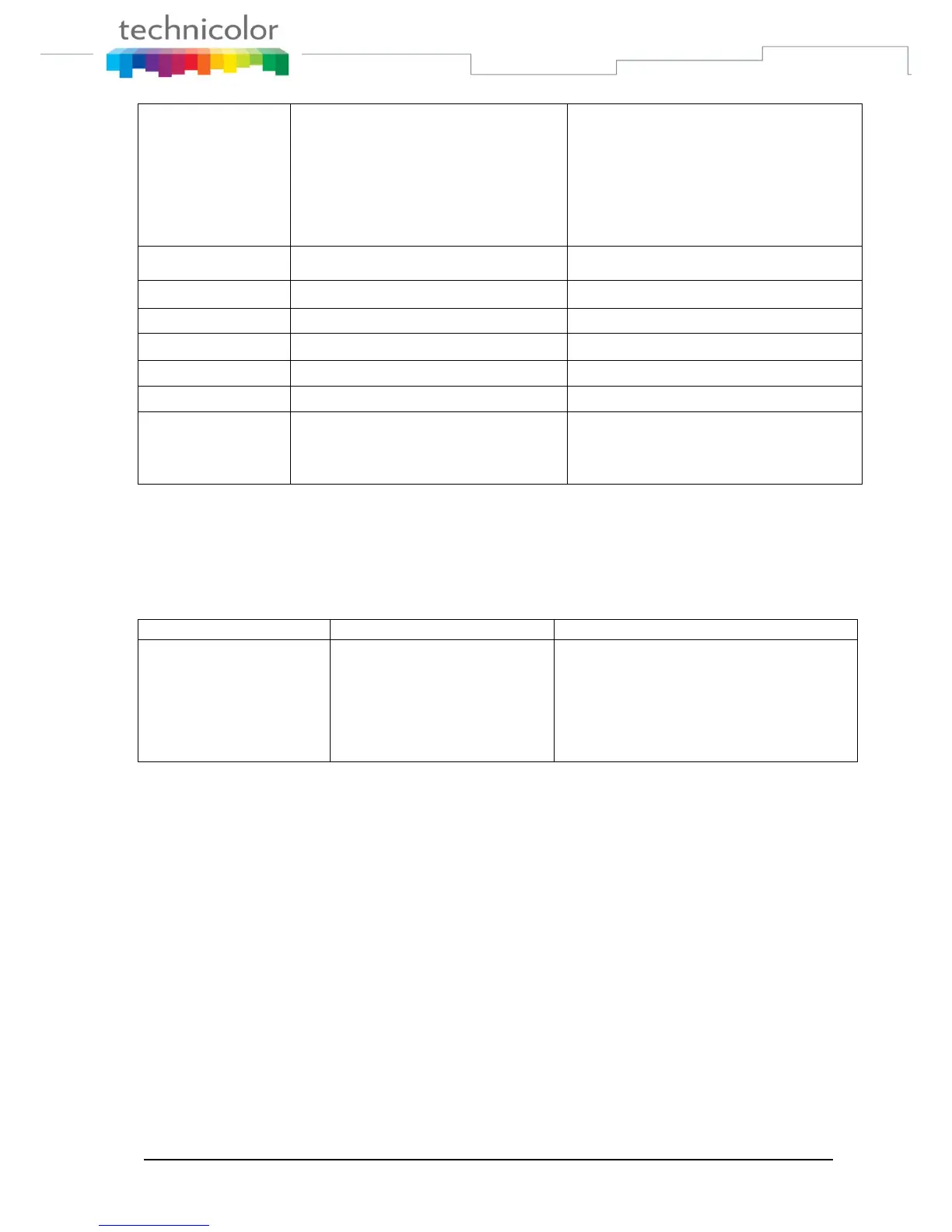TB30s SIP Administrator Guide v1.3 Page 236 of 259
tftp2 putimage X.X.X.X filename
[f/F]
tftp2 putfile X.X.X.X filename [f/F]
[TFTP server should be ready
and select the corresponding
directory]
[administrator]# Reboot now
[administrator]# Activate
Show boot, dsp and FW version
[administrator]# sip show reg
Ping the specified Host
ping <X.X.X.X> [-t|-n <Count>]
[administrator]# ping 192.168.1.3
Reset to default
Use the following procedure to reset the phone to factory default settings
sys set rel 0
ffs format
ffs commit
ffs commit
flash clean nmm
reboot immediate
[administrator]# sys set rel 0
[administrator]# ffs format
[administrator]# ffs commit
[administrator]# ffs commit
[administrator]# flash clean nmm
[administrator]# reboot immediate
