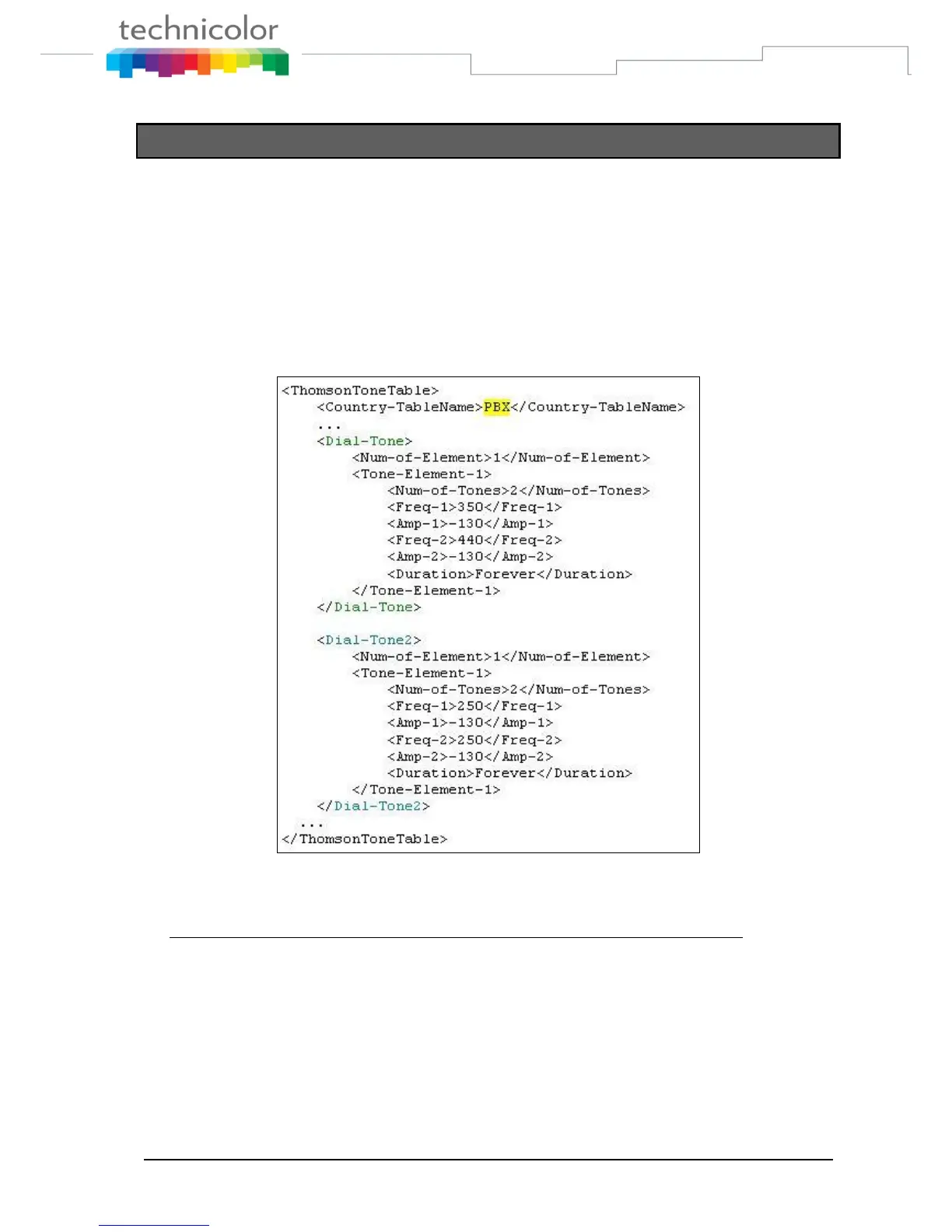TB30s SIP Administrator Guide v1.3 Page 154 of 259
Second dial-tone for PBX-like environments.
This new feature specifies how to simulate the behavior of an analog phone
or a “proprietary phone” which is connected behind a PBX.
TB30 can now generate another dial tone when the user dials the specific
PBX prefix.
As you can see in the dumped “ToneTbl.zz” file, the phone can support 3
kinds of dial tones : <Dial-Tone>, <Dial-Tone2> and <Dial-Tone3>.
<Dial-Tone> and <Dial-Tone2> from the internal ThomsonToneTable will be
used to configure the tones we want to play.
Two new parameters have been created to support this new feature:
1. PBXconfiguration , to indicate if the phone is behind a PBX or not.
<Dial-Tone> will be played first when user goes off hook (as it was already
the case until this version), no matter the value of this parameter. So, if
this parameter is set to 1 (behind PBX), you should modify the <Dial-Tone>
table and configure it with your preferred PBX dial-tone.
