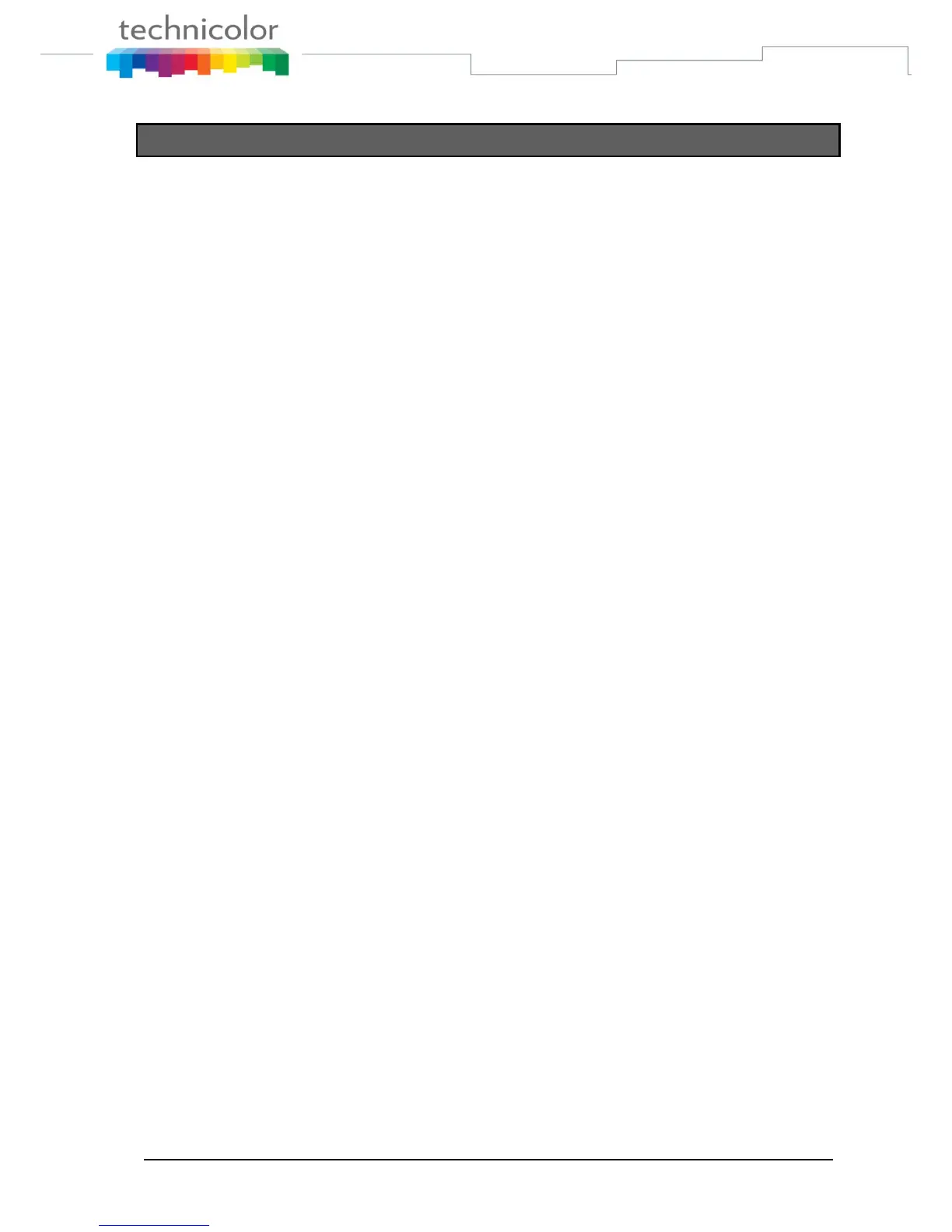TB30s SIP Administrator Guide v1.3 Page 73 of 259
Phone Lock (3999) – v1.72
INTRODUCTION
It is required to implement the possibility to lock the phone as required by our
customer.
When lock the phone:
- Can‟t phone the user. (can‟t dial out, view call list, view phonebook etc.)
- Emergency number can dial out in any case.
- Can‟t go off-hook for Incoming call
Requirement
Instead of “Wrong Number”, the phone should display “Phone Locked”.
It must be able to dial the EmgDialPlan number even the phone is locked.
Some new parameters are added for this feature.
These parameters are configurable in common config file and telnet.
All these parameters are managed by Admin.
Admin make the choice of how the phone behave during phone lock.
Config file: PhoneLockMode = 0/1 (0: display “Phone Locked” when dial - Default; 1: key locked.)
Telnet: lcdui set phonelockmode 0/1
Config file: AutoLockTimeout = 0 ~ 6000 second (0 - default )
Telnet: lcdui set AutoLockTmrout 0 ~ 6000
// 0: de-active auto lock
// 1 ~ 6000: means active auto lock. The minimum value is 30s. If it is setting at 1-30s, it will process as 30s.
Phone will lock after xx (s).
Use OptionVisible = … the same way as auto answer, user can choose to display or not display
in MMI with the setting in webpage Option Configure. And auto lock will be only used when
PhoneLockMode=1
Config file: IncomingLock = 0/1 (0: Incoming call is not lock – default; 1: Incoming call is lock.)
Telnet: lcdui set incomingLock
Phone Lock Mode = 0
For PhoneLockMode = 0, it is same as the current implementation until software version x.72
but display “Phone Locked” when dial. AutoLockTimeout and IncomingLock are not work in
this mode.
Phone Lock Mode = 1
Locking the phone
Press the “lock” soft key and change it to PhoneLock-On to key the Phone. When the phone is
locked, “Unlock” soft key should be displayed and Lock icon is displayed.
